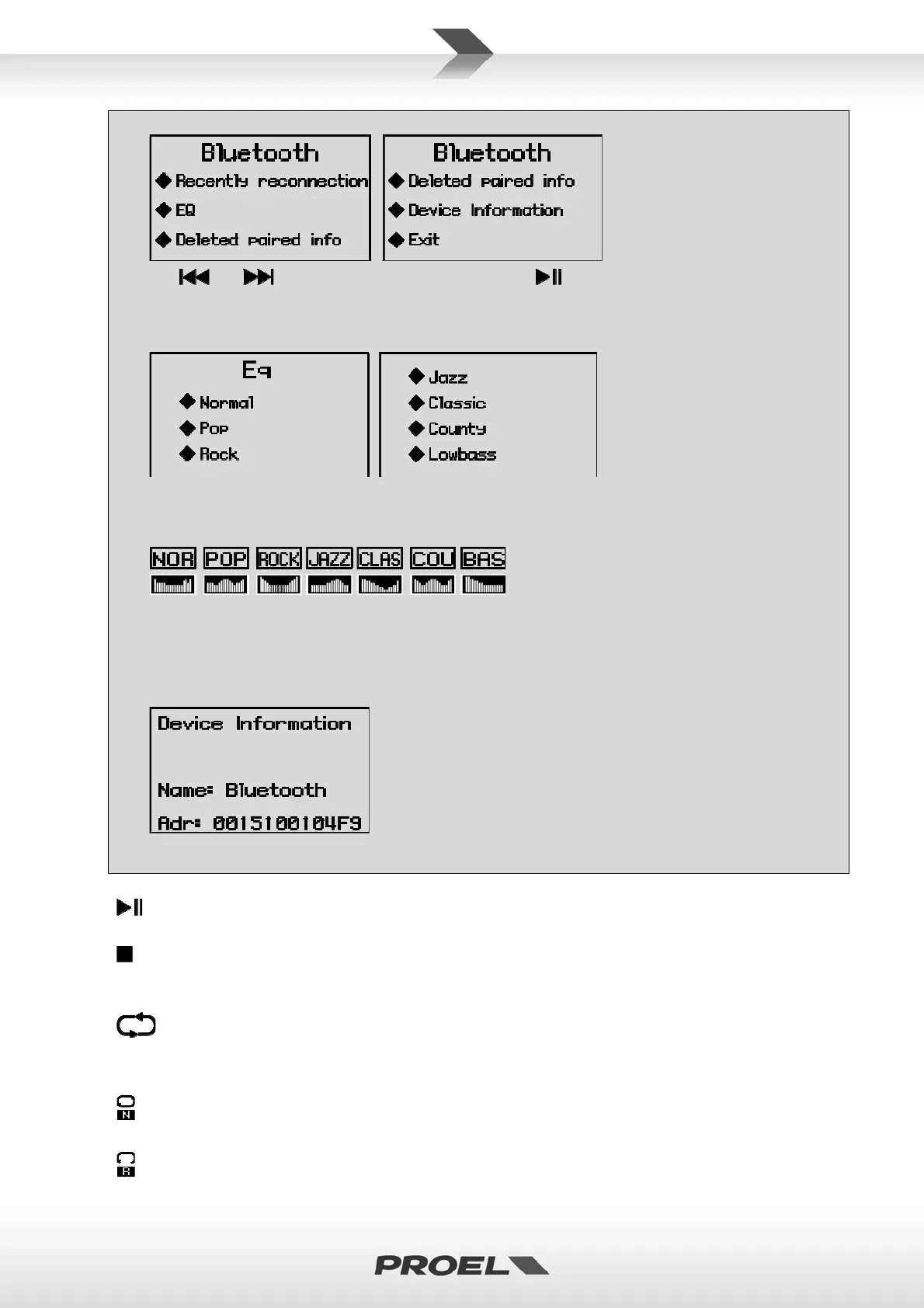8
PressandholdMODEbuttonandthefollowingutilitymenuwillappear:
Use and buttonstobrowsetheoptions,press buttontoselectanoption.
Recentlyreconnection:selectingthisoptionthemediaplayertriestoreconnectthelatest
Bluetoothdeviceconnected.
EQ:selectingthisoptionthefollowingmenuwillappear.
Inthismenuyoucanchooseanequalizationfortheaudiofilestobereproduced:Normal,Pop,
Rock,Jazz,Classic,Country,Bassenhance.
AfteranEQsettinghasbeenchosen,asmalliconinthemainscreenwillshowthechoice.
Deletedpairedinfo:selectingthisoptiontheinformationaboutanyBluetoothdevicepreviously
pairedwiththemediaplayerwillbecancelled.TrythisoptionifyouhaveproblemstosetanewBT
connection.
DeviceInformation:selectingthisoptionthefollowinginfoscreenwillappear, showingthename
andaddressoftheincludedBluetoothreceiver.
Exit:returnstothemainscreen.
18.
PLAY/PAUSE
Thisbuttonplaysorpausesthecurrentaudiofile.
19.
STOP
Thisbuttonstopsthecurrentaudiofile.Ifyoupressagaintheplaybutton,thesongwillrestartfromthe
beginning.
20.
PLAYMODE
Thisbuttonchangestheplaymodeoftheaudiofiles.Asmallicononthedisplayshowsthecurrent
mode.
NORMAL:normalforwardplayofallsongscontainedinallmemoriesandallfolders,whenitreaches
thelatestsongitwillstopplaying.
RANDOM:itplaysallsongscontainedinallmemoriesandallfoldersrandomly.
