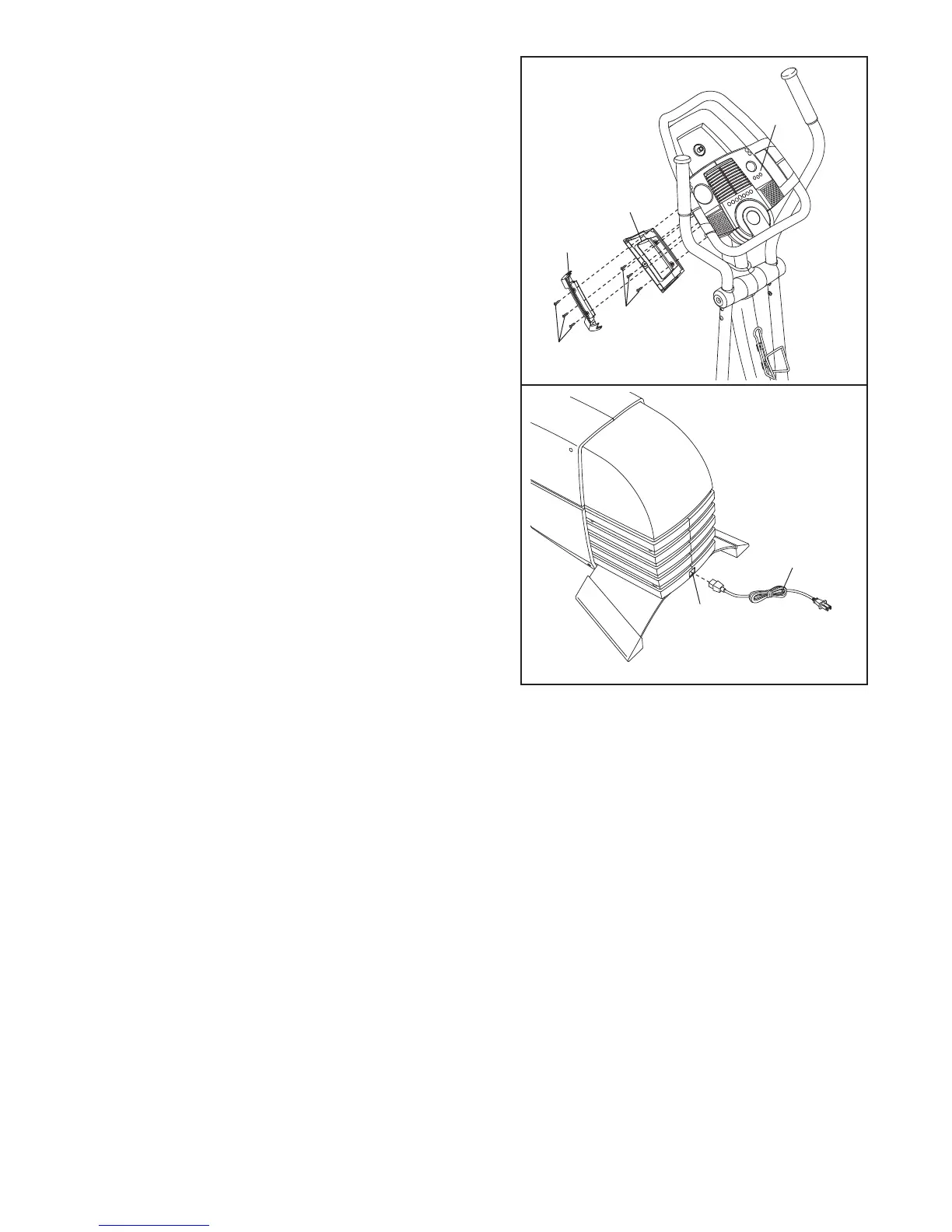10
14.
Plug the Power Cord (96) into the Power Socket (140)
at the rear of the elliptical exerciser
.
15. Make sure that all parts of the elliptical exerciser are properly tightened. Note: Some hardware may be
left over after assembly is completed. To protect the floor or carpet from damage, place a mat under the ellip-
tical exerciser.
96
140
13
13. Attach the Left Handlebar Cover (109) to the Console
(5) with three M4 x 16mm Screws (66). Attach the
Right Handlebar Cover (1
10) in the same way.
See assembly step 1
1. Tighten the eight M6 x 16mm
Tapered Button Screws (107).
5
66
66
109
1
10
14
