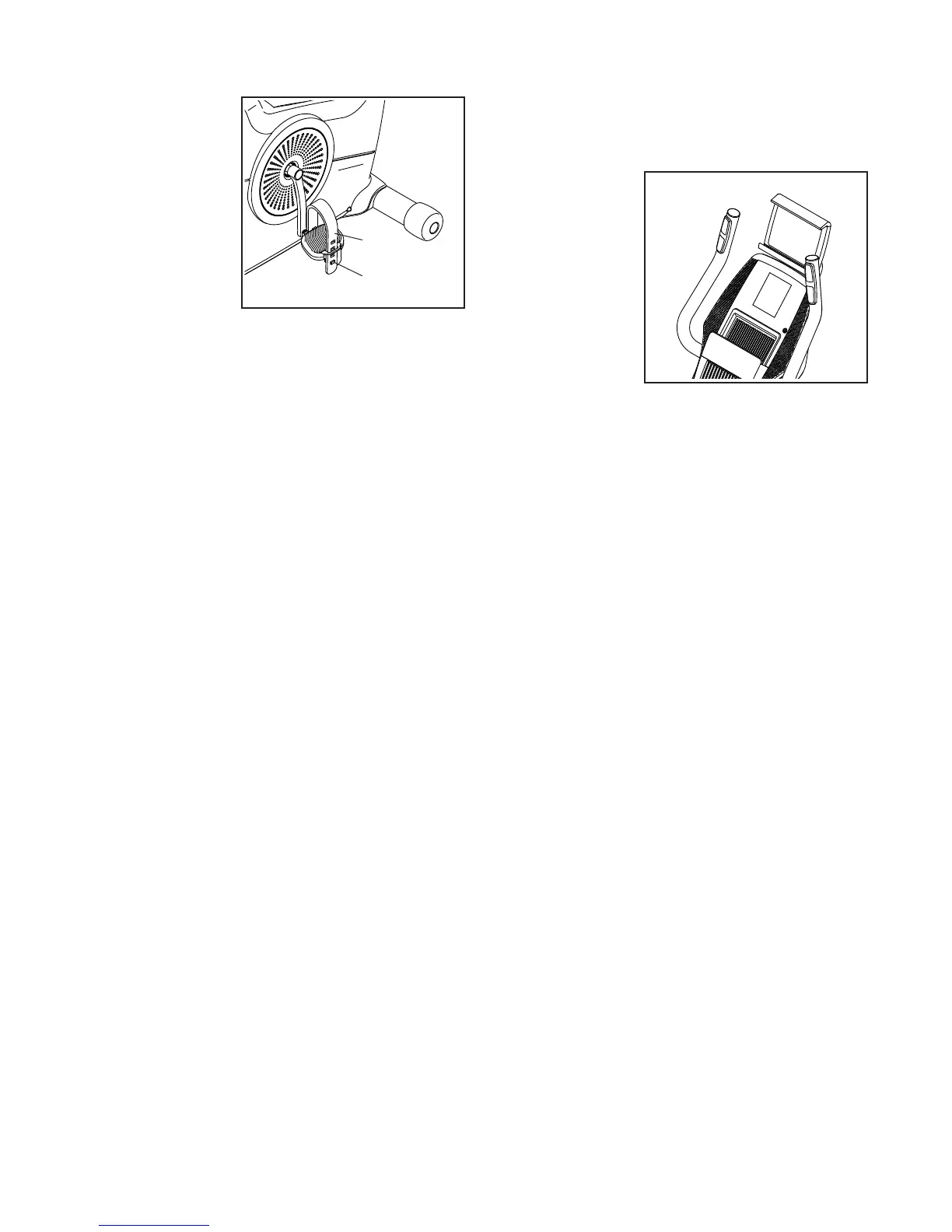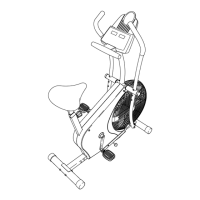15
HOW TO ADJUST THE PEDAL STRAPS
To adjust the
pedal straps, first
pull the ends of
the straps off the
tabs on the ped-
als. Then, adjust
the straps to the
desired position,
and press the
ends of the straps
onto the tabs.
HOW TO USE THE TABLET HOLDER
IMPORTANT: The tablet holder is designed for use
with most full-size tablets. Do not place any other
electronic device or object in the tablet holder.
To insert a tablet
into the tablet
holder, set the bot-
tom edge of the
tablet in the tray.
Then, pull the clip
over the top edge
of the tablet. Make
sure that the tablet
is firmly secured in
the tablet holder.
Reverse these
actions to remove
the tablet from the tablet holder.
Rotate the tablet holder to the desired angle.
Tab
Strap