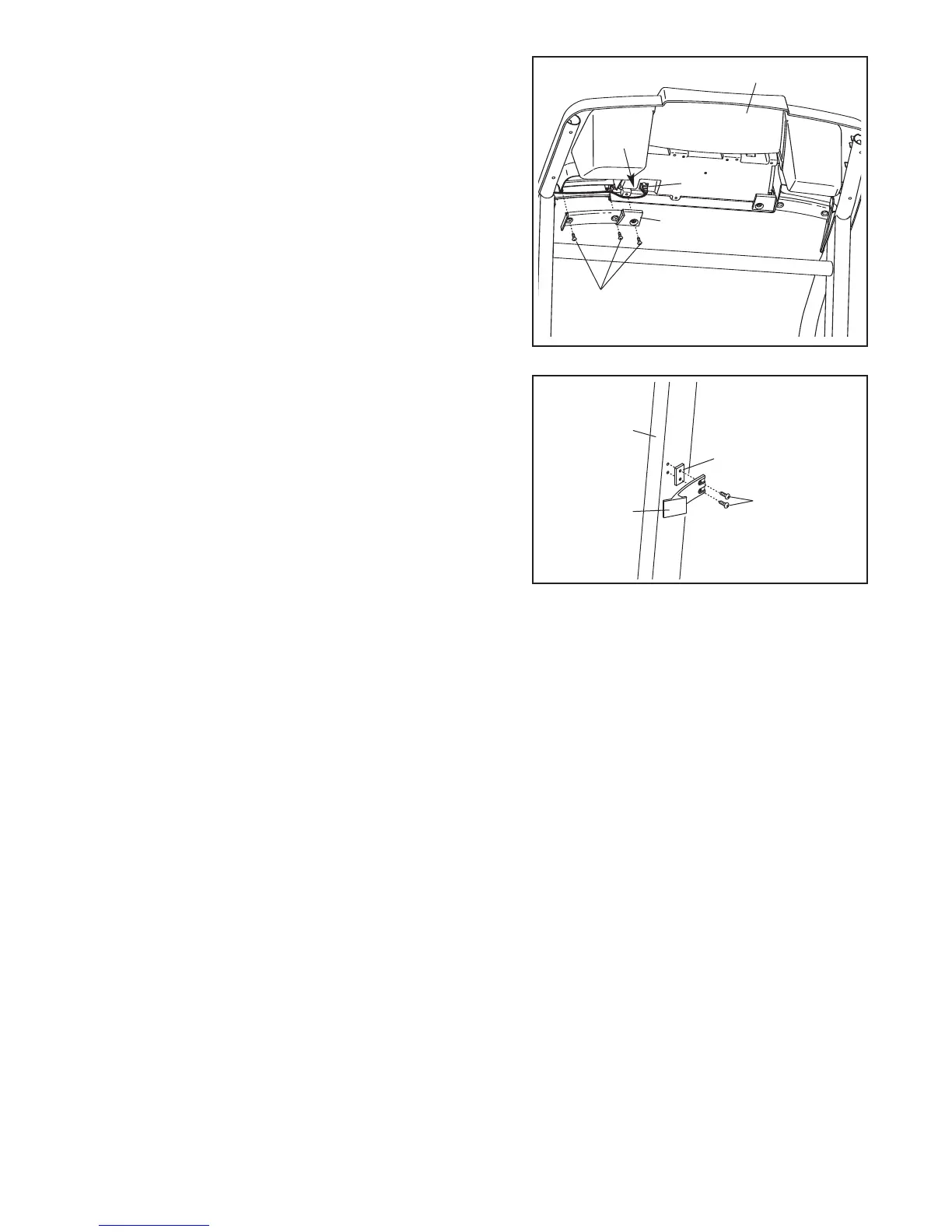10
9. Make sure that all parts are properly tightened before you use the treadmill. Note: Extra hardware may
be included. Keep the included hex keys in a secure place; the large hex key is used to adjust the walking belt
(see page 28). To protect the floor or carpet, place a mat under the treadmill.
8. Attach the Storage Latch (29) and the Latch Spacer (44)
to the left Upright (69) with two 3/4” Screws (2) as shown.
Do not overtighten the Screws.
2
69
29
44
42
36
47
7. Press the Upright Wire (42) into the slot in the underside
of the Console Base (47) in the indicated area. Cover the
U
pright Wire with the Right Grip Plate (36). B
e careful
not to pinch the Upright Wire. Tighten three 3/4”
S
crews (2) into the Right Grip Plate and the Console
Base.
2
S
lot
7
8