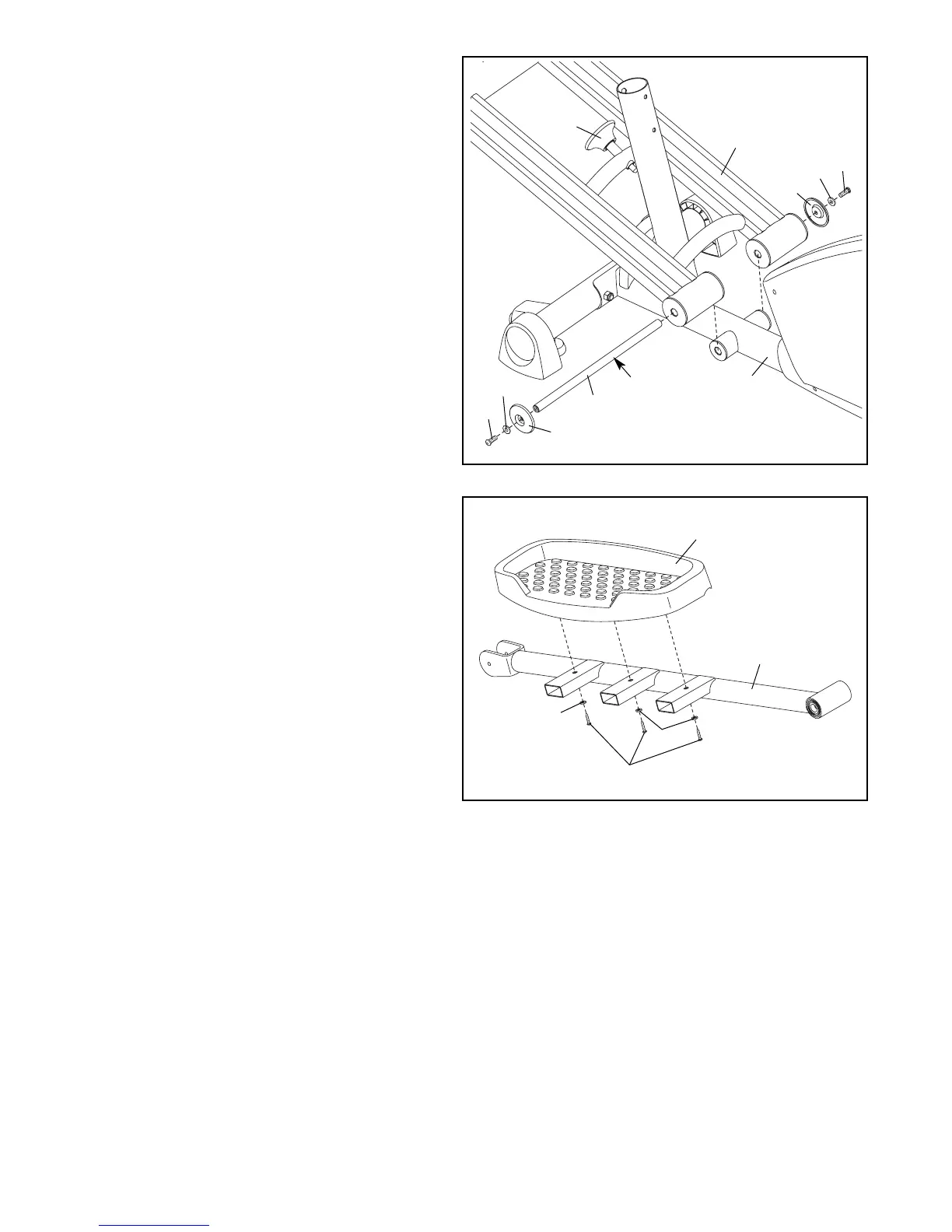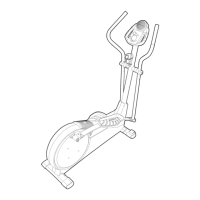7
4. Identify the Left Pedal Arm (21), which is
marked with a “Left” sticker.
Attach a Pedal (19) to the Left Pedal Arm (21)
with three M4 x 19mm Screws (68) and three
Star Washers (85).
Repeat this step for the Right Pedal
Arm (not shown).
4
19
21
85
85
68
3. Identify the Ramp Axle (74), which is longer
than the Pivot Axle (not shown). Apply a gen-
erous amount of the included grease to the
Ramp Axle.
Have a second person hold the Ramp (78)
near the Frame (1) in the position shown.
Insert the Ramp Axle (74) through the Ramp
and the Frame. Tighten an M8 x 25mm Patch
Screw (70), with an M8 Washer (64) and a
Ramp Cover (59), into each end of the Ramp
Axle.
Next, pull the Ramp Pin (90) and align the
Ramp (78) with one of the holes in the Frame
(1). Then, release the Ramp Pin into the
Frame. Make sure that the Ramp Pin is
firmly engaged in the Frame.
59
78
1
74
Grease
59
64
70
70
64
90
3
