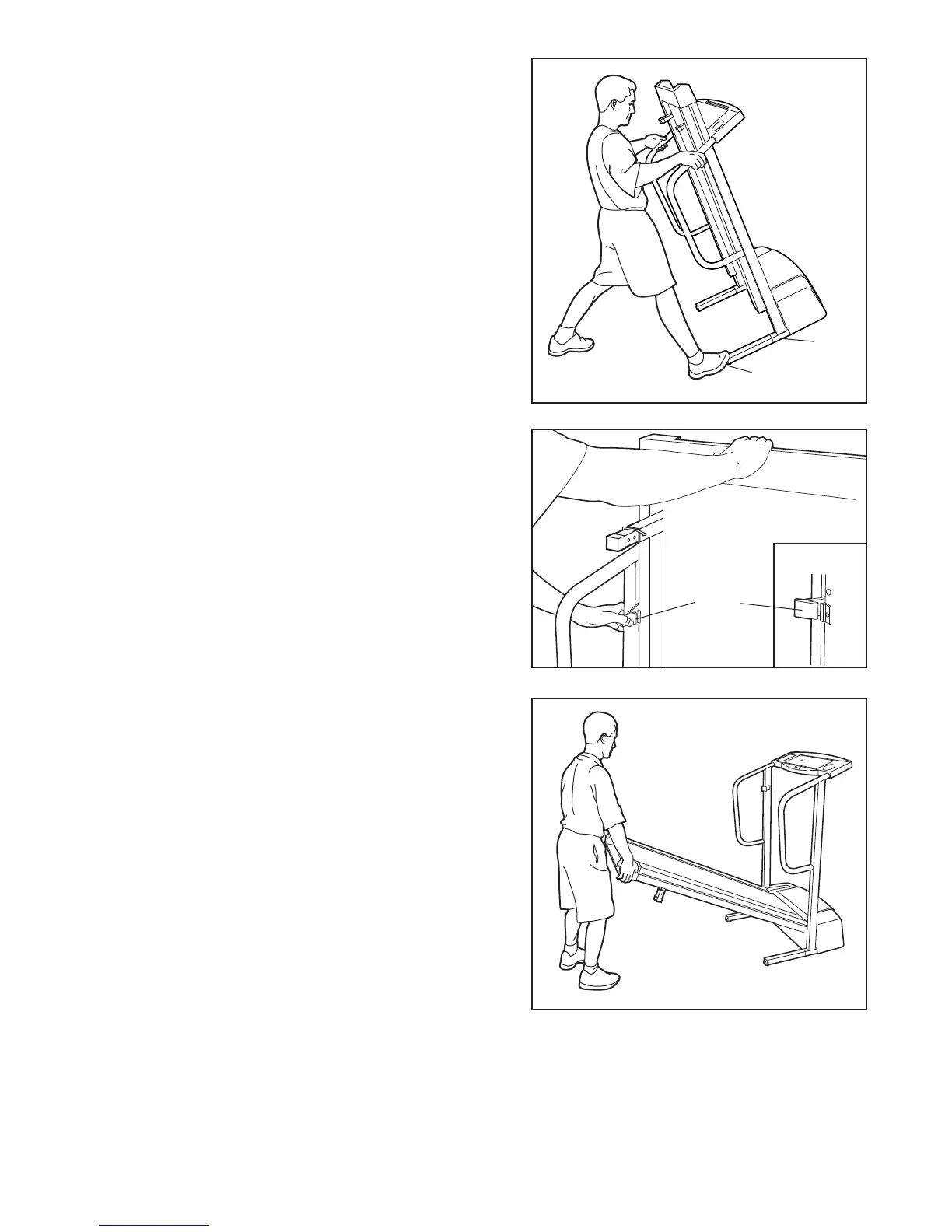HOW TO MOVE THE TREADMILL
Before moving the treadmill, convert the treadmill to the
storage position as described on page 10. Make sure that
the storage latch is fully closed over the catch.
1.
Hold the upper ends of the handrails. Place one foot on
the base as shown.
2. Tilt the treadmill back until it rolls freely on the front
wheels. Carefully move the treadmill to the desired loca-
tion. To reduce the risk of injury, use extreme caution
whilst moving the treadmill. Do not move the tread-
mill over an uneven surface.
3. Place one foot on the base, and carefully lower the tread
mill until it is resting in the storage position.
HOW TO LOWER THE TREADMILL FOR USE
1. Hold the upper end of the treadmill with your right hand
as shown. Using your left thumb, press the storage latch
and hold it. Pivot the treadmill until the frame and foot rail
are past the storage latch.
2. Hold the treadmill firmly with both hands, and lower the
treadmill to the floor. To decrease the possibility of in-
jury, bend your legs and keep your back straight.
Storage
Latch
Unlatched
Base
Front Wheels
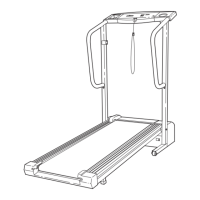