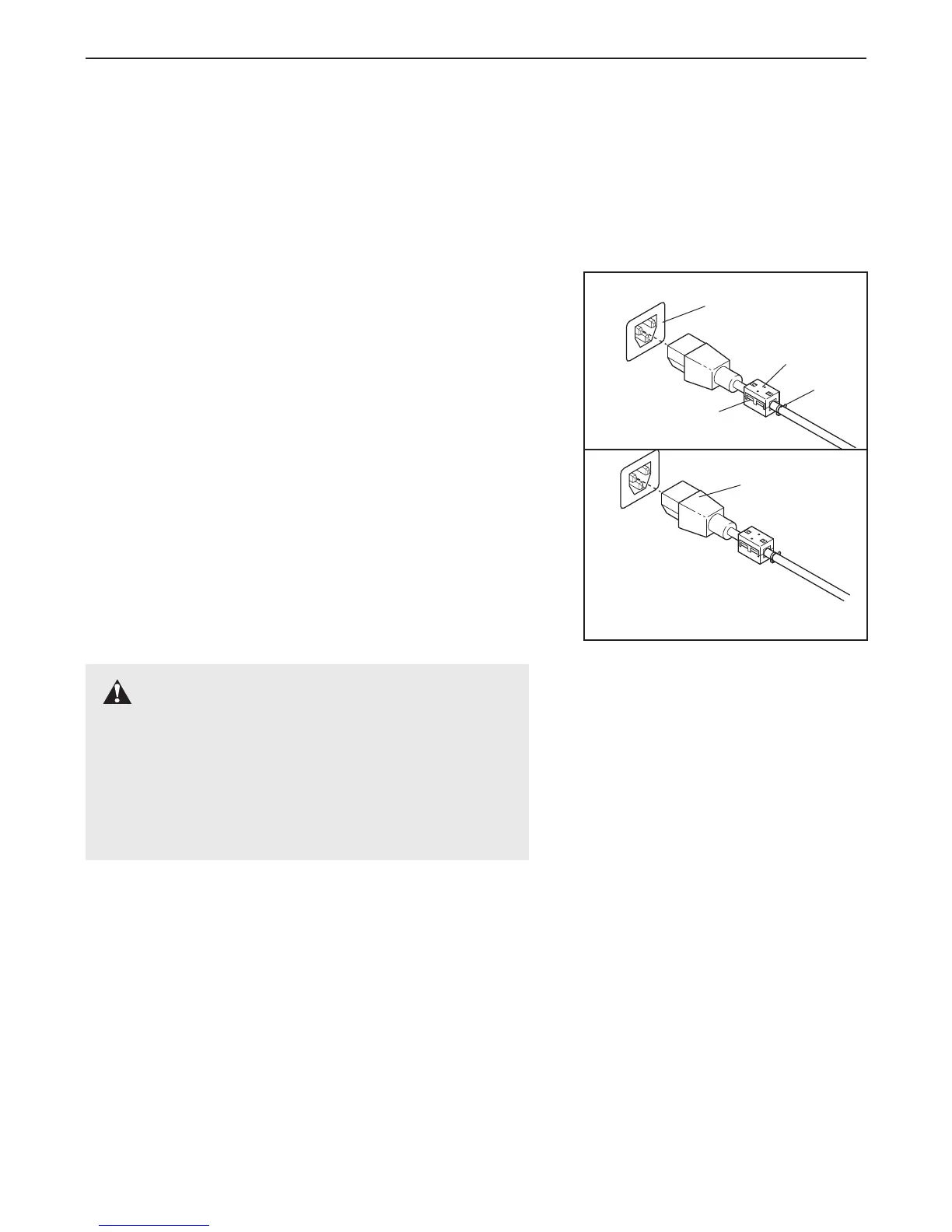OPERATION AND ADJUSTMENT
THE PERFORMANT LUBE
TM
WALKING BELT
Your treadmill features a walking belt coated with
PERFORMANT LUBE
TM
, a high-performance lubricant. IMPOR
-
TANT: Never apply silicone spray or other substances to the walking belt or the walking platform. Such
substances will deteriorate the walking belt and cause excessive wear.
HOW TO PLUG IN THE POWER CORD
This product must be earthed.
If it should malfunction or break
down, earthing provides a path of least resistance for electric
current to reduce the risk of electric shock. This product is equipped
with a cord having an equipment-earthing conductor and an earth-
ing plug.
Two power cords are included. Select the one that will fit your
outlet. Refer to drawing 1. Plug the indicated end of the power
cord into the socket on the treadmill. Next, lift the tab on the
ferrite box and clamp the ferrite box around the power cord.
The ferrite box should not be allowed to slide along the power
cord. Please fasten the included plastic tie just behind the fer-
rite box and cut off the excess plastic tie. Refer to drawing 2.
Plug the power cord into an appropriate outlet that is properly
installed and earthed in accordance with all local codes and or-
dinances. Important: The treadmill is not compatible with GFCI-
equipped outlets.
If the power cord is damaged, it must be replaced with a manufac-
turer-recommended power cord.
DANGER: Improper connection of the
equipment-earthing conductor can result in an in-
creased risk of electric shock. Check with a qualified
electrician or serviceman if you are in doubt as to
whether the product is properly earthed. Do not mod
-
ify the plug provided with the product—if it will not fit
the outlet, have a proper outlet installed by a qualified
electrician.
1
2
Socket on treadmill
Outlet
Tab
Ferrite Box
Plastic
Tie