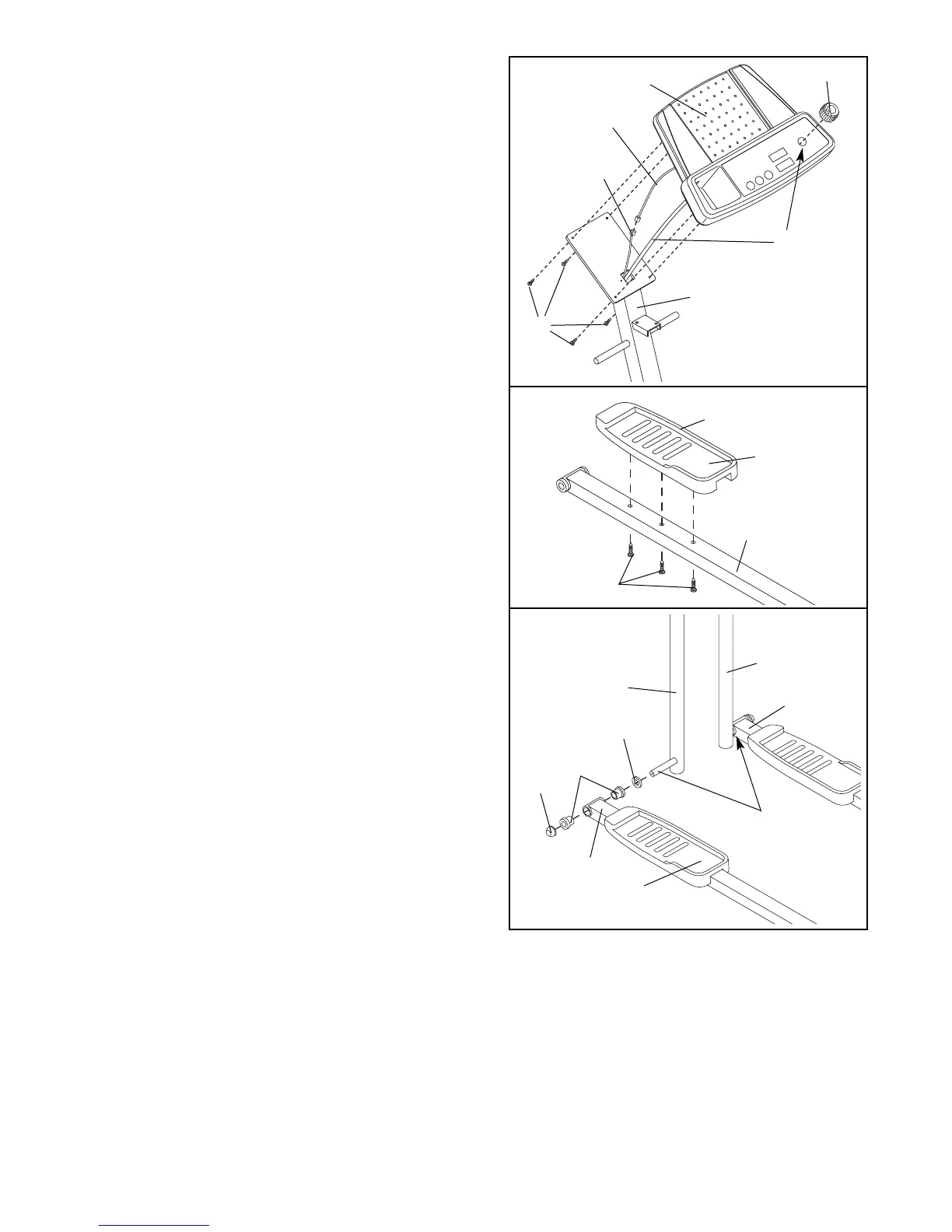7
3. Find the Left Pedal (31), which has a ridge on the
right side. Attach the Left Pedal to one of the Pedal
Arms (12) with three M4 x 19mm Round Head
Screws (16) as shown.
Repeat this step to attach the Right Pedal to the other
Pedal Arm (not shown).
4. Locate the Left Handlebar (8) (there is an “L” sticker
on the Left Handlebar for identification). Apply a thin
film of the included grease to the axle at the lower
end of the Left Handlebar.
Slide a Handlebar Spacer (39) and the Pedal Arm
(12) with the Left Pedal (31) onto the Left Handlebar
(8) as shown. Make sure that there are two Pedal
Arm Bushings (42) in the Pedal Arm. (Note: These
parts fit tightly; it may be helpful to use the rubber
mallet). Next, refer to the PART IDENTIFICATION
CHART on page 5 and identify the 3/4” Axle Caps
(43). Tap a 3/4” Axle Cap onto the Left Handlebar.
Repeat this step to attach the other Pedal Arm (12) to
the Right Handlebar (62).
3
31
12
16
8
62
43
42
12
12
4
39
Ridge
31
Grease
3. While another person holds the Console (6) near the
Upright (3), connect the console wire to the Extension
Wire (63).
Make sure the slack Resistance Cable (26) is pulled
up out of the Upright (3). Feed the slack Extension
Wire (63) down into the Upright (3). Push the excess
Resistance Cable into the Console (6). Attach the
Console to the Upright with four M4 x 16mm Round
Head Screws (38). Be careful to avoid pinching the
Resistance Cable and the Extension Wire.
Press the Resistance Knob (50) onto the Resistance
Cable (26).
3
6
3
38
26
63
Console
Wire
50