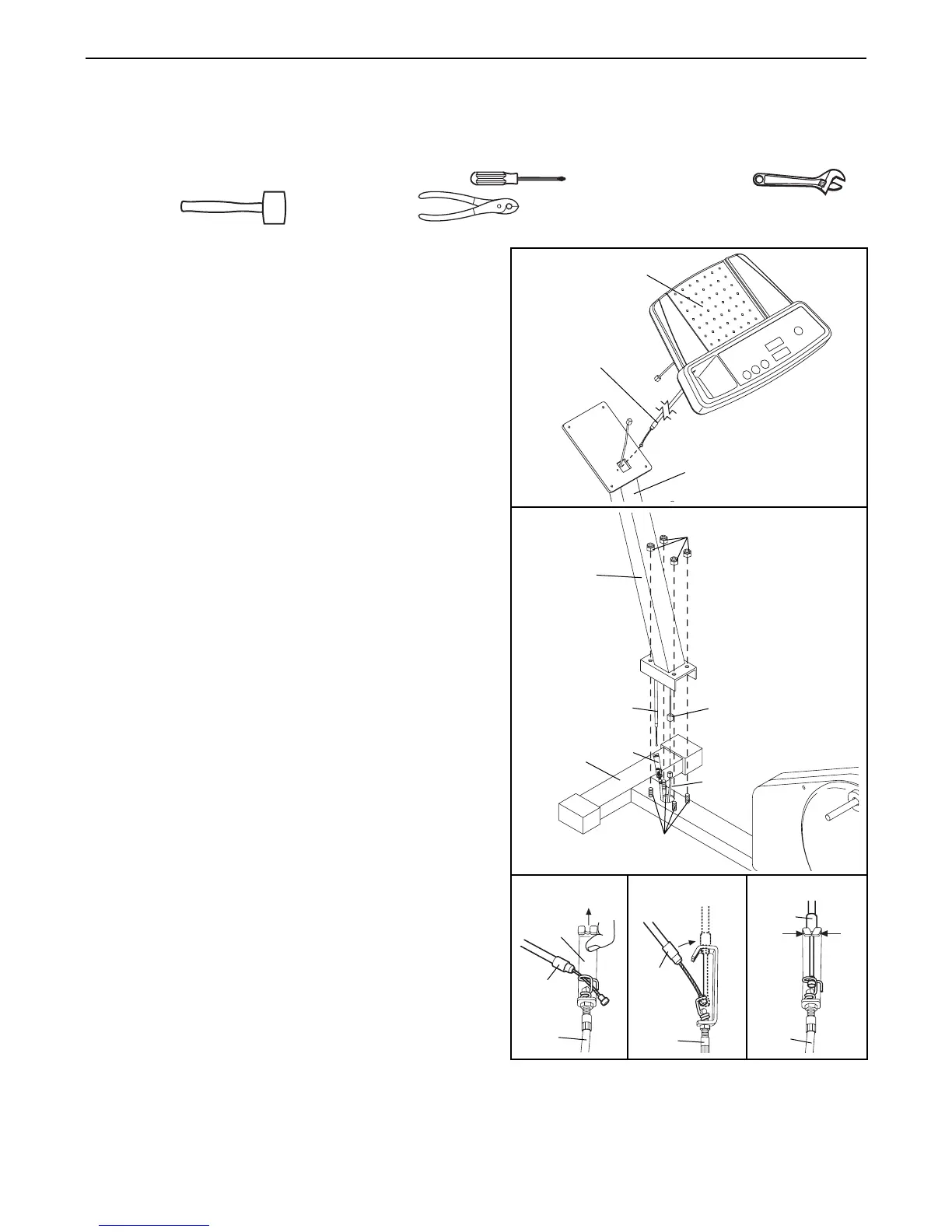6
ASSEMBLY
Assembly requires two people. Place all parts of the elliptical trainer in a cleared area and remove the packing
materials. Do not dispose of the packing materials until assembly is completed.
Assembly requires that you have a phillips screwdriver , two adjustable wrenches , a
rubber mallet , and a pair pliers .
1. While another person holds the Console (6) near the
Upright (3), insert the Resistance Cable (26) down
through the Upright.
2. While another person holds the Upright (3) near the
Frame (1) as shown, connect the Extension Wire
(63) to the Sensor Wire (25).
Next, connect the Resistance Cable (26) to the
Lower Cable (64) in the following way:
• Refer to drawing A. Pull up on the metal bracket,
and insert the tip of the Resistance Cable (26) into
the wire clip on the Lower Cable (64) as shown.
• Refer to drawing B. Firmly pull the Resistance
Cable (26) and slide it into the metal bracket on the
Lower Cable (64) as shown.
• Refer to drawing C. Using pliers, squeeze the
prongs on the upper end of the metal bracket
together.
Slide the Upright (3) onto the welded bolts on the
Frame (1). Make sure that the Resistance Cable
(26) doesn’t become caught on the Frame (1) or
the Upright (3). Be careful to avoid pinching the
Resistance Cable and the Sensor Wire (25)
between the the Frame and the Upright. Tighten
an M10 Nylon Locknut (29) onto each welded bolt.
64
64
26
Metal
Bracket
26
B
A
C
64
26
3
2
1
29
26
Welded
Bolts
63
64
25
1
6
26
3