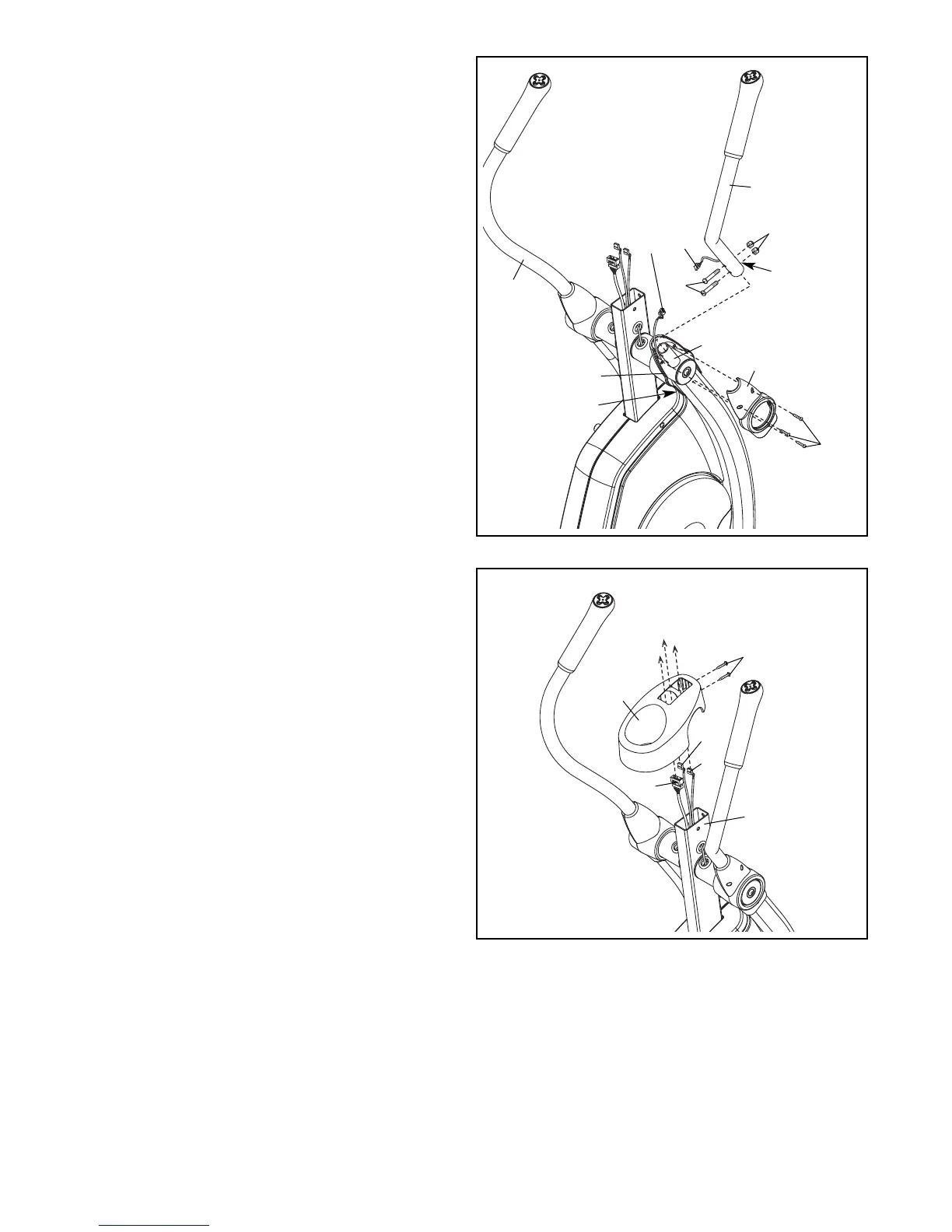7
4
1
6
73
83
86
74
4. Orient the Water Bottle Holder (6) as shown.
Hold the Water Bottle Holder near the Frame
(1) and insert the Wire Harness (73) and the
Right and Left Extension Wires (83, 86) upward
through the Water Bottle Holder.
Next, slide the Water Bottle Holder (6) onto the
Frame (1). Attach the Water Bottle Holder with
two M4 x 35mm Screws (74).
3. Identify the Right Handlebar (36), which is
m
arked with an “R” sticker. Orient the Right
Handlebar as shown; make sure that the
hexagonal holes are in the indicated loca-
tion.
Slide the Right Handlebar (36) onto the Right
U
pper Body Arm (37). Then, connect the Right
Controller Wire (82) to the Right Extension Wire
(83).
Tip: Avoid pinching the wires during this
step. Attach the Right Handlebar (36) with two
M8 x 40mm Button Screws (67) and two M8
Locknuts (68). Make sure that the Locknuts
are inside the hexagonal holes.
Attach the Inner Wire Cover (80) to the Right
Upper Body Arm (37) with an M4 x 16mm
Screw (72). Orient an Outer Wire Cover (81) as
shown and attach it to the Right Upper Body
Arm with three M4 x 16mm Screws (72).
Attach the Left Handlebar (22) in the same
way.
68
36
82
83
80
Hexagonal
Holes
37
81
22
67
72
72
3
Avoid pinching the
w
ires during this step
