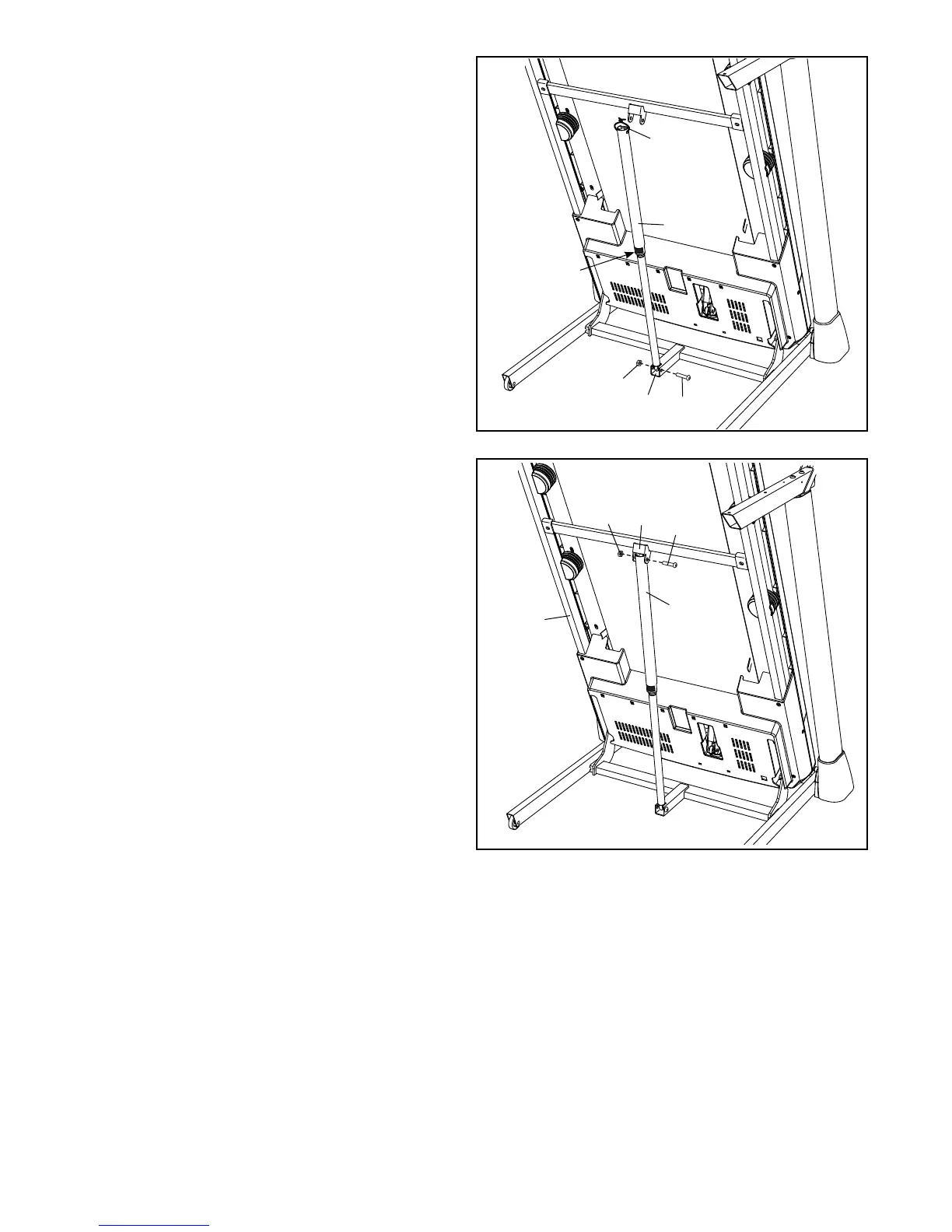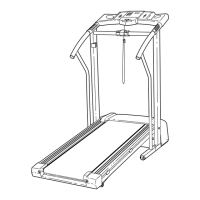12
10. Orient the Storage Latch (53) so that the decals
are facing away from the treadmill as shown.
Attach the lower end of the Storage Latch (53) to
the bracket on the Base (94) with a 5/16" x 1 3/4"
Bolt (6) and a 5/16" Nut (12).
Raise the Storage Latch (53) to a vertical posi-
tion. If there is a tie in the top of the Latch,
remove and discard it.
94
53
6
Decals
12
Tie
10
11. Attach the upper end of the Storage Latch (53)
to the bracket on the Latch Crossbar (38) with a
5/16" x 2" Bolt (3) and a 5/16" Nut (12).
Lower the Frame (56) (see HOW TO LOWER
THE TREADMILL FOR USE on page 26).
38
3
56
12
53
11
