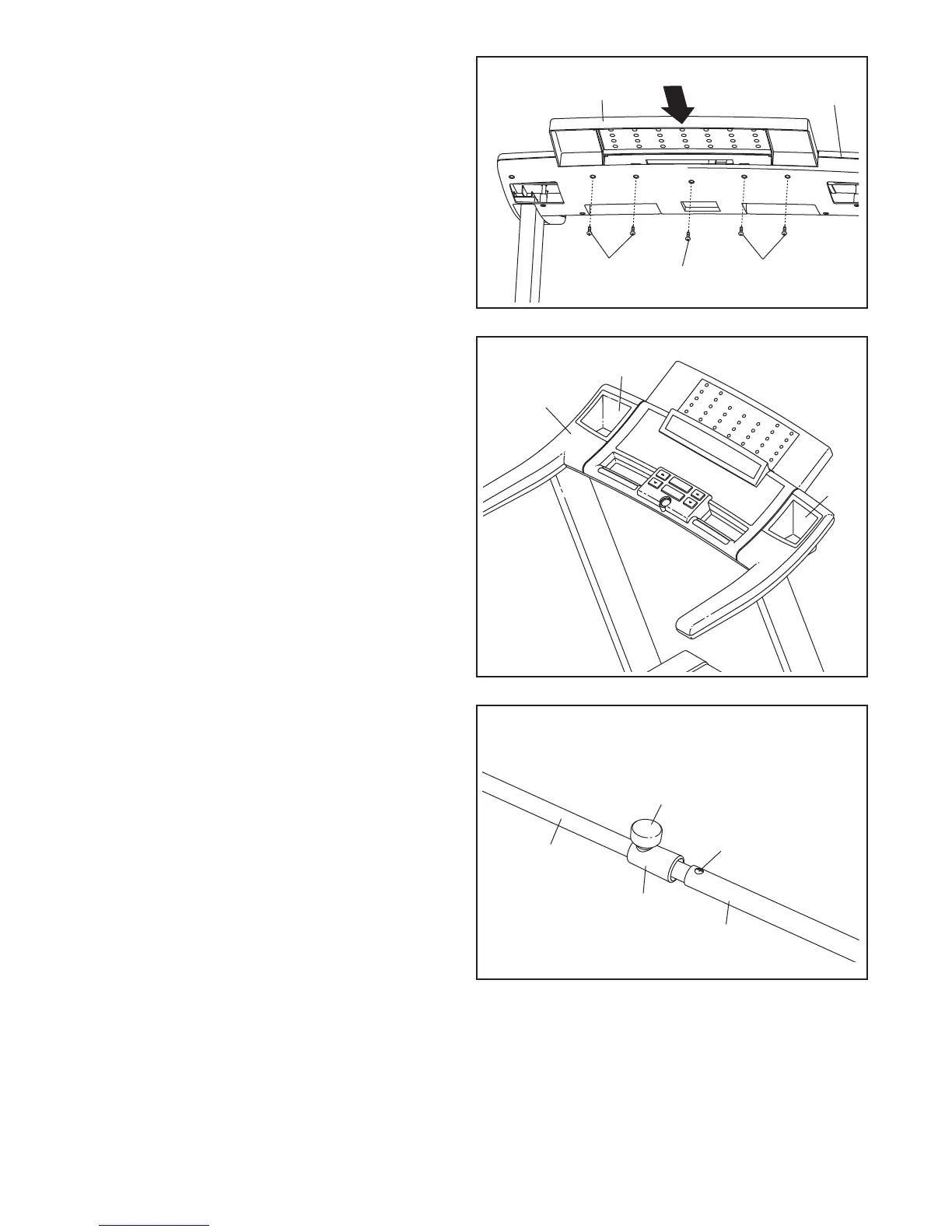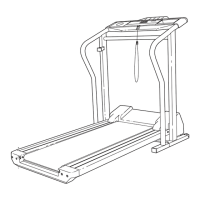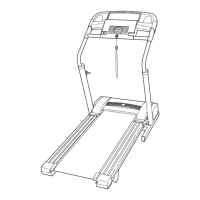9
8. Insert the Book Rack (84) into the console as-
s
embly; it may be helpful to rock the Book Rack
up and down as you insert it. Attach the Book
Rack with five 3/4" Screws (10);
start all five
Screws and then tighten them.
See steps 4 and 6.
Tighten the 3/8" x 4" Bolts
(6).
10
10
8
4
Console Assembly
10
8
9. If necessary, press the Left Tray (86) and the
Right Tray (85) into the top of the console as-
sembly.
Console
Assembly
86
85
9
10. Identify the Latch Assembly (55). Remove the
tie from the end of the tube. Make sure that the
sleeve has been slid over hole 1 and that the
Latch Knob (54) is locked into hole 1.
Pull on
the sleeve to make sure that it is locked into
place.
10
54
Sleeve
Hole 1
Tube
55