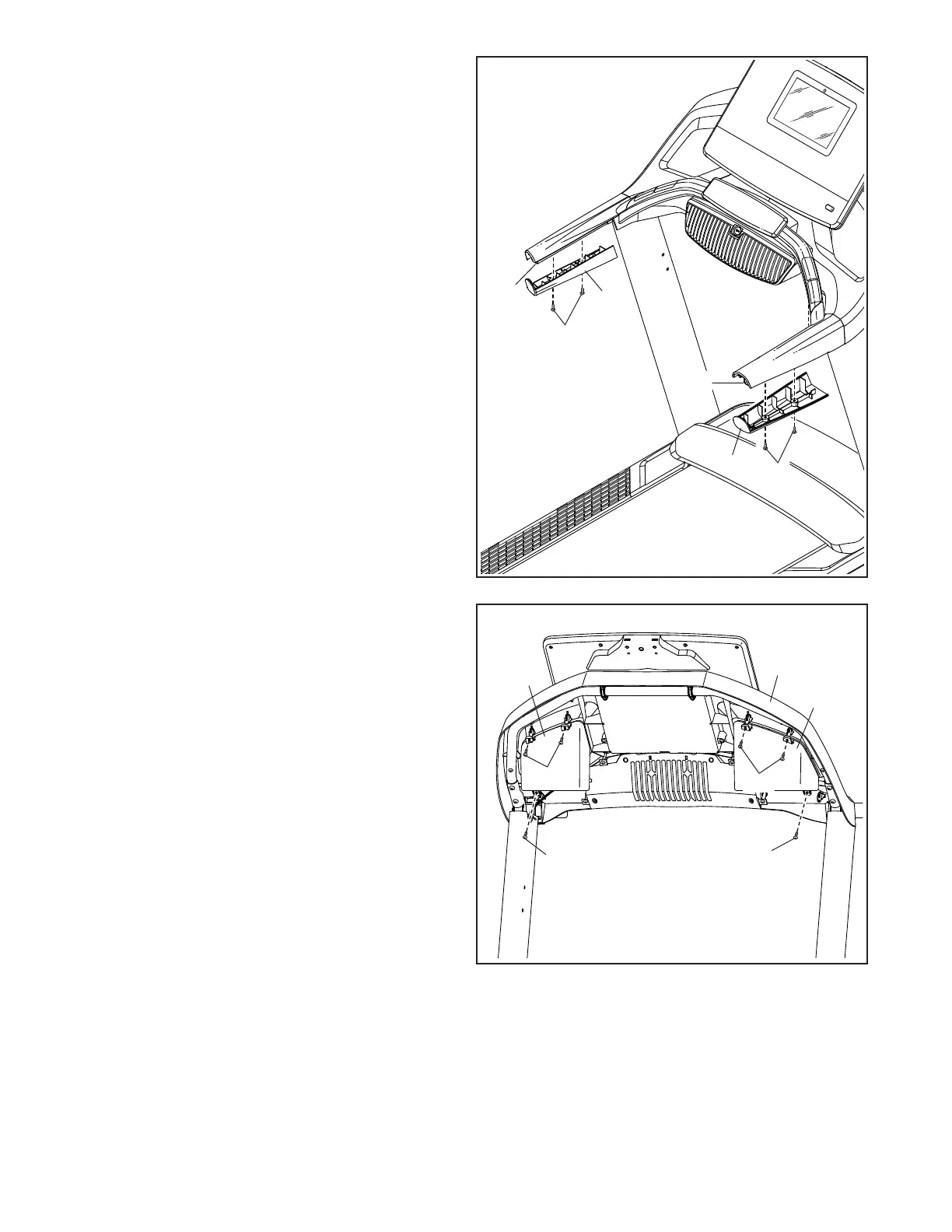13
12
75
24
12. Attach the Left Handrail Bottom Cover (75) to the
left Handrail (74) with two #8 x 3/4" Truss Head
Screws (24); start both Truss Head Screws,
and then tighten them. Be careful not to over-
tighten the Truss Head Screws.
Attach the Right Handrail Bottom Cover (82)
to the right Handrail (74) as described above.
13
24
24
94
13. Identify the Left and Right Trays (94, 32). Attach
the Trays to the console assembly (G) with six
#8 x 3/4" Truss Head Screws (24); start all six
Truss Head Screws, and then tighten them.
Do not overtighten the Truss Head Screws.
74
74
24
82
24
24
32
G