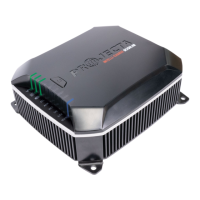8
SELECTION OF AUXILIARY BATTERY TYPE
Press the Mode button on the front panel until all Battery Chemistry LEDs are
flashing. There are 4 battery chemistries available: Gel, AGM, Wet and Calcium.
Keep pressing the button momentarily until the Battery Chemistry LED you want
is flashing. After you release the button, your selection is entered and saved.
Your selection will be restored automatically even after the IDC25 is fully
disconnected and reconnected. The default Battery Chemistry is AGM.
Charging profile for each selection:
Bulk *Constant Current up to:
*20A at 9-11Vdc, GEL AGM WET CALCIUM
25A at 11-32Vdc 14.1V 14.4V 14.7V 15.4V
Absorption Constant Voltage until current drop to 3.8A
GEL AGM WET CALCIUM
14.1V 14.4V 14.7V 15.4V
Float Keep Constant Voltage at 13.7V
Equalisation 3.8A Constant Current Charge up to 16V
(Calcium mode Only) then hold for 1 hour (5 hour timeout)
Calcium Chemistry mode is good for charging Optima batteries or deeply discharged
calcium-calcium lead acid batteries (e.g Delkor DC31).
Please consult the battery manufacturer if you are unsure of your battery’s
chemistry.

