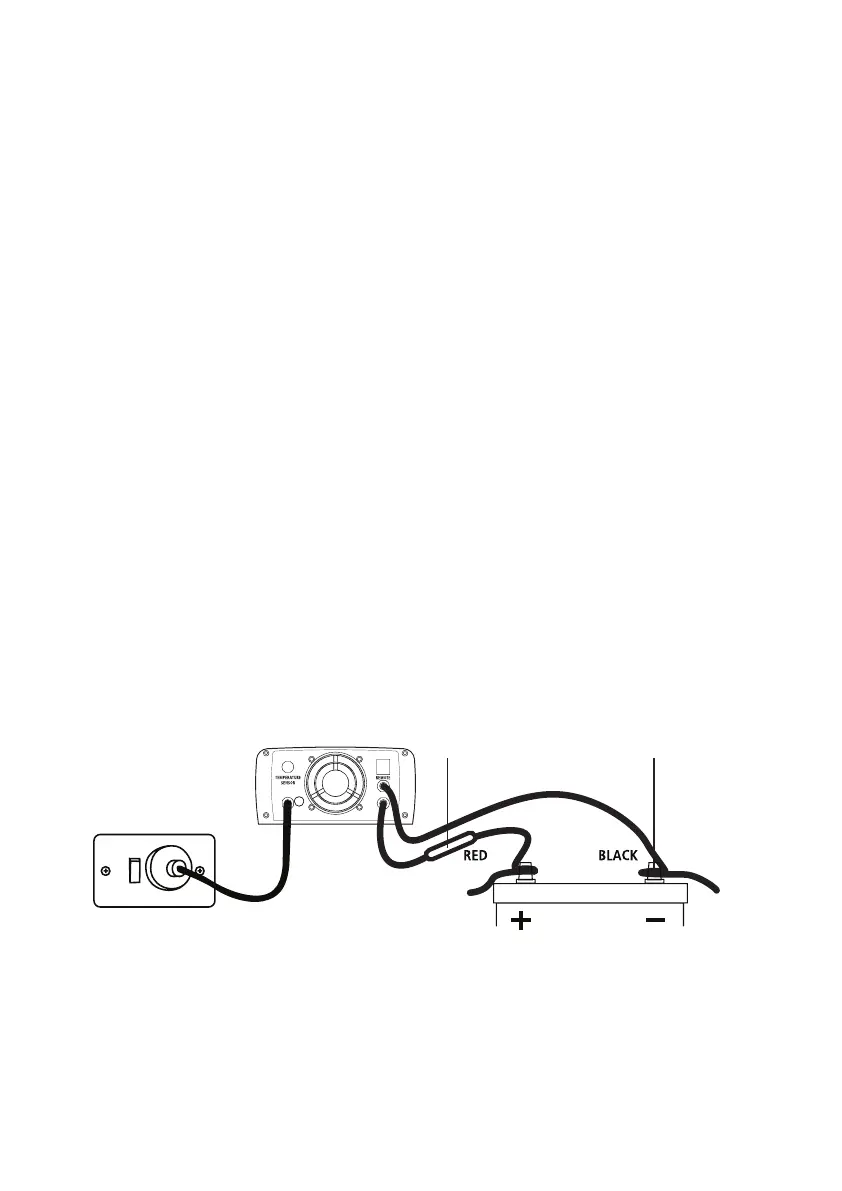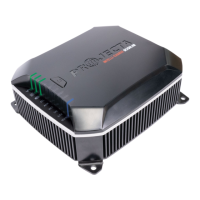13
STEP 2C – PERMANENT HARD WIRING
It is possible to hardwire the DC charging leads to the battery for permanent installations.
The DC leads are pre-wired with cable lugs to make this process easier.
It is recommended to fit a circuit breaker or inline fuse with the following ratings. (See below)
IC25, IC25W, IC25RV = 30 Amp
IC35 = 50 Amp
IC50 = 100 Amp
IC8-24 = 12 Amp
Connection:
1. Unscrew and remove the battery clips from the DC leads using a 4mm allen key.
Note: These battery chargers include sensor wires that run parallel to both the
positive and the negative DC leads. This allows for accurate voltage measurements
to be taken directly from the battery. It is strongly recommended not to cut the DC
leads during installation. However if the DC leads are cut, ensure that the sensor
wires are included in both positive and negative connections.
2. Connect a circuit breaker or inline fuse to the RED Positive (+) lead (include sensor
wire if DC lead has been cut).
3. Connect a short cable to the other end of the circuit breaker or inline fuse & connect
to the Positive (+) battery post.
4. Connect the cable lug fitted to the BLACK lead to the Negative (-) battery post
(include sensor wire if DC lead has been cut).
5. Fit the correctly rated fuse (inline fuse applications only).
If the charger is used in a Permanent/Hard Wired application and the vehicle will not be
used for some time, it is best to leave the charger connected to mains power (turned ‘On’)
so that it can maintain the battery fully charged.
Ensure any modification to the 240V mains lead is carried out by a qualified person
and that connection to supply mains is in accordance with National wiring rules.
Inline fuse Ring terminal
