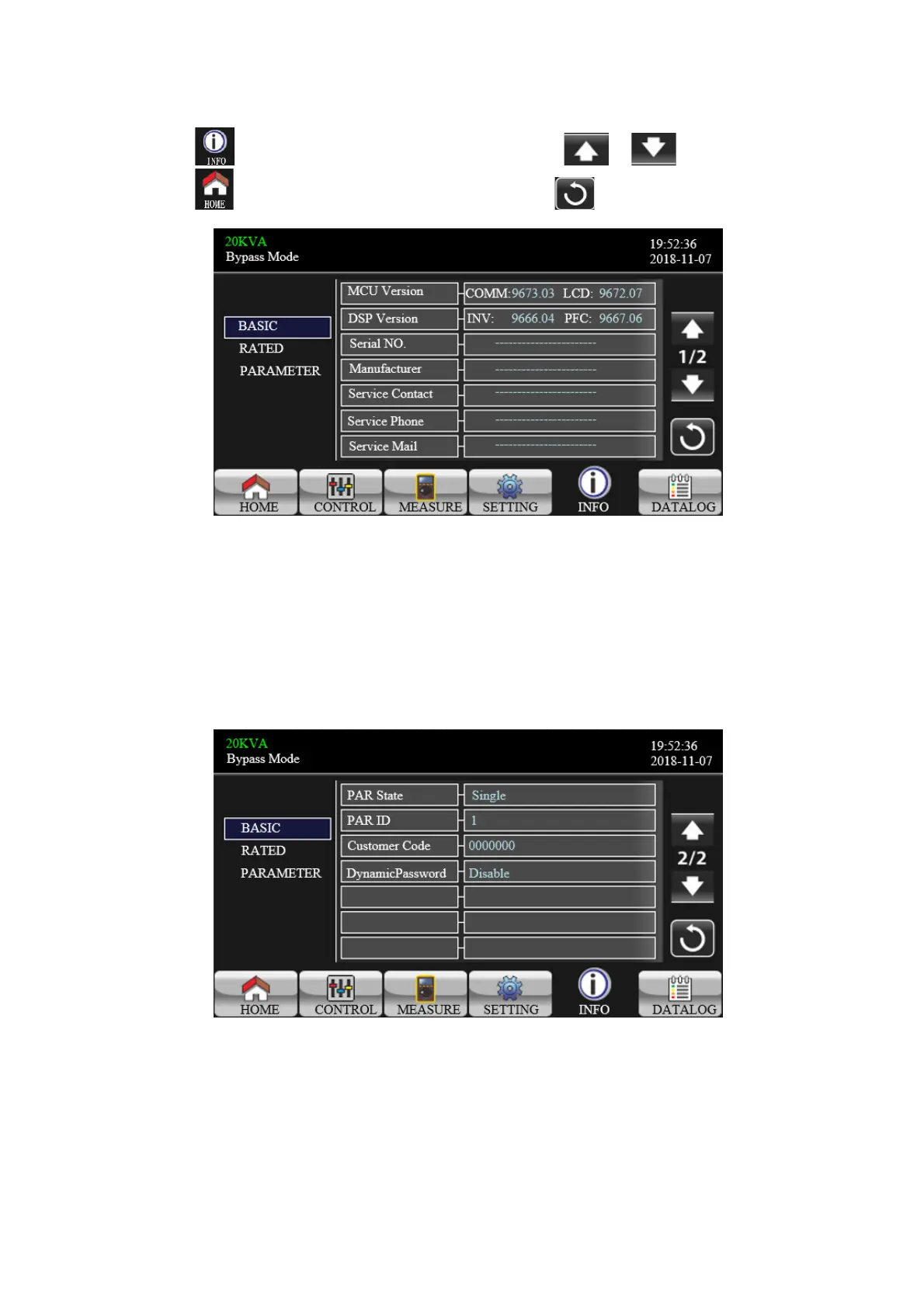28
3-2-5. Information Screen
Touch the icon to enter the information page. Touch the icon or to browse information.
Touch the icon to return to the home screen. Touch the icon to return to the previous menu.
Basic Information Page 1
Basic Information
Ø
MCU version:
The MCU version.
Ø
DSP Version:
The DSP version.
Ø
Serial NO.:
UPS serial number.
Ø
Manufacturer:
Information about the manufacturer.
Ø
Service Contact:
The contact name is set in "Basic Settings".
Ø
Service Phone:
The number listed is set under "Basic Settings".
Ø
Service Mail:
The service email account is set in "Basic Settings".
Basic Information Page 2
Ø
PAR State
: Parallel status information.
Ø
PAR ID
: UPS ID number in parallel state.
Ø
Customer Code
: Customer Code.
Ø
Dynamic Passwords
: Enables/disables dynamic passwords.
