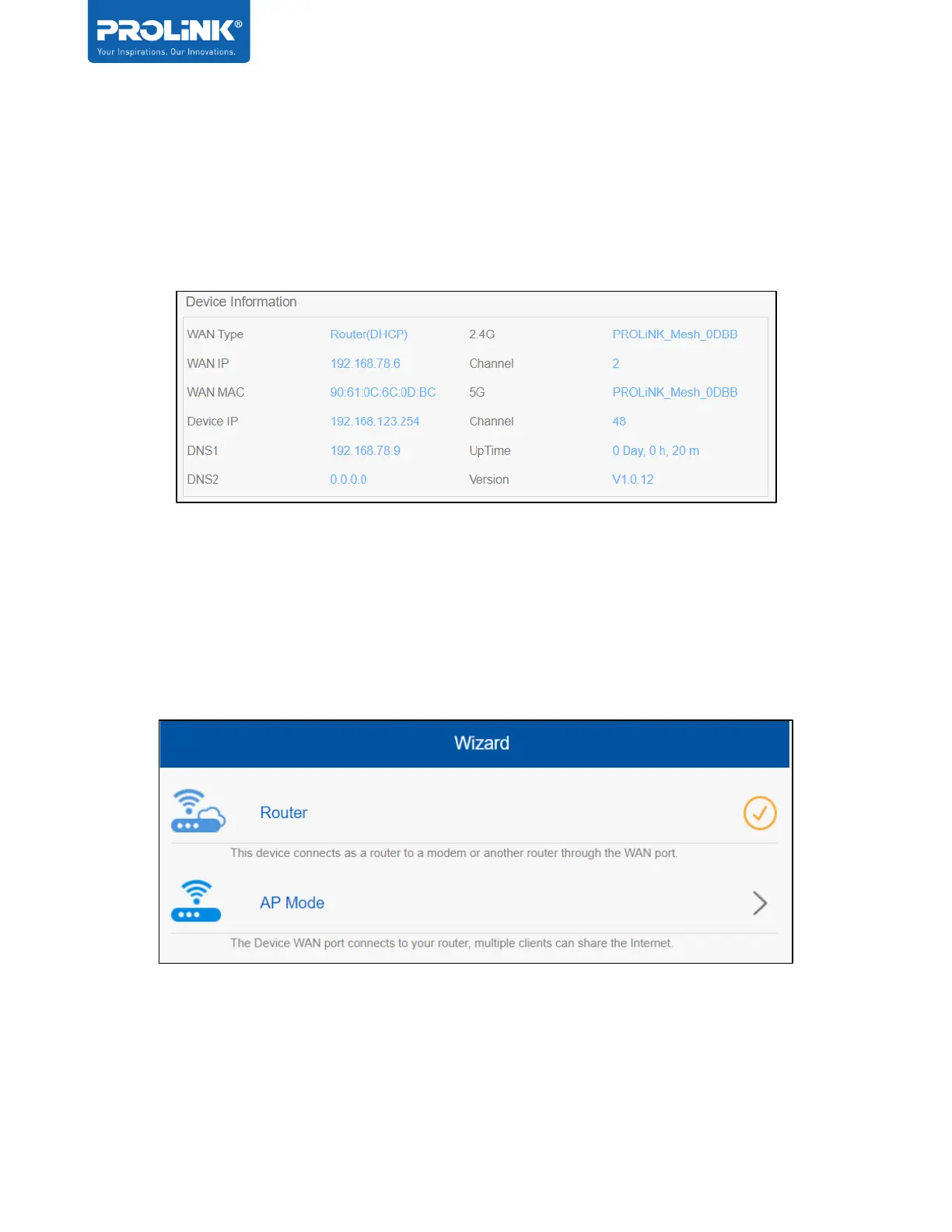PRC2402M User Manual v1.1
Page 18 / 49
Device Information
The device information will show the current configuration set for the Mesh router. This
include the WAN connection, Wireless SSID and Channel and Device up time and Device
Firmware Version.
Wizard
Wizard is the setup wizard for the PRC2402M. User can select which Operation Mode is
preferred. There are two operation mode that are available for user to configure,
a. Router mode where it will create a local network and
b. AP mode will create the extended network or your current router.