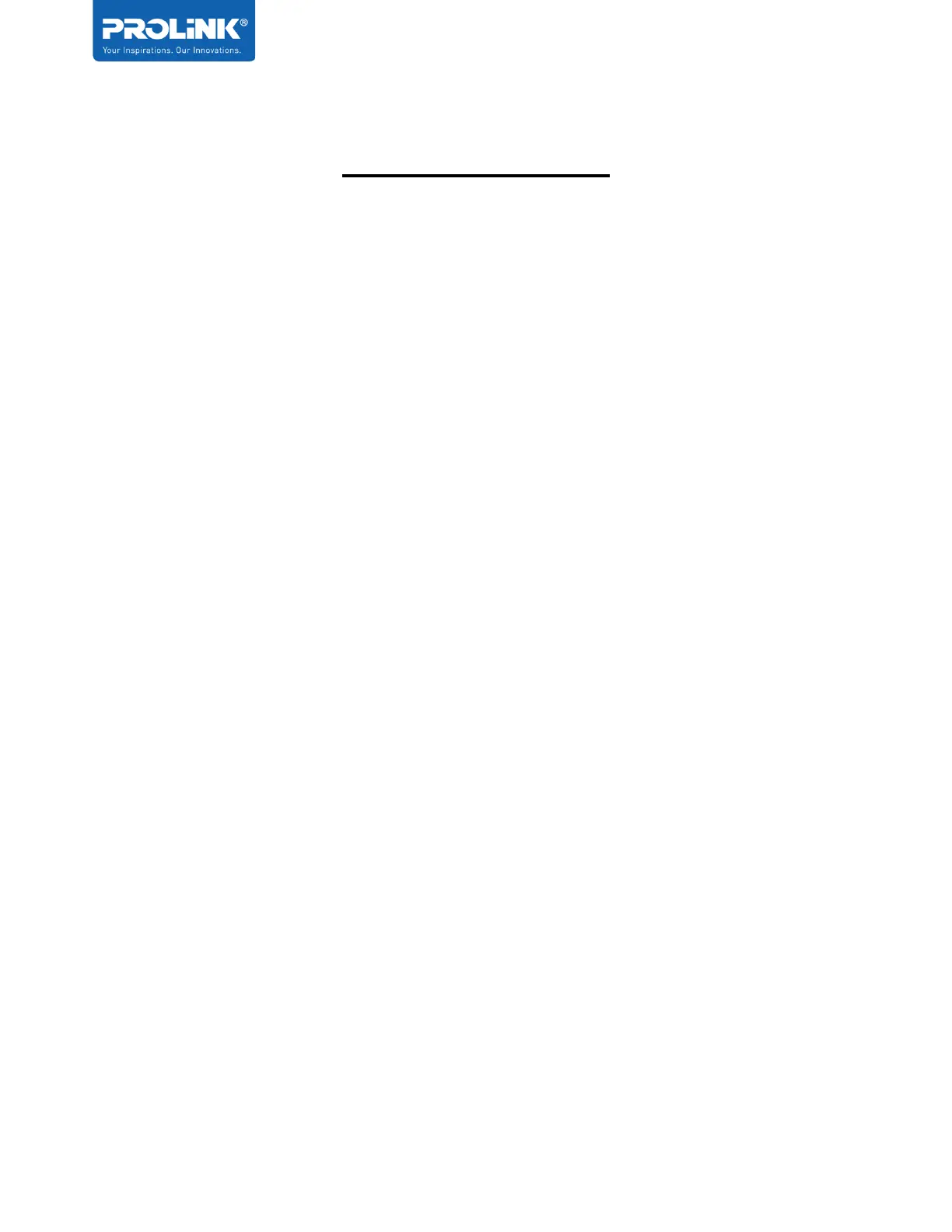iv
TABLE OF CONTENTS
Introduction ............................................................................................................................................................... 1
Features ............................................................................................................................................................... 1
Hardware Overview ............................................................................................................................................. 2
Xtend Pro LED Indicator ...................................................................................................................................... 3
Getting Started .......................................................................................................................................................... 4
Wi-Fi Mesh Placement Guide .............................................................................................................................. 4
Physical Connectivity Setup - PRC2402M as Router or Access Point (AP) Mode ............................................. 5
Setting up the PRC2402M as a Mesh Node ....................................................................................................... 7
Option 1: Via Physical Pairing Button............................................................................................................. 7
Option 2: Via Web Browser ............................................................................................................................ 8
Accessing the GUI (Graphical User Interface) ....................................................................................................... 10
Web User Interface Configuration ..................................................................................................................... 10
Home Page ................................................................................................................................................... 16
Status ........................................................................................................................................................... 16
Current Mode and the Internet Connectivity ............................................................................................. 16
Client List Information ............................................................................................................................... 17
Mesh Network Status................................................................................................................................ 17
Device Information .................................................................................................................................... 18