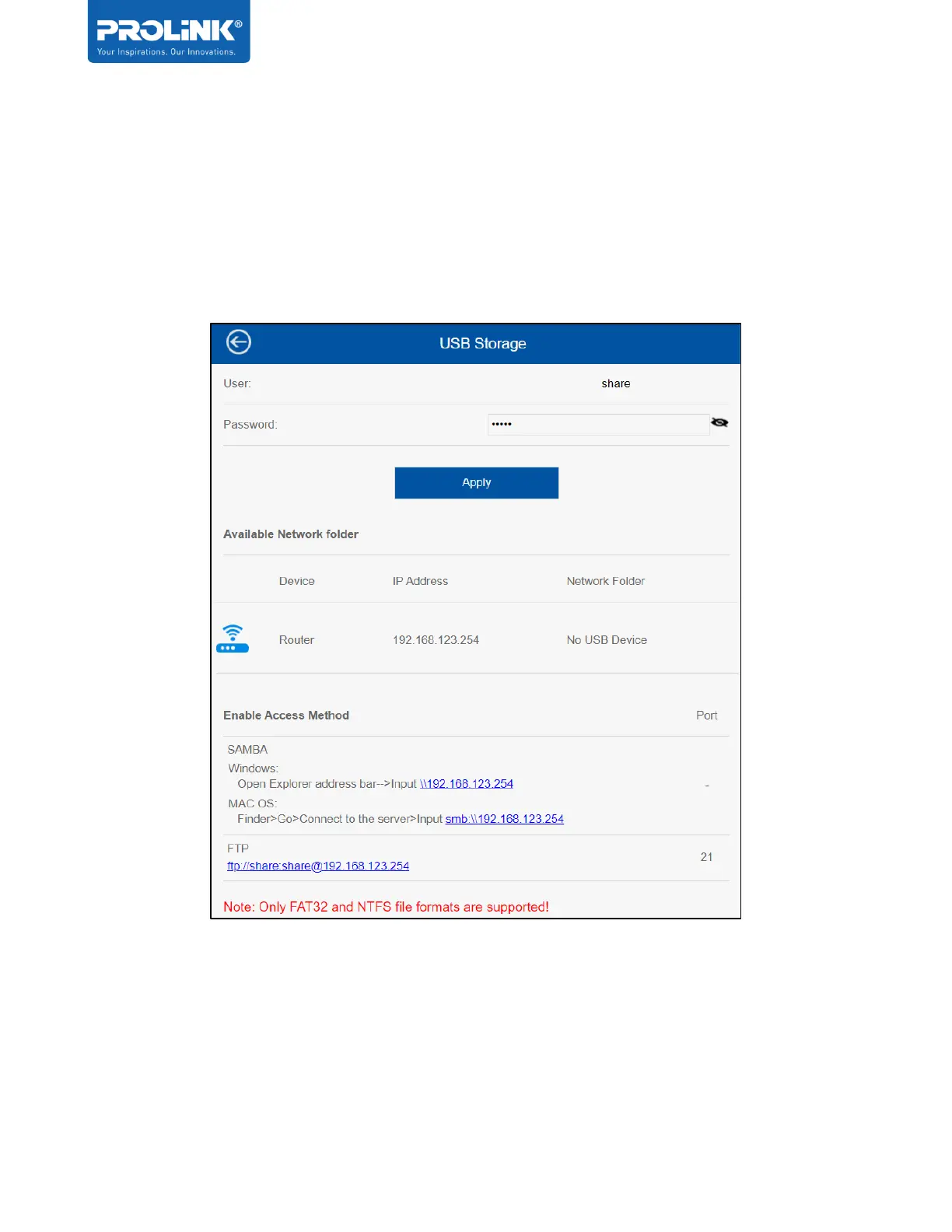PRC2402M User Manual v1.1
Page 33 / 49
USB Storage
This option allows you to configure the USB storage devices to share with different users within
the same network. By plugging in an USB drive, this feature is automatically enabled.
Supported File format and capacity is FAT32 / NTFS with up to 2TB size. Accessing the USB
can only be done through Window Explorer / MAC Finder / FTP.