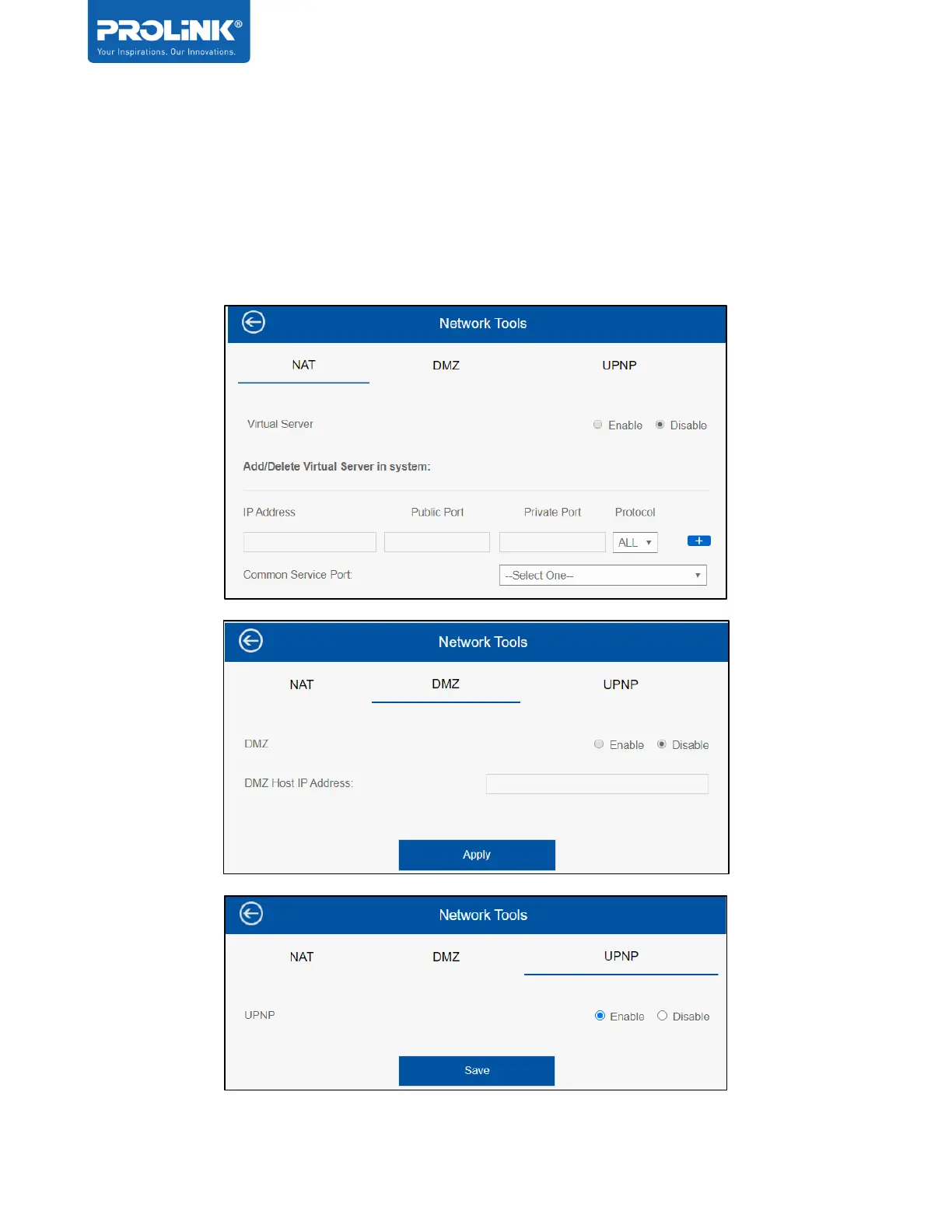PRC2402M User Manual v1.1
Page 35 / 49
Network Tools
On the Network Tools option user can configure:
- NAT (Virtual Server) – which function is Port Forwarding, by default Disabled
- DMZ (Demilitarized Zone), by default Disabled
- UPnP (Universal Plug and Play), by default Enabled (from FW ver. 1.0.17 onwards)