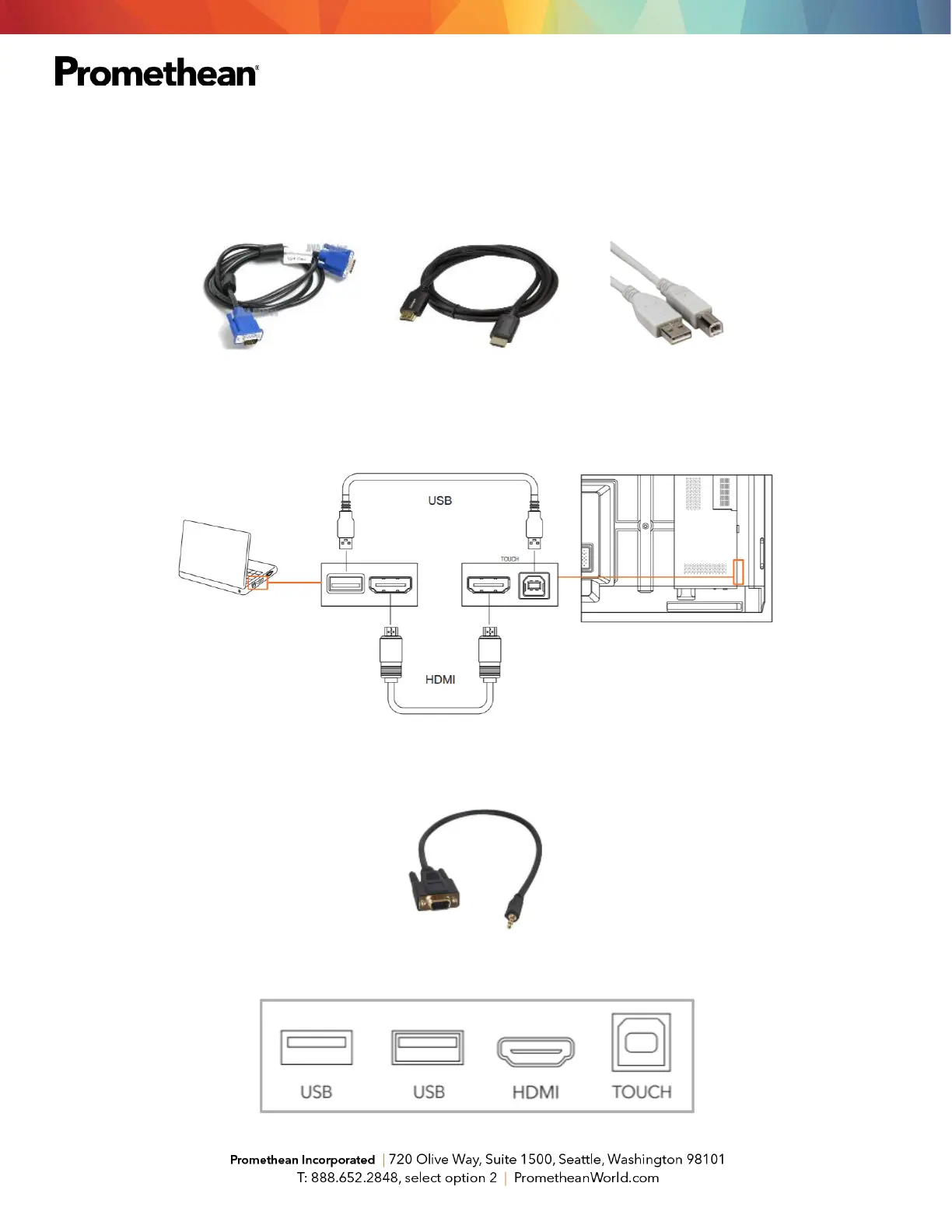Connecting a Laptop to Your ActivPanel
To connect your laptop to your ActivPanel, begin with either a VGA or HDMI cable and a USB cable. The VGA
or HDMI enables a visual connection, while the USB cable enables touch.
Ports on your ActivPanel are clearly labeled.
If you are connecting a Mac to your ActivPanel using a VGA cable, you may need an additional adapter or
dongle. You may also require an audio cable.
Elements Series ActivPanels feature easily accessible front ports.
