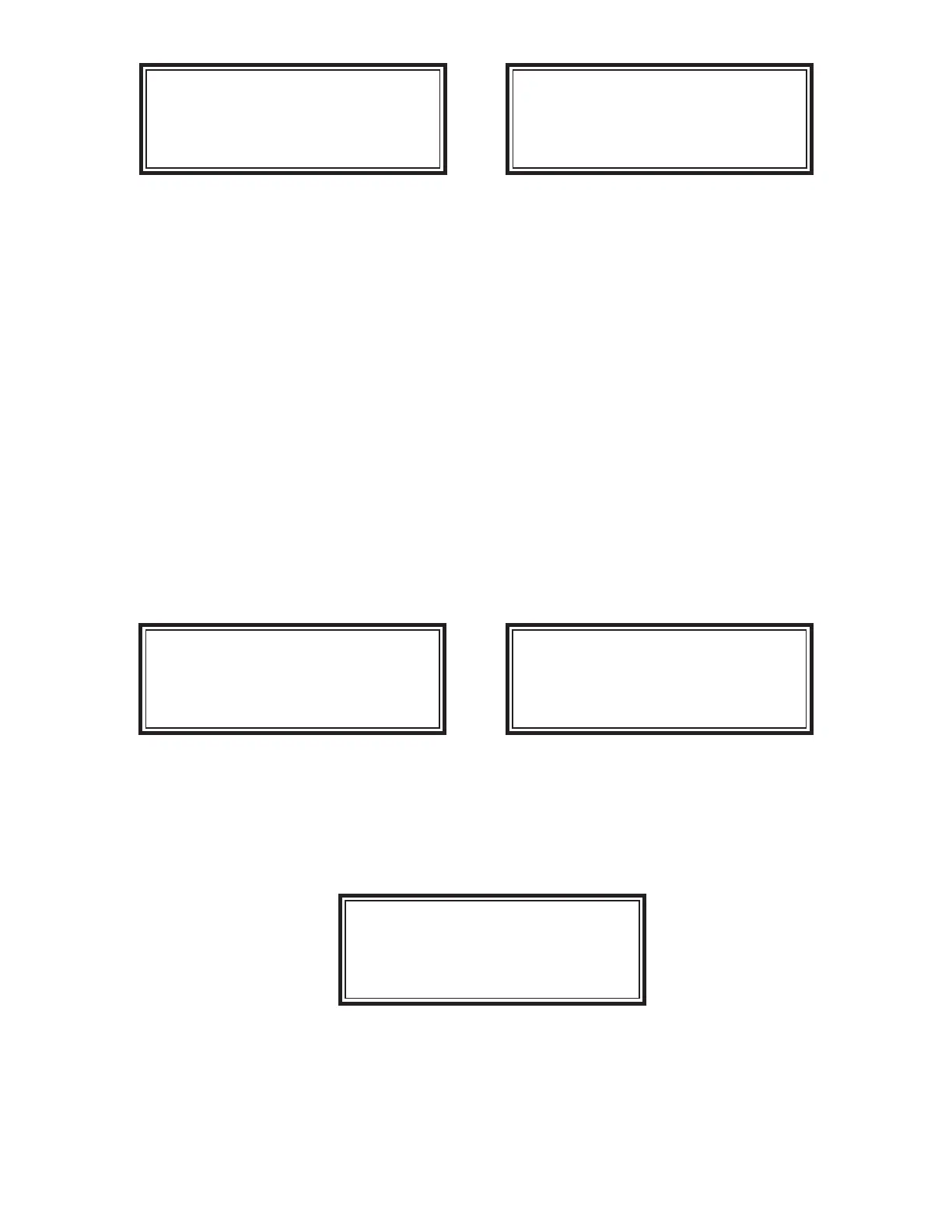Page 12
Protectowire CTI-155
EVENT CLEARED
Protectowire CTI-155
NORMAL
9:45AM 4/24/2020
SETUP: TECH
1: EXIT
2: RESET DETECTOR
3: DETECTOR SELECTION
Status Screen Status Screen
Menu Screen
The display will show an “EVENT CLEARED” message while the detector resets. All outputs should return
to normal standby states. Once the reset process has completed the display will return to a normal standby
display.
Notes: If a detectable condition exists in the fi eld, for example a short fault in the linear heat detector, the
condition must be repaired before resetting the detector. Failure to do so will result in the condition being
detected again after a reset completes.
Open conditions do not require the detector be reset. Once the open condition is repaired in the fi eld the
module will return to a normal standby automatically.
Detector Type Selection - The CTM-530 is designed to operate with all the available detector temperature
in the CTI Linear Heat Detector family. To insure proper operation the CTM-530 must be confi gured for
the detector type it will be monitoring. Select a detector type by entering the setup menu and selecting the
“3:DETECTOR TYPE” menu item and press the “OK” button. The detector type selection screen will be
displayed.
Using the Up/Down navigation buttons select the desired detector type from the drop down list. The cur-
rently selected type is followed by the “>” character. Once your selection is made press the “OK” button and
you will be returned to the main setup menu. Choose the “1: EXIT” menu item and press “OK” to return to
the status display.
SETUP: TECH
1: EXIT
2: RESET DETECTOR
3: DETECTOR TYPE >
DETECTOR TYPE:
1: CTI-155
2: CTI-190
3: CTI-220
Menu Screen Detector Type Selection Screen
When a setting has been changed, such as a detector type selection, exiting the setup menu will automatical-
ly initiate a reset of the detector. The display will show an “EVENT CLEARED” message and will then re-
turn to the normal status screen. The status screen will display the new detector type selected in the top line.
