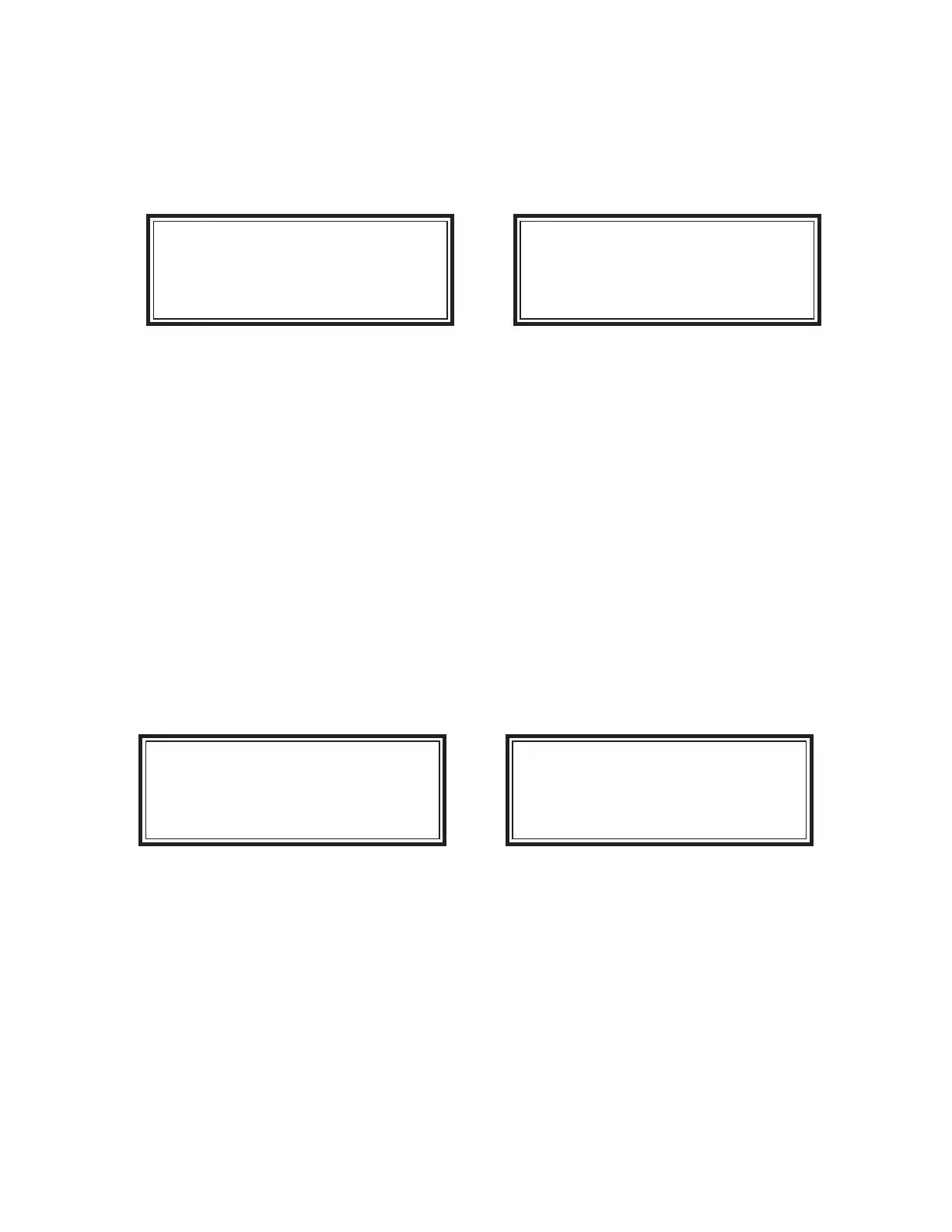Page 18
Time and Date Setup - The CTM-530 features a real time clock with date. Tim is displayed in 12 hour fo-
mat and the date is displayed in Mont/Day/Year format. The clock will maintain time and date settings even
in the event of complete power failure via a backup battery.
To set the time and date enter the setup menu and select the “7: TIME AND DATE” menu item and press
the “OK” button. the TIME AND DATE setup screen will be displayed.
SETUP: TECH
5: APL SETUP
6: JUNCTION TEST
7: TIME AND DATE >
TIME AND DATE
Adjust time.
Then press OK.
10:45am 08/20/2013
Menu Screen Time and Date Screen
Using the Left/Right navigation buttons select the Hours/Minutes or Month /Day/Year as required. The
currently selected value will be highlighted with a blinking cursor. Use the Up/Down navigation buttons to
change the value of the current section. Once all values are set press the “OK” button to save the changes
and exit to the setup menu. Choose the “1: EXIT” menu item and press “OK to return to the status display.
Password Setup - All menu access to the CTM-530 is password protected. The two levels of access are the
User level (USER) and Technician (TECH) level> User level access is limited to Detector Reset and Event
History viewing functions. Technician level access allows full access to the setup menu including the ability
to change the USER and TECH level password.
To change a password enter the setup menu and select the “8: USER PASSWORD” or “9: TECH PASS-
WORD” menu item and press the “OK” button. The SET USER PASSWORD or SET TECH PASS-
WORD setup screen will be displayed along with the current password value.
SETUP: TECH
7: TIME AND DATE
8: USER PASSWORD
9: TECH PASSWORD >
SET USER
PASSWORD: 1000
Menu Screen Password Setup Screen
Using the Left/Right navigation buttons select each character of the password and required. The currently
selected value will be highlighted with a blinking cursor. Use the Up/Down navigation buttons to change the
value of the current section. Once all values are set press the OK button to save changes and exit to the setup
menu. Choose the “1: EXIT” menu item and press “OK” to return to the status display.
Factory Restore - The CTM-530 features a factory restore option. A factory restore will reset all module
settings back to the original factory supplied state. A factory restore will affect the following settings.
1. Detector Type - Detector type not affected
2. Display Units - Defaults to US (Standard)
3. APL Setup - All offset data set to zero value, Per Foot multiplier defaults to 0.282
