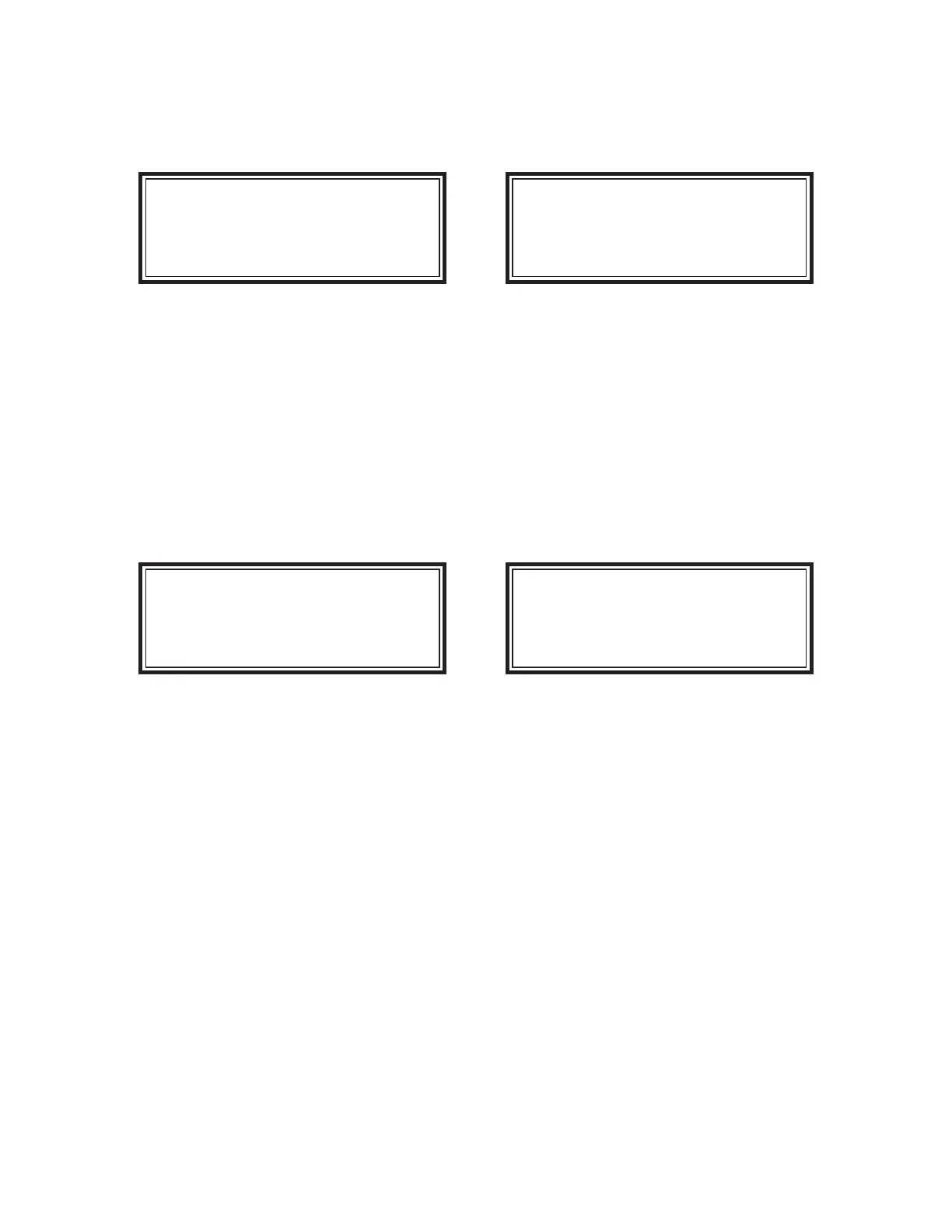Page 27
Using a controlled heat source such as a heat gun, apply heat to th eend of the thermocouple probe as shown
in Figures 17 & 18 making sure that the CTI linear heat detector is not exposed to the heat source. The
temperature measurement displayed on the CTM-530 should begin to increase in response to the applied
heat source.
Protectowire CTI-190
SHORT FAULT
DIST: 456 FT
TEMP: 135°F >
Protectowire CTI-190
SHORT FAULT - RETURN
DIST: 27 FT
TEMP: 138°F >
Short Fault Display
with increasing temperature
Short Fault Return Display
with increasing temperature
* Class A Only
The temperature of the heat source should be set to exceed the installed CTI detector alarm threshold set-
ting. In the example screen shots the detector type is CTI-190 which will alarm above 190°F (88°C) Within
several seconds of the CTM-530 temperature reading exceeding the alarm activation temperature the status
will switch to and Alarm. Once an Alarm is activated the temperature reading will display the maximum
temperature read during the event along with the current live temperature reading.
Protectowire CTI-190
ALARM
DIST: 456 FT
TEMP: 193°F/198°MAX >
Protectowire CTI-190
SHORT FAULT - RETURN
DIST: 27 FT
TEMP: 138°F >
Alarm Display
with current / maximum temperature
Alarm Display
with current / maximum temperature
* Class A Only
Any remote device monitoring the CTM-530 status should indicate an alarm condition. To return to nor-
mal standby remove the thermocouple, restore the detector connections, reset the module and any associated
monitoring device.
