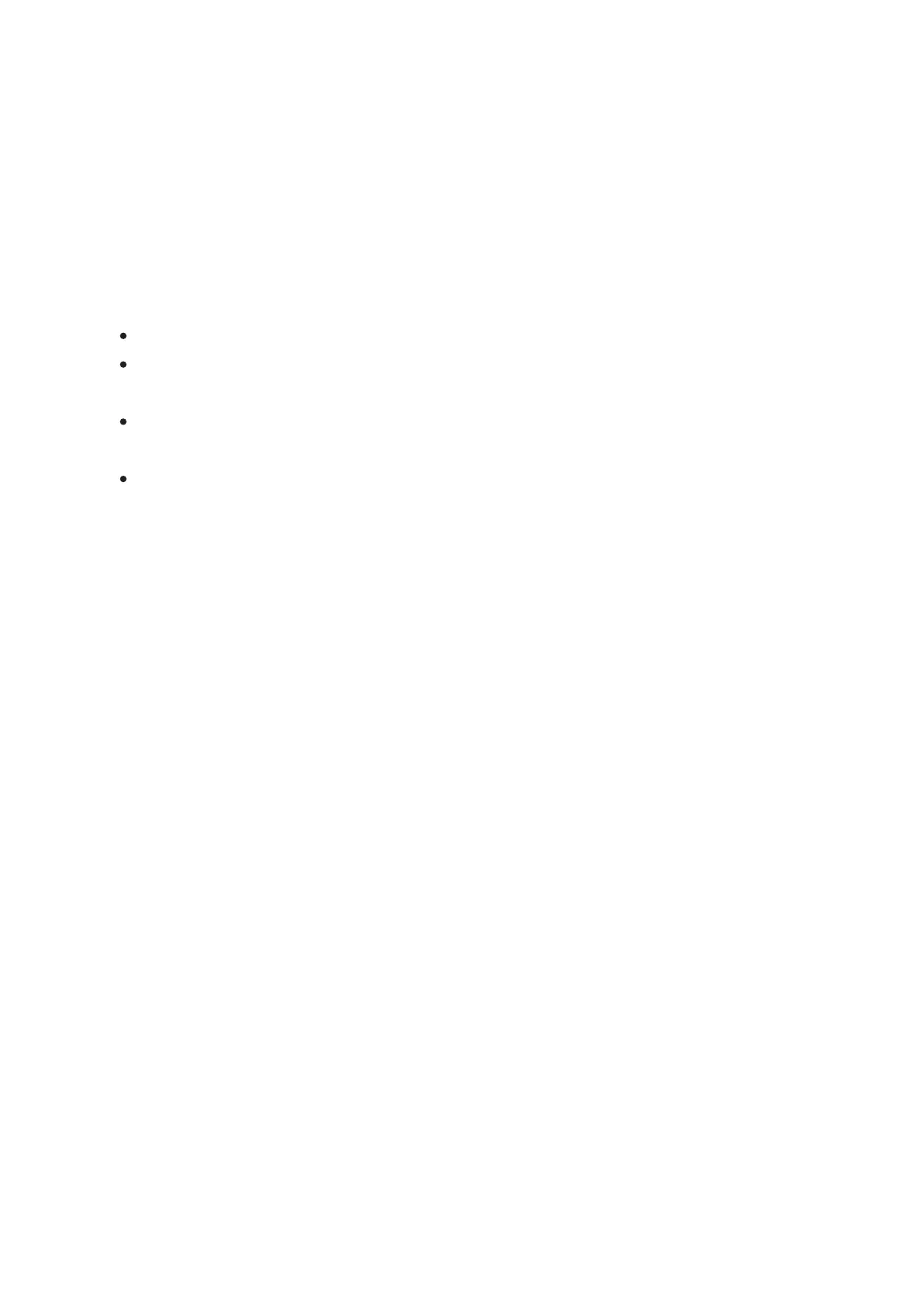Technical Inspection
It is recommended to carry out a technical inspection before each use of the
device. Check the following:
The device appearance (there should be no cracks on the body).
The condition of the lens and eyepiece (there should be no cracks,
grease spots, dirt or other deposits).
The state of the rechargeable battery (should be charged) and the
electric contacts (should be no signs of salts, oxidation or debris).
The controls should be in working order.