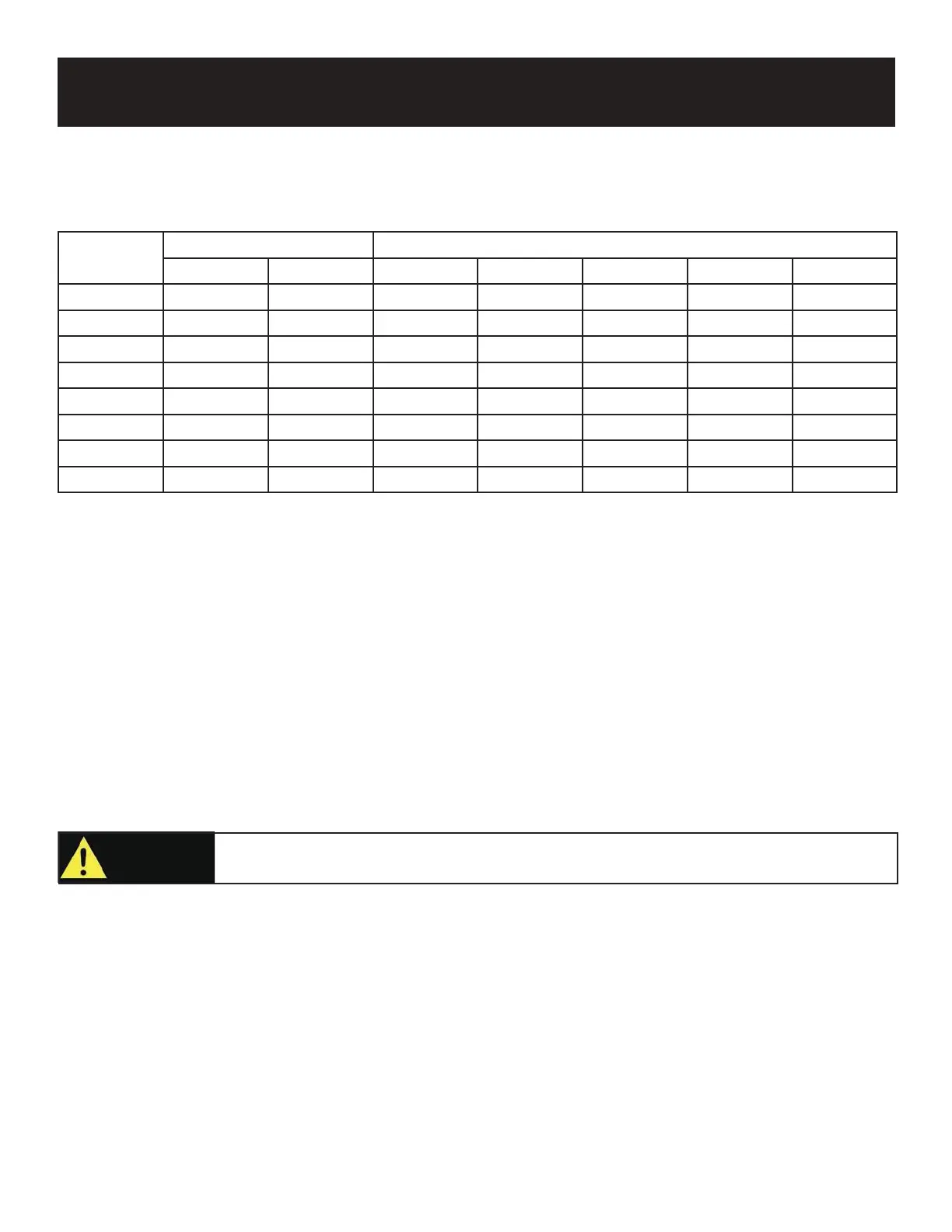OPERATION
17
Extension Cord Selection
Refer to the below table to ensure the extension cord used has the capacity to carry the required load. If the size of the
cable is inadequate it can cause a voltage drop, which can damage the electrical device and cord.
Current
(Amps)
Load (Watts) Maximum Cord Length
120V 240V #8 Wire #10 Wire #12 Wire #14 Wire #16 Wire
2.5 300 600 X 1000 ft. 600 ft. 375 ft. 250 ft.
5 600 1200 X 500 ft. 300 ft. 200 ft. 125 ft.
7.5 900 1800 X 350 ft. 200 ft. 125 ft. 100 ft.
10 1200 2400 X 250 ft. 150 ft. 100 ft. 50 ft.
15 1800 3800 X 150 ft. 100 ft. 65 ft. X
20 2400 4800 175 ft. 125 ft. 75 ft. X X
25 3000 6000 150 ft. 100 ft. X X X
30 3600 7200 125 ft. 65 ft. X X X
Moving the Generator
• Disconnect any electronic devices from generator then turn generator off.
• Turn fuel valve to the “OFF” position.
• Tilt generator until it balances on wheels. Roll machine to desired location.
• If the generator must be carried, fold handle to the down position. Never lift or carry generator by its handle.
CAUTION!
This product is heavy and may require more than one person to lift. Lift and lower with your legs
by bending at the knees, not your back, to avoid injury.
Don’t Overload Generator
Make sure you can supply enough rated watts and surge watts for all electrical devices connected to the generator. Rated
watts refer to the power a generator must supply to keep a device running. Surge watts refer to the power a generator
must supply to start an electrical device. This power surge for starting a device usually lasts between 2-3 seconds but this
additional output must be taken into account when selecting the electrical devices you plan to attach to the generator.