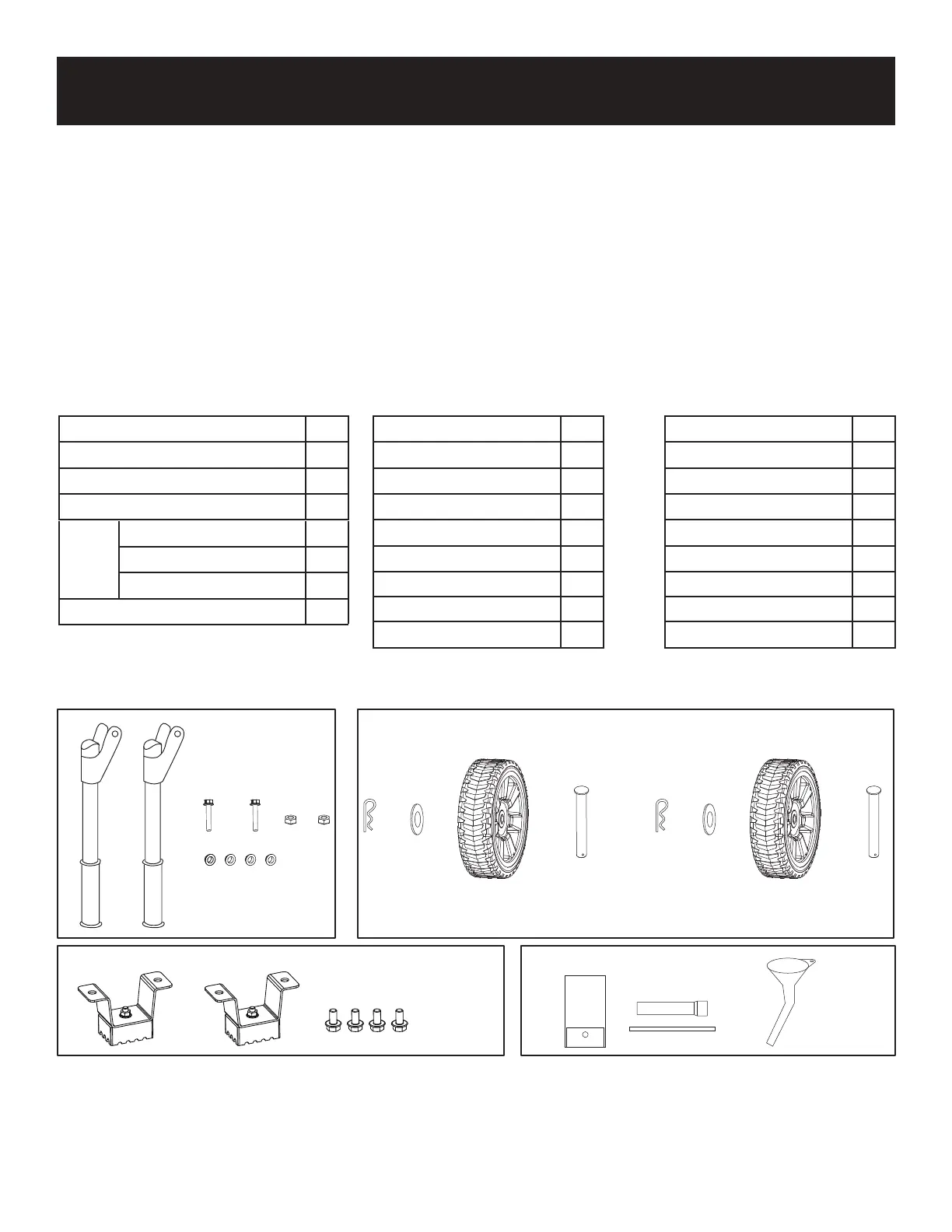9
ASSEMBLY
Description Qty
Handle Assemblies
Bolt
Nut
2
2
4
No Flat Tires
2
Hair pin
2
Axles
2
Unpacking
1. Place box on a level surface.
2. Remove all items from box except the generator. Make sure all items listed on the packing list are included and not
damaged.
3. Cut down the sides of the box being careful to avoid hitting the generator.
4. Leave generator on box to install wheel assembly.
Packing List
Check all loose parts to the following list. Contact your dealer if any loose parts are not included.
Description Qty
Generator
1
Operator’s manual
1
Product registration card
1
Toolkit
Spark Plug Wrench
1
1
Washer
2
Description Qty
Foot Assemblies
Nut
2
4
Funnel
+ ++ + + +
+ ++ +
( )
++ +
Handle Assembly Wheel Assembly
Foot Assembly
2
Bushings (Flanged)
+
Tool Kit and Funnel
