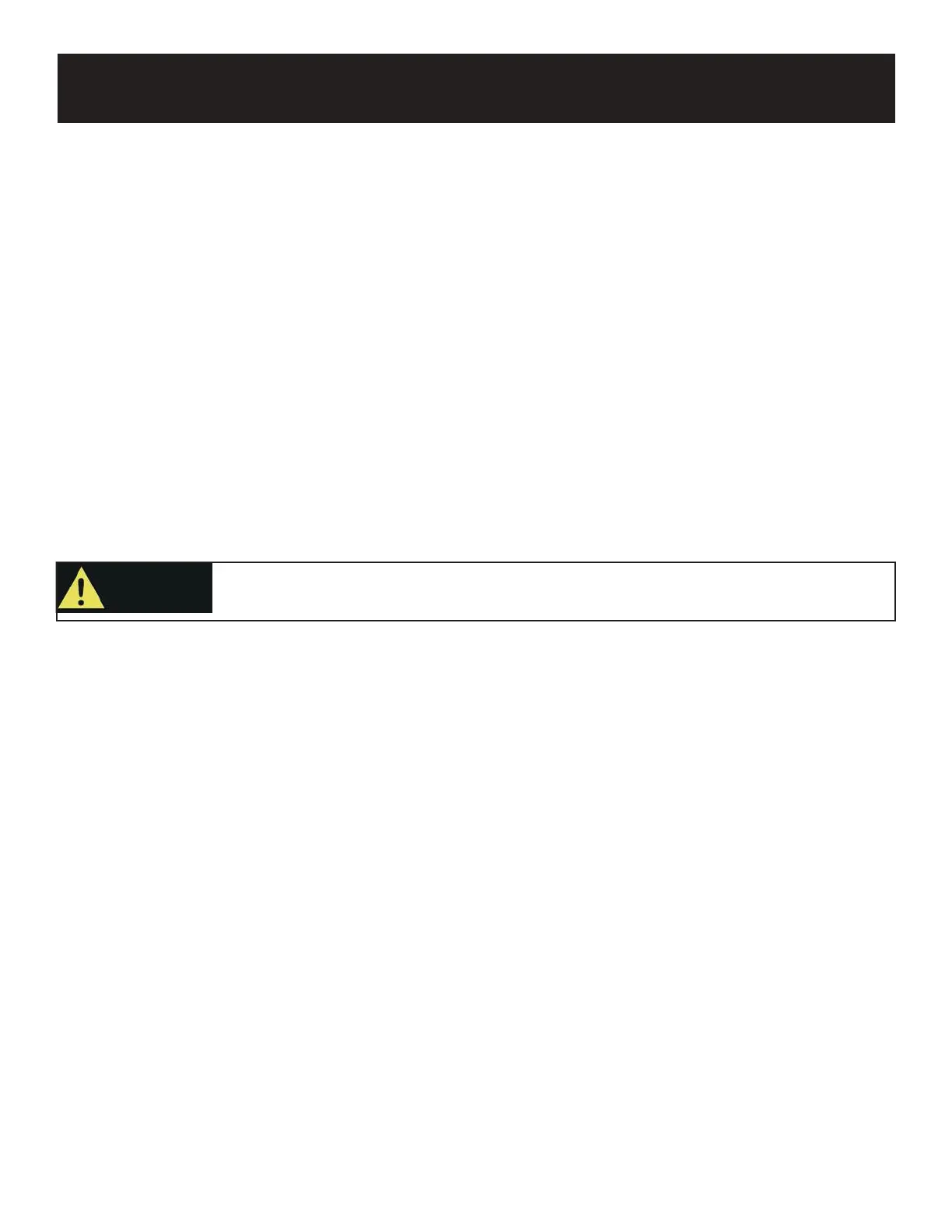MAINTENANCE
23
Storage
•
Remove any debris that has collected on the generator and around the muffler and controls. Use a vacuum cleaner to
pick up loose debris. If dirt is caked on, use a soft bristle brush.
• Inspect air cooling slots. Remove any debris if obstructed.
• Disconnect negative battery cable from battery.
• For short-term storage, start generator once every 7 days.
• For long-term storage, add fuel stabilizer to prevent stale fuel from causing acid and gum deposits in the fuel system
and carburetor.
• Store in an outdoor, sheltered area and use a weather-resistant cover to protect from the elements.
Draining the fuel tank
• Turn the engine OFF.
• Turn the fuel valve to the OFF position.
• When the fuel has drained from the tank, close the fuel valve and reinstall fuel line securely on petcock.
• Remove the entire air cleaner housing and set it aside for clear access.
Draining the carburetor
• Turn the engine OFF.
• Allow the engine to cool completely.
• Turn the fuel valve to the OFF position.
• Position a suitable container under the carburetor drain screw to catch fuel; loosen the screw.
• Allow fuel to drain completely into container.
• Retighten drain screw.
• If needed, install a fuel hose that will extend to a suitable fuel container large enough to catch the fuel being drained
from the tank.
• Turn the fuel valve to the ON position.
Consult local hazardous waste authorities for guidance on proper disposal of unwanted fuel.
CAUTION!