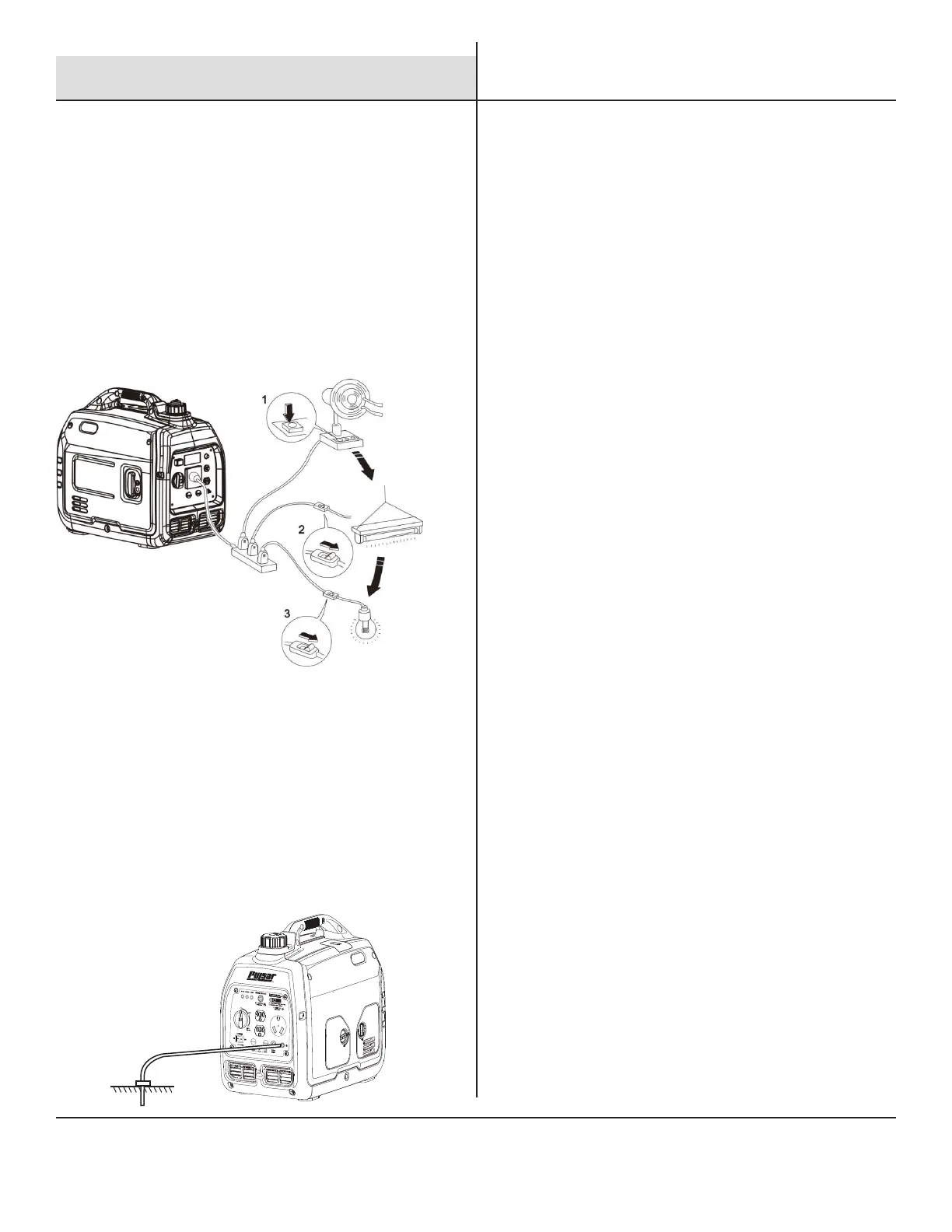FUEL SOURCECIRCUIT BREAKERINDICATOR LIGHTLOW IDLE
PARALLEL CONNECTION
TO AVOID DAMAGE, DO NOT CONNECT OR DISCONNECT PARALLEL CABLES WHILE THE UNIT IS RUNNING.
SELECTOR SWITCH
SELECTOR SWITCH
TO AVOID DAMAGE, DO NOT CONNECT
OR DISCONNECT PARALLEL CABLES
WHILE THE UNIT IS RUNNING.
PROTEION AGAIN RBON MONOXIDE
CO
SENTRY
OFF
8
Using the Generator
Connecting Loads to the Generator
① Start the engine
② Move Energy Saving switch to "OFF"
③ Insert the plug(s) into AC outlet(s)
④ Make sure that AC indicator is illuminated
⑤ Switch on electrical equipment
Tip: If total load is less than half rated capacity, move the
Energy Saving Switch to ‘ON’. If the generator supplies power
to multiple devices plug-in those devices in from large to
small according to rated electrical load.
Generator grounding
Generator Grounding
If grounding is required by code or application, follow the
guidelines below. If you have ANY doubt, contact a licensed
electrician.
① Use grounding wire of minimum 12 gauge
② Connect one end of grounding wire to the grounding bolt on
the control panel.
③ Connect the other end of the grounding wire to a suitable
ground point.
Range of Application
Before using the generator, please make sure that total load is
within rated load range of the generator, otherwise the generator
may be damaged.