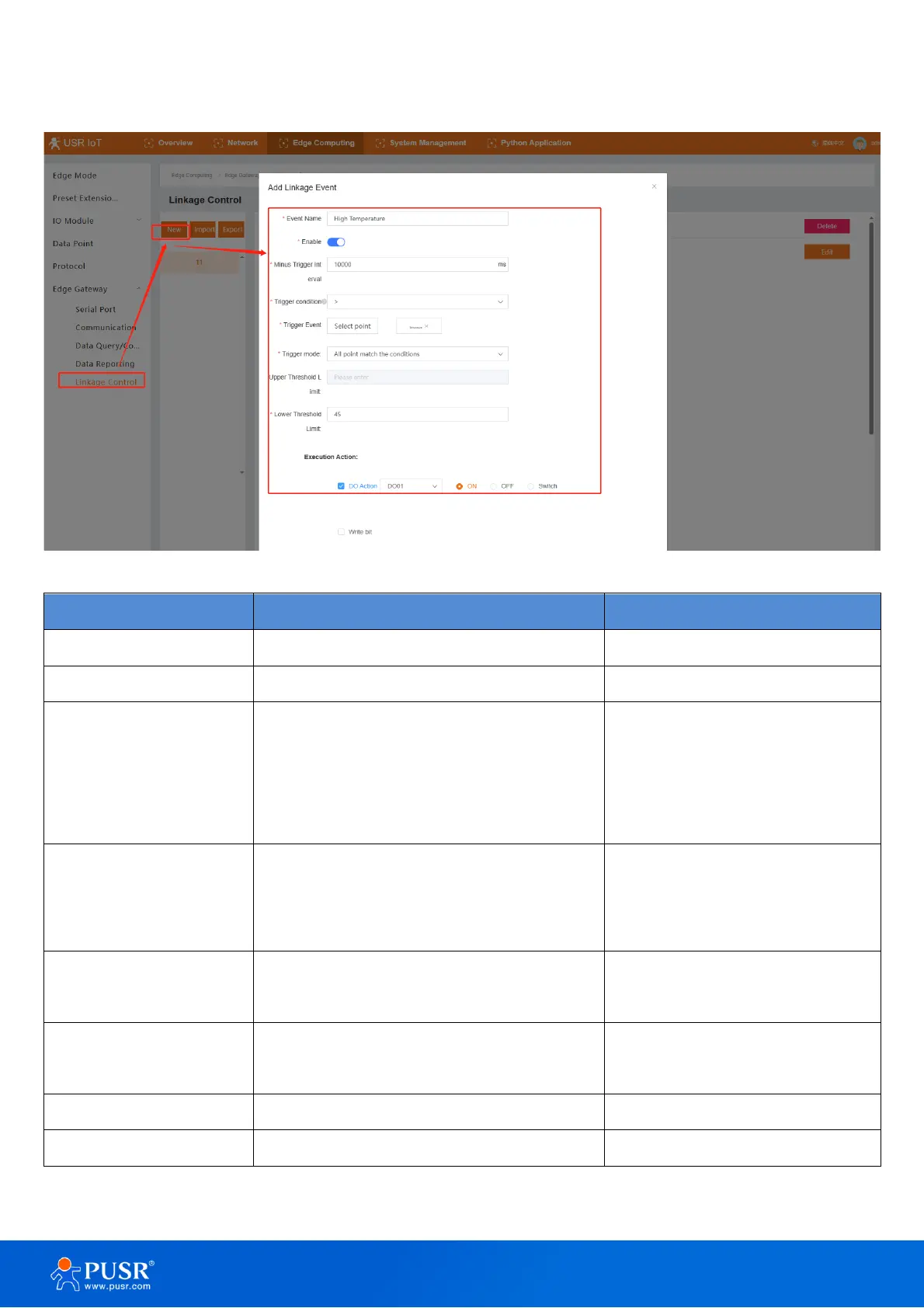applications. The product can support 50 linkage events internally.
Weather to enable the linkage control
When the trigger condition is met for several
times in a short period, the trigger takes
effect only when the interval between two
triggers is greater than the set value.
The action can be executed if the conditions
are met, A total of 10 conditions are
supported.
Select the data point to start the trigger
event.
All points match the conditions
Any point matches the conditions
Description of trigger condition: