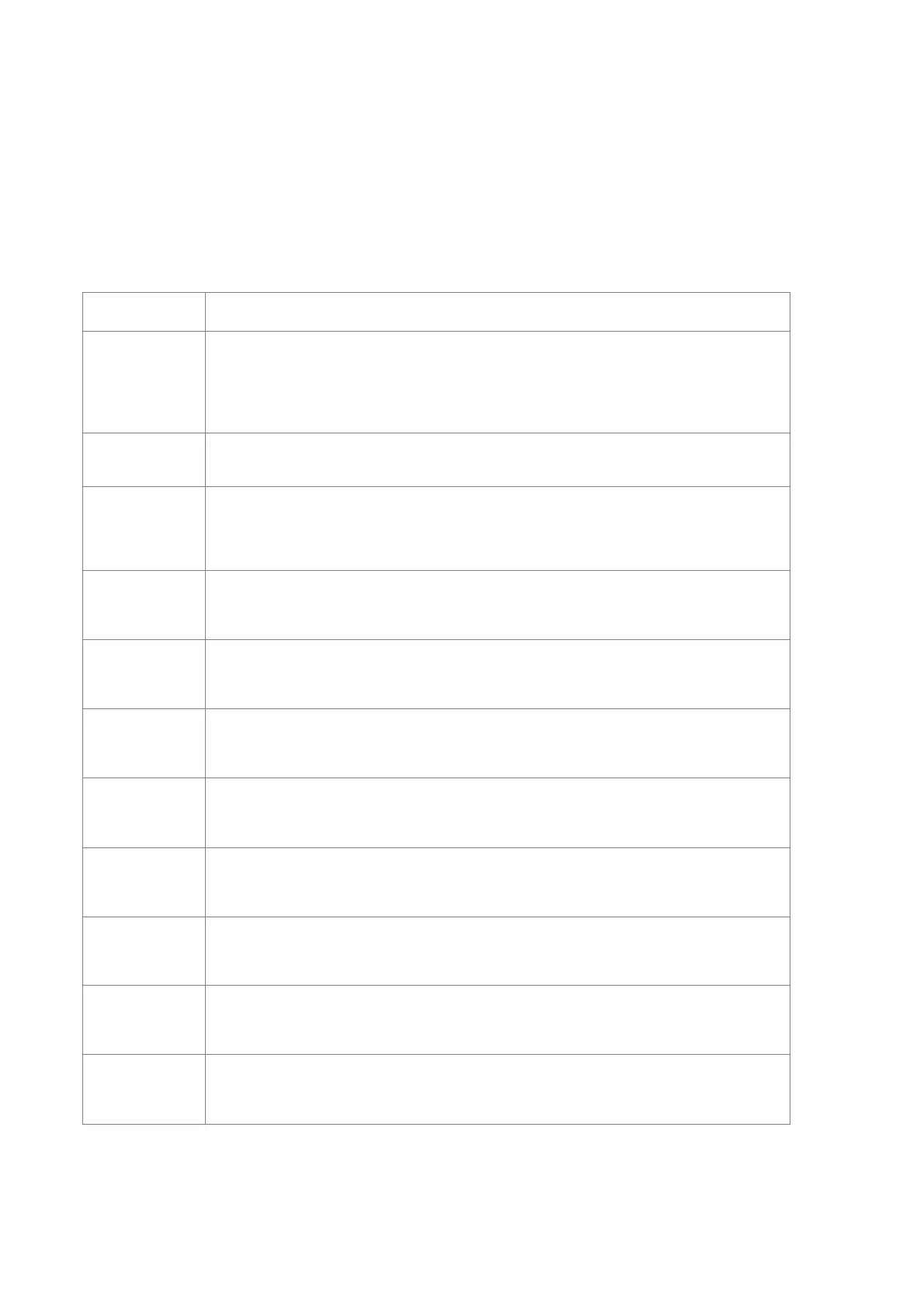TOOL MASTER Lite 14
19
MANUAL © Evoset AG
10. Menu overview
To access the Programming Menu, press and hold the SET key for about 5 seconds. Use
ABS/REL and SET to navigate through the options, and ENTER to select an entry.
Submenu Description
DIR
● Defines the positive and negative travel directions for the
measurement reading
● Manufacturer only
ORIGIN
● Set value for Main Origin
● Manufacturer only
OFFSETS
● Allows the user to input four (4) offsets from the reference zero
● Offsets can be selected in Absolute Mode only
HYST
● Manufacturer only
SLEEP
● Define time lapse for Display Auto Shut-off
● Press CLEAR to increase time limit and ENTER to set
UNITS
● Define the measurement units (inch or mm)
SCALING
● Select RADIUS or DIAMETER
● Blocked on Z-Axis
LIN CORR
● Linear Correction Input
● Manufacturer only
SETUP
● Sensor Calibration
● Manufacturer only
SYS
● System Settings
● Manufacturer only
REL HB23
● Software Number
