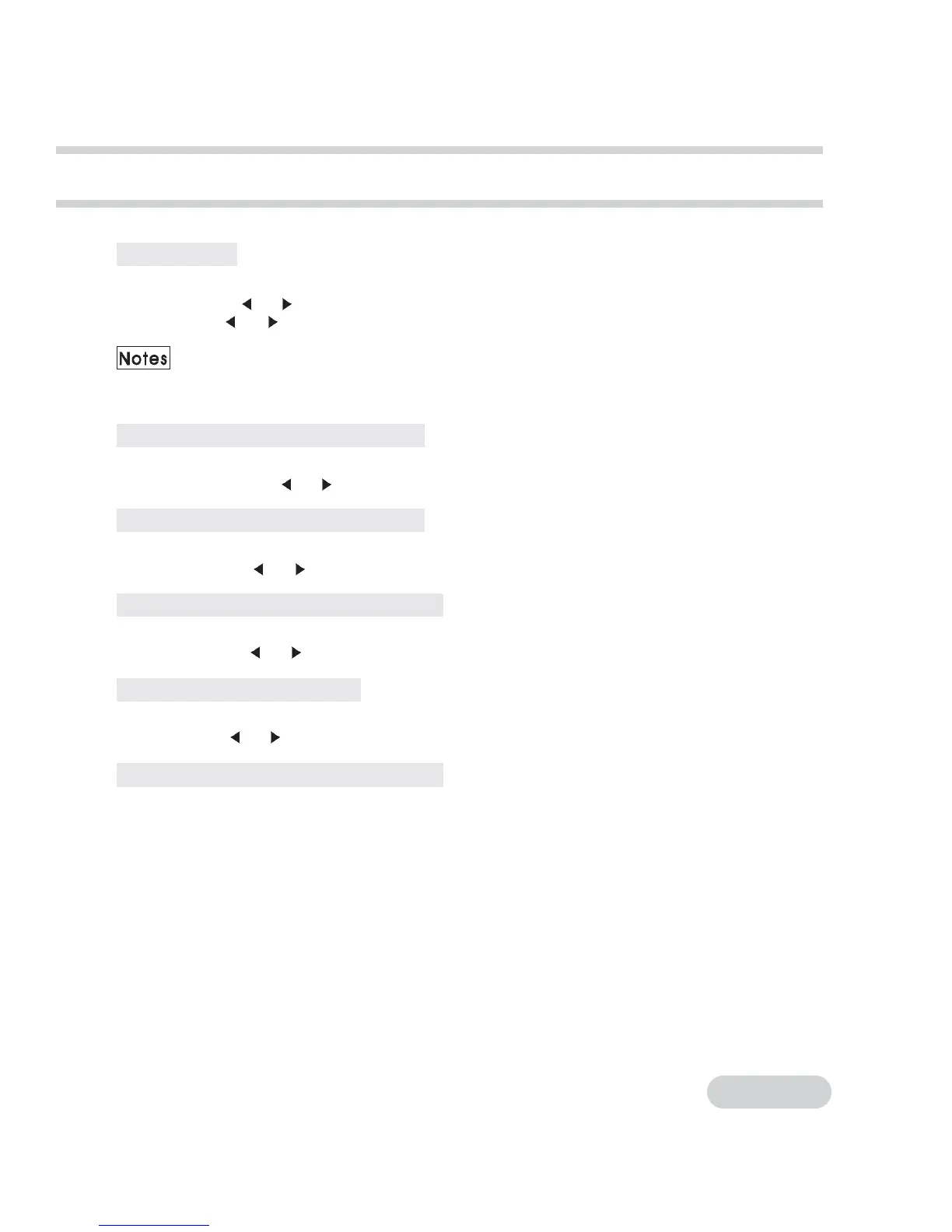System Settings with Touch Keys
11
Setting Clock
1. Touch [SETUP] and then Touch [SYSTEM] to show the menu.
2. Touch HOUR [
] or [ ] to adjust the hour.
3. Touch MIN [
] or [ ] to adjust the minute.
* The screen dispalys 24 hours and sub LCD dispalys 12 hours.
* Clock on the sub LCD displays only when the power of the unit is off and ACC on.
Adjusting the Volume of Subwoofer
1. Touch [SETUP] and then Touch [VOLUME] to show the menu.
2. Touch Woofer VOL [
] or [ ] to adjust the subwoofer volume.
Adjusting the Brightness of Picture
1. Touch [PICTURE] to show the picture menu.
2. Touch BRIGHT [
] or [ ] to adjust the brightness of picture.
Adjusting the Color Density of Picture
1. Touch [PICTURE] to show the menu.
2. Touch COLOR [
] or [ ] to adjust the color density of picture.
Adjusting the Tint of Picture
1. Touch [PICTURE] to show the menu.
2. Touch HUE [
] or [ ] to adjust the tint of picture.
Selecting the Brightness of Backlight
1. Touch [PICTURE] to show the menu.
2. Touch [DIMMER] to select the brightness of backlight.
Each time [DIMMER] is touched, the menu switches as follows.
USER -> STD -> DAY -> NIGHT -> AUTO -> USER
[USER] : To adjust the dimmer level by end user
[STD] : Standard level of the dimmer adjusted by the factory
[DAY] : Recommended when the surrouding is very bright.
[NIGHT] : Recommended for night time or dark surrounding.
[AUTO] : Automatically adjusted according to the surroundung brightness.