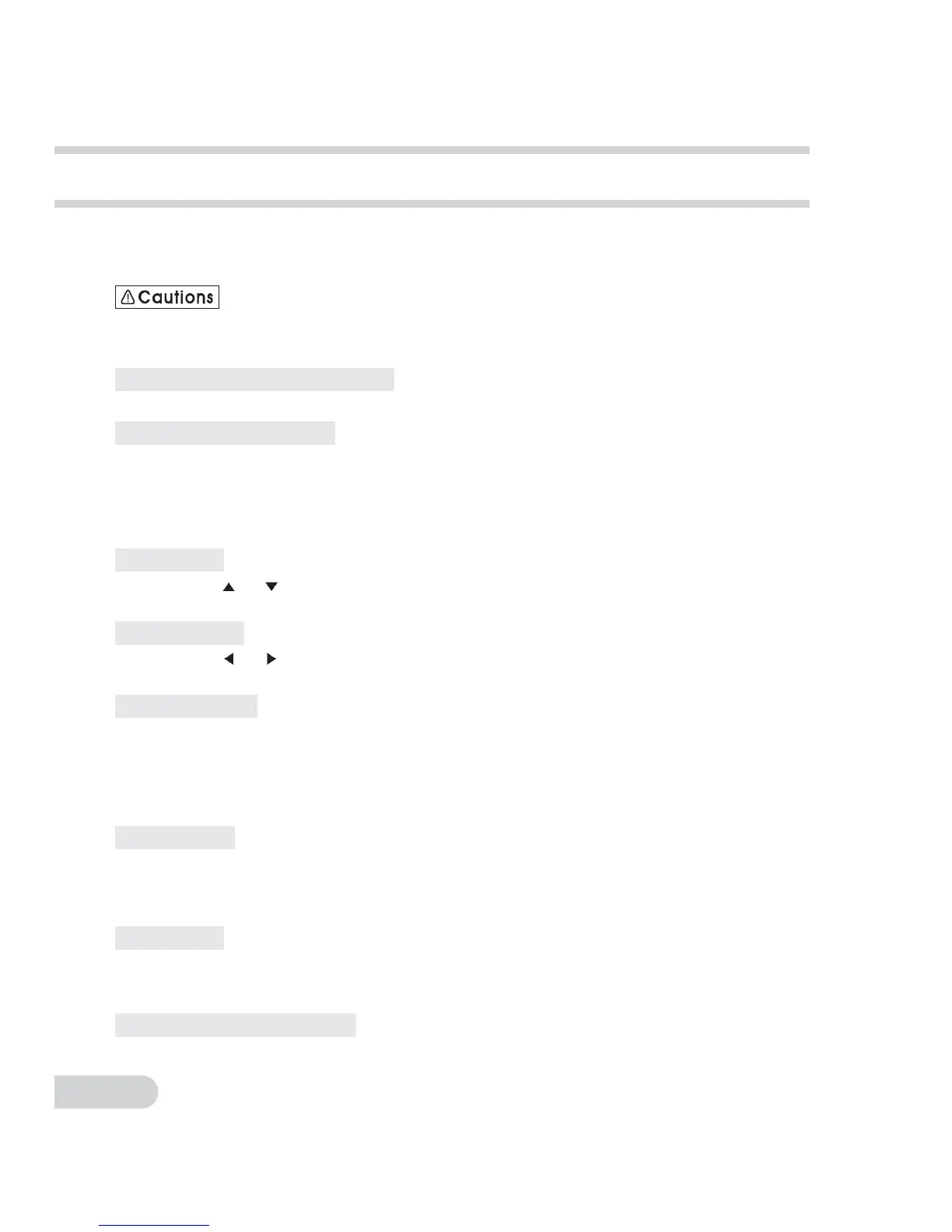Radio Operation
8
Press the [MODE/POWER] button repeatedly until radio mode is selected.
In case the radio is tuned over 3 hours wih closing the monitor, The unit will be hotter.
Please make sure to open the monitor when you want to listen to radio over 2 hours,
or else the unit may be damaged.
Selecting Radio Reception Area
See "Selecting Radio Reception Area" in page 12.
Selecting the Radio Band
1. Press the [MODE/POWER] button repeatedly until the radio mode is selected.
Both the sub LCD and the monitor displays information on the radio station tuned in.
2. Press the [ENTER ] button to selct the desired radio band. Each time the [ENTER]
button is pressed, the radio band switches in following order.
FM1 -> FM2 -> FM3 -> AM1 -> AM2 ->FM1
Seek Tuning
Push the JOG [
] or [ ] button to automaticaly seek a station.
Tuning automatically stops at a broadcasting frequency.
Manual Tuning
Push the JOG [ ] or [ ] button repeatedly until the desired station is selected.
The frequecy changes one step at a time.
Manual Memory
1. Tune in the station to be preset with seek or manual tuning.
2. Press one of the [PRESET] buttons for more than 2 seconds at which you want
to store the selected station.
3. Each band can store 6 stations in the [PRESET] buttons as follows.
FM1: 6, FM2: 6, FM3: 6, AM1: 6, AM2: 6, Total: 30staions
Auto Memory
1. Press the [ENTER] button to select the band for the stations to be preset.
2. Press the [PS/AS] button for more than 2 seconds. Stations are automatically
stored in the [PRESET] buttons in order of signal strength.
3. Each band can store 6 stations in the [PRESET] buttons as follows.
Preset Scan
This function is useful when searching the stations stored in each [PRESET] buttons.
1. Press the [PS/AS] button shortly. The unit starts scanning each station for 5 seconds sequentially
2. Press the [PS/AS] button shortly again to stop scanning and retain the station currently selected.
Recalling the Preset Station
Press one of the [PRESET] button which the desired station is preset .
