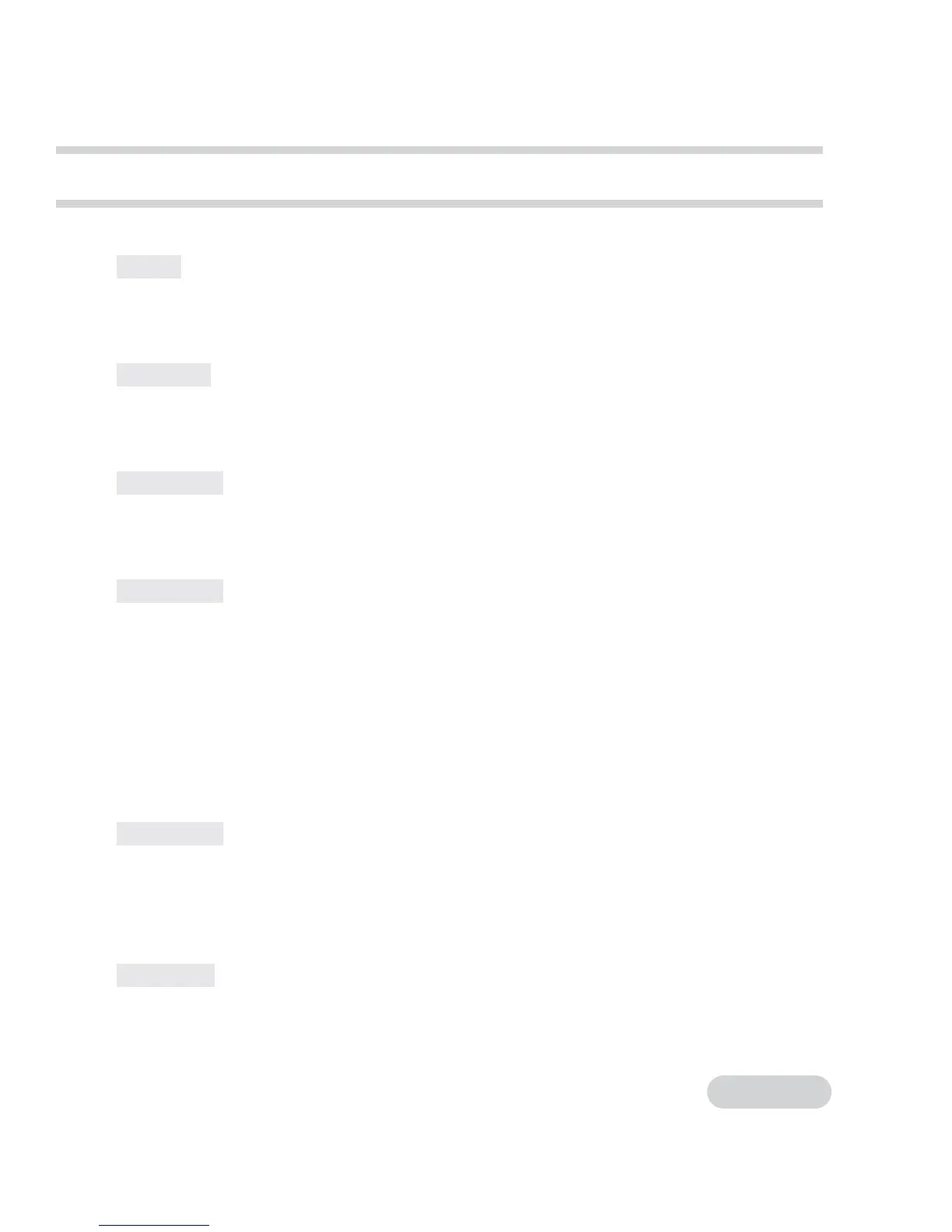Preferences
19
AUDIO
Select a desired audio language.
KOREAN, ENGLISH, FRENCH, SPANISH, CHINESE, JAPANESE
*The factory default setting is [ENGLISH].
*This option is available only when the language selected is recorded in the disc.
SUBTITLE
Select a desired subtitle language.
KOREAN, ENGLISH, FRENCH, SPANISH, CHINESE, JAPANESE, OFF
*This option is available only when the language selected is recorded in the disc.
*The factory default setting is [ENGLISH].
DISC MENU
Select a desired DVD menu language.
KOREAN, ENGLISH, FRENCH, SPANISH, CHINESE, JAPANESE
*This option is available only when the language selected is recorded in the disc.
*The factory default setting is [ENGLISH].
PARENTAL
This is to cut scenes that are unfavorable for children. Select a desired parential lock.
When a parential lock is selected, you need to input a password to see the picture.
1. G
2
3. PG
4. PG - 13
5
6. PG - R
7. NC - 17
8. ADULT
*The factory default setting is [8 ADULT].
PASSWORD
You can change the old password (4-digit) to new one (4-digit).
1. Select [PASSWORD] and [CHANGE].
2. Input an old password with number button on the remote control and touch [ENTER].
3. Input a new password with number button on the remote control, and touch [ENTER].
4. Input a new password again in the [CONFIRM] and touch [ENTER].
*Factory default setting is "No Password".
DEFAULTS
Select [RESET] and touch [ENTER] to reset all saved items to the factory defaults.
