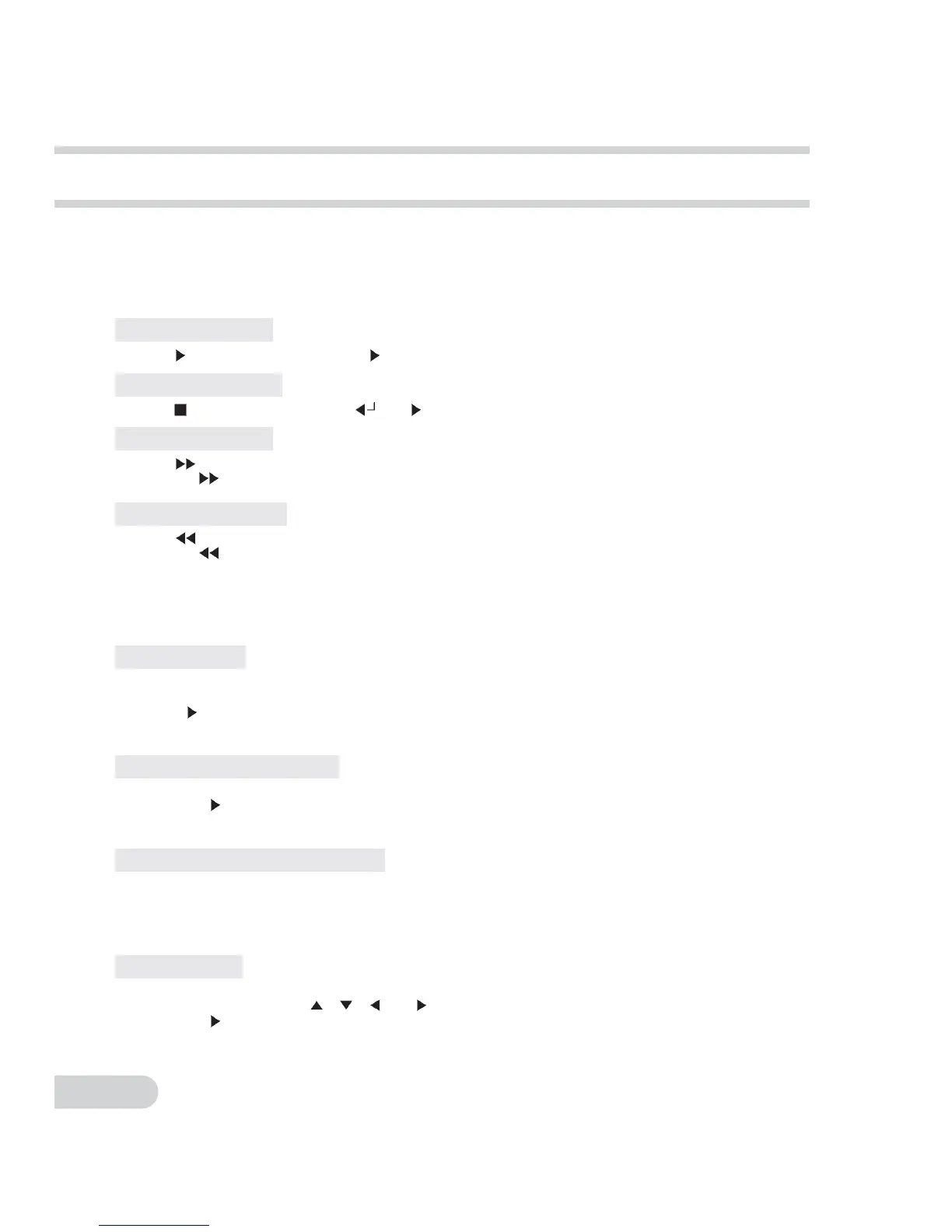VCD Operation with Touch Keys
22
1. Insert a VCD disc into the disc slot hole.
The mode automatically switches to DVD mode and Playback starts.
2. Press the [OPEN/CLOSE] button to open the monitor.
3. Touch the screen to show the touch keys.
Pausing Disc Play
Touch [ II] to pause playback. Touch [ II] again to resume playback.
Stopping Disc Play
Touch [ ] to stop playback. Touch [ ] or [ II] to resume playback.
Fast Forward Play
Touch [ ] for fast forward.
Each time [
] is touched, the fast forward speed goes from 1X, 2X, 3X, 4X to normal playback.
Fast Backward play
Touch [ ] for fast backward.
Each time [
] is touched, the fast backward speed goes from 1X, 2X, 3X, 4X to normal playback.
VCD operations with the remote control
Slow Playback
1. Press the [SLOW] button. Each time [SLOW] button is pressed, the slow playback speed goes
from forward 2X, 4X, 8x, backward 2X, 4X, 8X to normal playback.
2. Press [
II] button to return to normal playback.
*There is no sound during slow playback.
Frame by Frame Playback
1. Press the [STEP] button. Press the button again to show next image.
2. Press the [
II] button to return to normal playback.
*There is no sound during frame by frame playback.
Repeat between A and B Scene
1. Press the [A-B] button at the beginning of the desired scene.
2. Press the [A-B] button again at the end of the desired scene.
The scene from A to B continues repeating.
3. Press the [A-B] button again to cancel REPEAT A-B.
Viewing Zoom
1.Each time the [ZOOM] button is pressed. The size of image changes from X1.5, X2, X3 to normal.
2. While zooming, press the [
], [ ], [ ], or [ ]button to scroll the image.
3. Press the [
II] button to return to normal playback.
