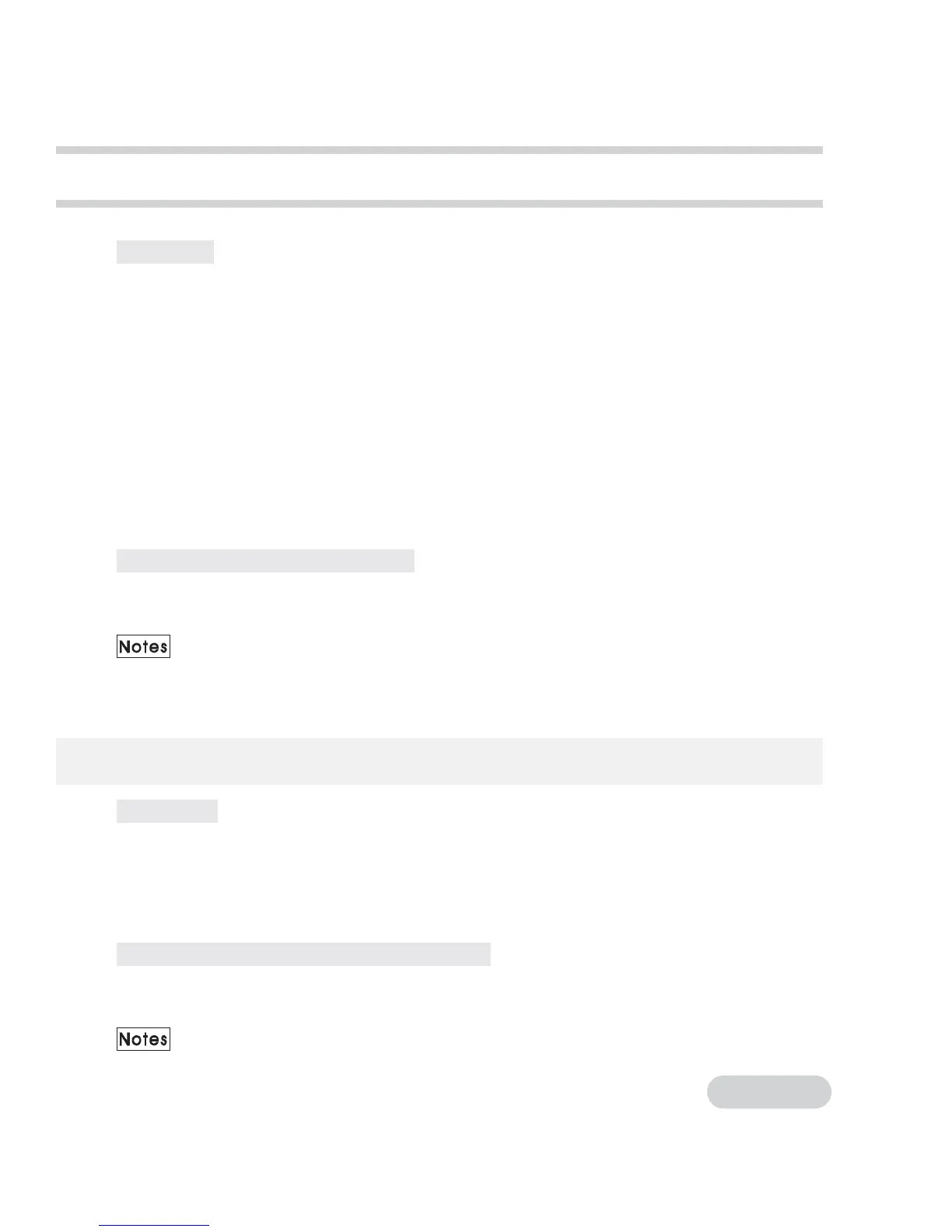Navigation Operation with Touch Keys
15
Setting Up
1. Touch [SETUP] and then Touch [EXT. DEVICE] to show the menu.
2. Touch [NAVI] to select a navigation Input source.
Each time [NAVI] is touched, Input source is switches as follows.
<Version 1>
NONE -> NOVA -> DW -> NONE
[NONE]:Select no navigation unit is connected to the unit.
[NOVA]or [DW]:Select RGB output of your navigation is connected to [RGB] input of the main unit.
* The factory default setting is [NONE].
<Version 2>
NONE -> RGB -> AV 1 -> AV 2 -> NONE
[NONE] No navigation unit is connected to the unit.
[RGB] RGB output of your navigation is connected to [RGB] input of the main unit.
[AV1] AV output of your navigation is connected to [AV1] input of the AV control box.
[AV2] AV output of your navigation is connected to [AV2] input of the AV control box.
* The factory default setting is [NONE].
* Check the version of your unit and set up according to the version
Watching the Picture of Navigation
1. Touch [MODE] to show the mode menu.
2. Touch [NAVI]. The screen shows the picture of the navigation
or press [MODE] button on the main unit repeatedly until [NAVI] mode is selected.
*When your navigation unit is connected to AV1 or AV2 input of the AV control
box, set up AV1/AV2 [ON] and then select AV1/AV2 mode to watch the picture of the navigation.
*The car navigation system is an optional item. This unit only offers input for the system.
Rear View Camera Operation with Touch Keys
Setting Up
1. Touch [SETUP] and then Touch [EXT. DEVICE] to show the menu.
2. Touch [RVC] to select [ON] or [OFF]
Each time [RVC] is touched, [ON] or [OFF] is selected.
3. Select [ON] when a rear view camera is connected to [RVC] input of the AV control box.
or select [OFF] when no rear view camera is connected to.
*The factory default setting is [OFF].
*Connect video output of your rear view camera to video input [RVC IN] of the AV control box.
Watching the Picture of Rear View Canmera
1. Touch [MODE] to show the mode menu.
2. Touch [RVC] or set the rear gear on any mode.The monitor shows the picture of
the back view camera picture.
*A rear view camera is an optional item. This unit only offers input for the system.
