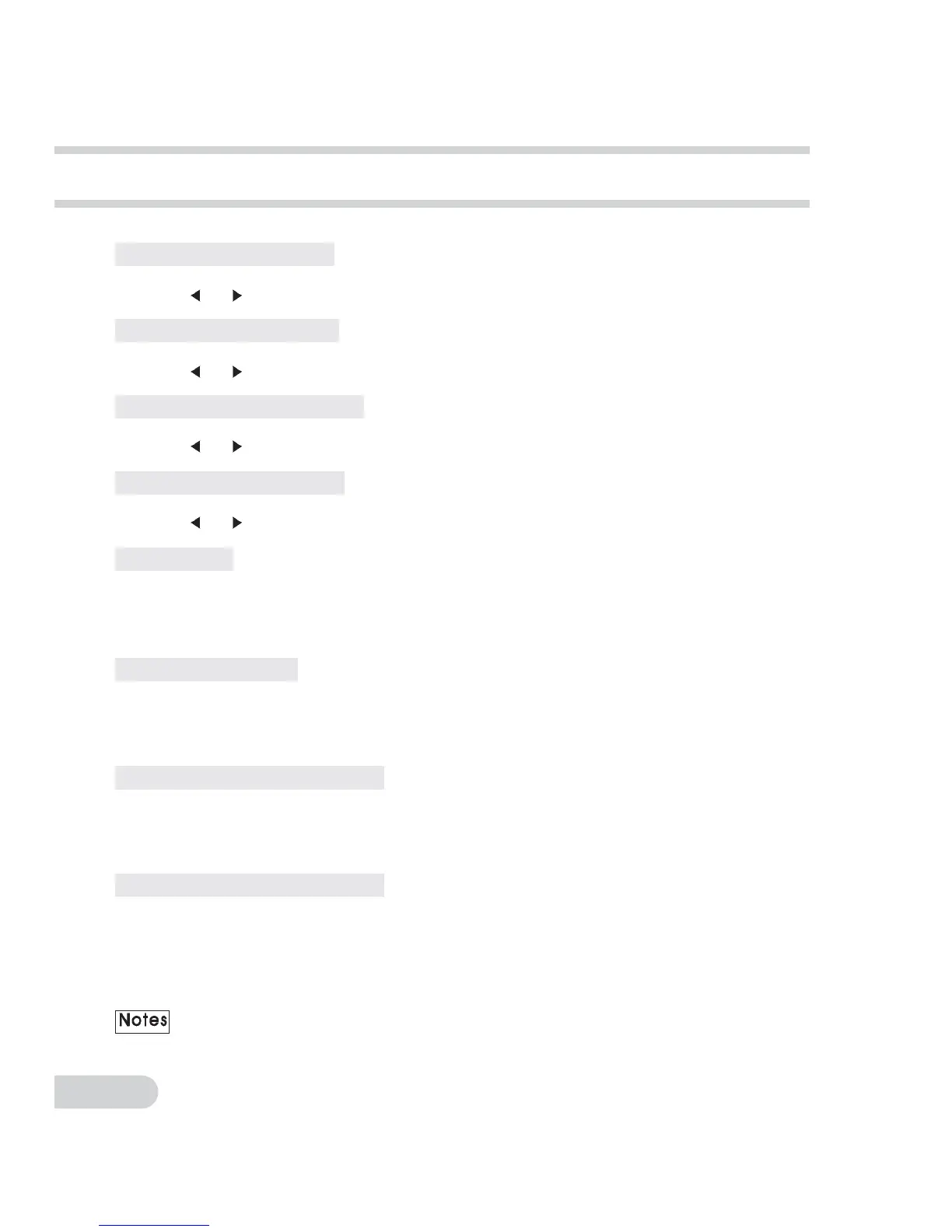System Settings with Touch Keys
10
Adjusting the Bass Level
1. Touch [EQ/DSP] to show the audio menu.
2. Touch [
] or [ ] to decrease or increase the bass level.
Adjusting the Treble Level
1. Touch [EQ/DSP] to show the menu.
2. Touch [
] or [ ] to decrease or increase the treble level.
Adjusting the Balance Levels
1. Touch [EQ/DSP] to show the menu.
2. Touch [
] or [ ] to emphasize the sound in the left or the right channel.
Adjusting the Fader Levels
1. Touch [EQ/DSP] to show the menu.
2. Touch [
] or [ ] to emphasize the sound in the front or the rear channel.
Selecting EQ
1. Touch [EQ/DSP] to show the menu.
2. Touch [EQ] to select one of EQ mode
Each time [EQ] is touched, the EQ mode switches as follows.
OFF -> CLASSIC -> ROCK -> POPS -> JAZZ -> OFF
Setting Up 3D Sound
1. Touch [EQ/DSP] to show the menu.
2. Touch [3D] to select 3D sound [ON] or [OFF].
[ON]: 3D sound on
[OFF]: 3D sound off
Setting Up 4.1 Channel Output
1. Touch [EQ/DSP] to show the menu.
2. Touch [4.1 Ch] to select 4.1 channel [ON] or [OFF].
[ON]: 4.1 Ch on
[OFF]: 4.1 Ch off
Setting Up A/V 1 or A/V 2 Input
1. Touch [SETUP] and then Touch [EXT. DEVICE] to show the menu.
2. Touch [AV 1] or [AV 2] to select [ON] or [OFF].
Each time [AV 1] or [AV 2] is touched, [ON] or [OFF] is selected.
3. Select [ON] when a external device is connected to [AV 1] or [AV 2].
Select [OFF] when no external device is connected to [AV 1] or [AV 2].
*When a navigation unit is connected to AV 1 or AV 2 input, make sure to set
[OFF] for AV 1 or AV 2 which it is connected to.
