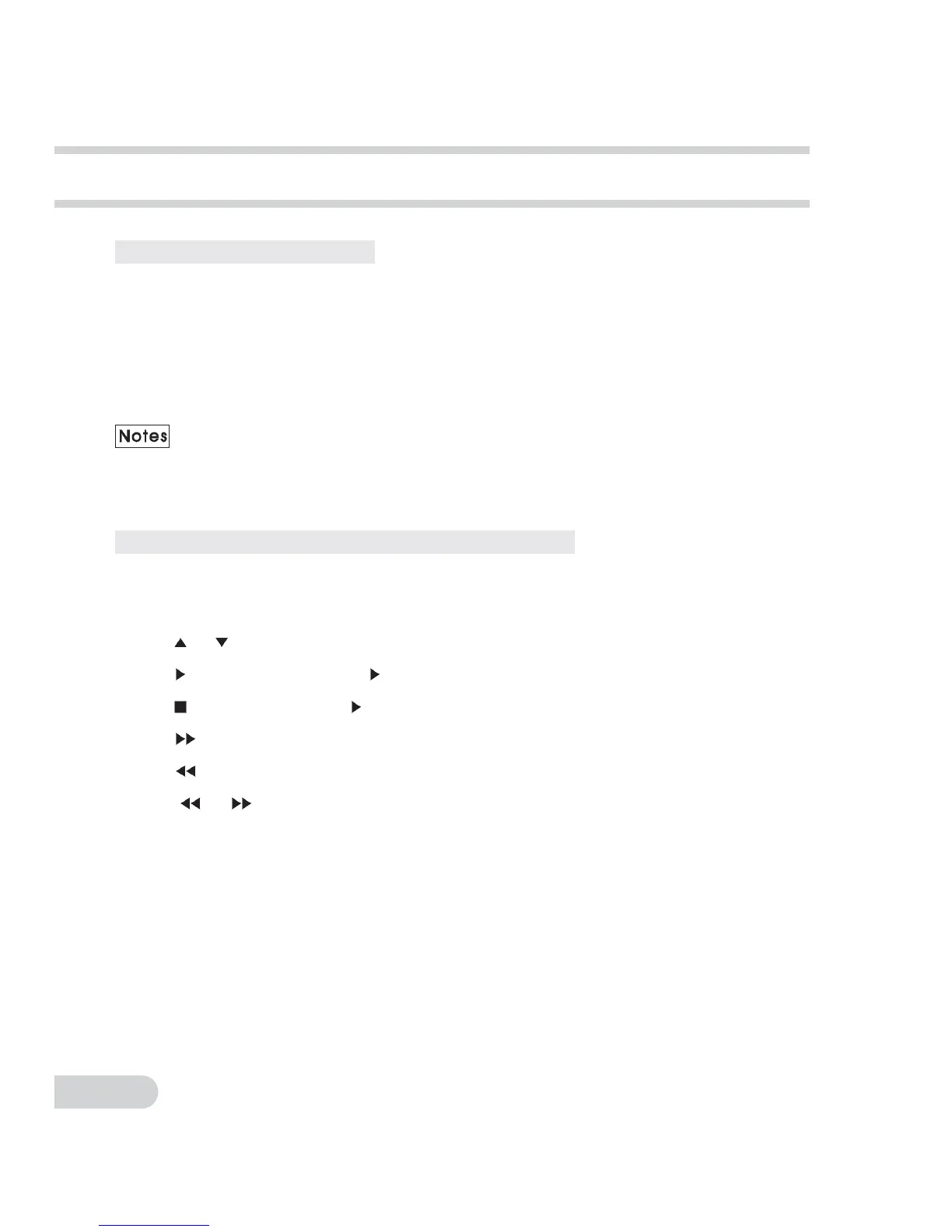DVD/CD Changer Operation with Touch Keys
14
Setting Up a DVD/CD Changer
1. Touch [SETUP] and then Touch [EXT. DEVICE] to show the menu.
2. Touch [CDC] to select DVD or CD changer source.
Each time [CDC] is touched, the source is switched as follows.
NONE -> MPIRE -> DVDC 12 -> DVDC 10 -> S CDC -> CDC 6 -> NONE
3. Select [6 CDC], [10 DVDC] or [12 DVDC] when it is connected to the AV control box.
Select [S CDC] when Sanyo 6 CD changer is connected to the AV control box.
Select [NONE] when no DVD or CD changer is connected to the AV control box.
*The factory default setting is [NONE].
*The car DVD or CD changer is an optional item. This unit only offers input for the system.
*Only when 6 disc CD changer, 10 or 12 disc DVD changers which we are supplying is
connected, all the functions are working as mentioned in here.
*To control of the 10 or 12 DVD changer, see the owner's manual of the DVD changer.
Operating the10/12 DVD Changer or the 6 CD Changer
Touch [MODE] key and then touch [CDC] key to select CD/DVD changer mode.
STATUS: This shows the current CD status (Disc check, Seek, Etc).
TIME: This shows playing time of the disc being played.
Selecting a Disc
Touch [
] or [ ] button to select "DISC".
Pausing Disc Play
Touch [
II] to pause playback. Touch [ II] again to resume playback.
Stopping Disc Play
Touch [
] to stop playback. Touch [ II] to resume playback.
Fast Forward Play
Touch [
] for fast forward.
Fast Backward play
Touch [
] for fast backward.
Track/Chapter Search
Touch [I
] or [ I] to search the track/chapter number of the current disc.
Repeat Play
Touch [RPT] to select [ONE]. [ALL] or [OFF]
[ALL] : All the track on the current disc plays repeatedly
[ONE] :The selected track on the current disc plays repeatedly.
[OFF] : Repeat play will be off.
Intro Play
Touch [INT] to select [ONE]. [ALL] or [OFF]
[ALL] : The first 10 seconds of each track of all discs plays in succession.
[ONE] :The first 10 seconds of each track of the current disc plays in succession.
[OFF] : Intro play will be off.
Random Play
Touch [RDM] to select [ONE]. [ALL] or [OFF]
[ALL] : All the tracks of all discs plays in random order.
[ONE] : All the tracks on the current disc plays in random order.
[OFF] : Randpm play will be off.
