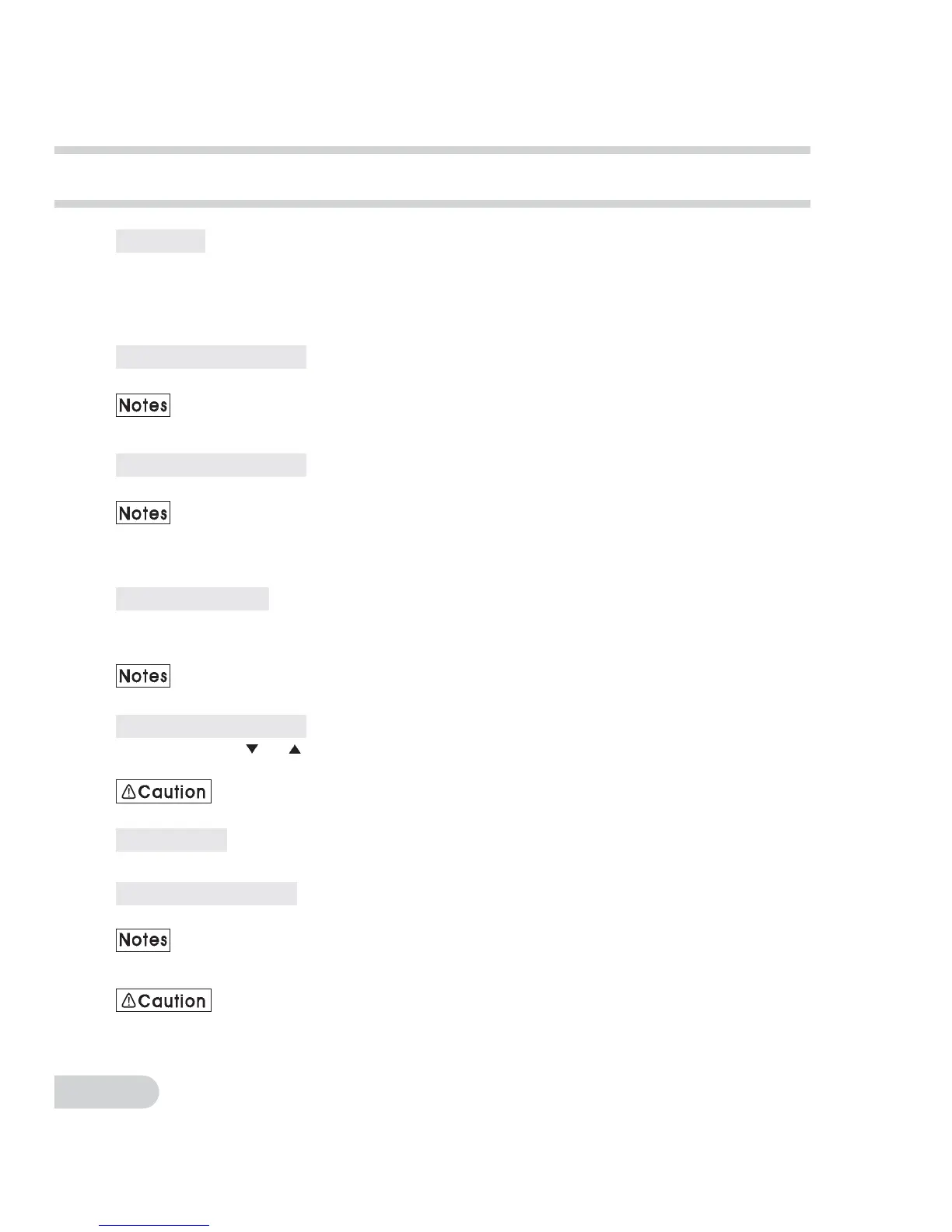Basic Operations
6
Resetting
*In case the unit does not operate normally, press the [RESET] button with
a pointed object to restart the operation when the power of the unit is on.
*Pressing the [RESET] button will turn off the power. Press the [MODE/POWER]
button to turn power on.
*When the screen shows touch key [RADIO] on another mode, change the mode
to radio mode and then return to the original mode.
Turning On the Power
Press the [MODE/POWER] button shortly to switch on the unit,
When the power of the unit is off, pressing the [OPEN/CLOSE] button will turn on
the power and the monitor will automatically open.
Turning Off the Power
Press the [MODE/POWER] button for more than 2 seconds again to switch off the unit.
*When the monitor is open, pressing the [OPEN/CLOSE] button will close
the monitor and video is off, but sound is still working.
*When the monitor is open, pulling out the car key (ACC OFF) will turn off
the power and close monitor automatically.
Selecting a Mode
1.Press the [MODE/POWER] button shortly to change the mode of operation.
2.Each time this button is pressed, the mode switches in the following order
RADIO -> CDC (DVDC) -> DVD -> TV -> NAVI -> AV1 -> AV2 -> RVC -> RADIO
*[OFF] or [NONE] for set up CDC, AV1, AV2, RVC is selected, thoes modes do not appear on the monitor .
Adjusting the Volume
Press the Volume [ ] or [ ] button on any mode to adjust the volume.
The volume level is indicated in the monitor from 0 (minimum) to 50 (maximum).
While driving, Keep the volume level at which external sounds can be heard.
Mute On/Off
Each time the [MUTE] button is pressed, mute is turned on and off.
Opening the Monitor
Press the [OPEN/CLOSE] button. The monitor comes out and stand up automatically.
*When the unit is off, pressing the [OPEN/CLOSE] button will turn on the power and
the monitor will be automatically opened.
*If the monitor touches an obstacle while it is opening or closimg, the monitor
will stop moving or close. Close the monitor after removing the obstacle.
*Do not touch the monitor when it is opening or closing. Doing so may damage the unit.
*To prevent the battery from going dead, operate this unit with the engine running.
