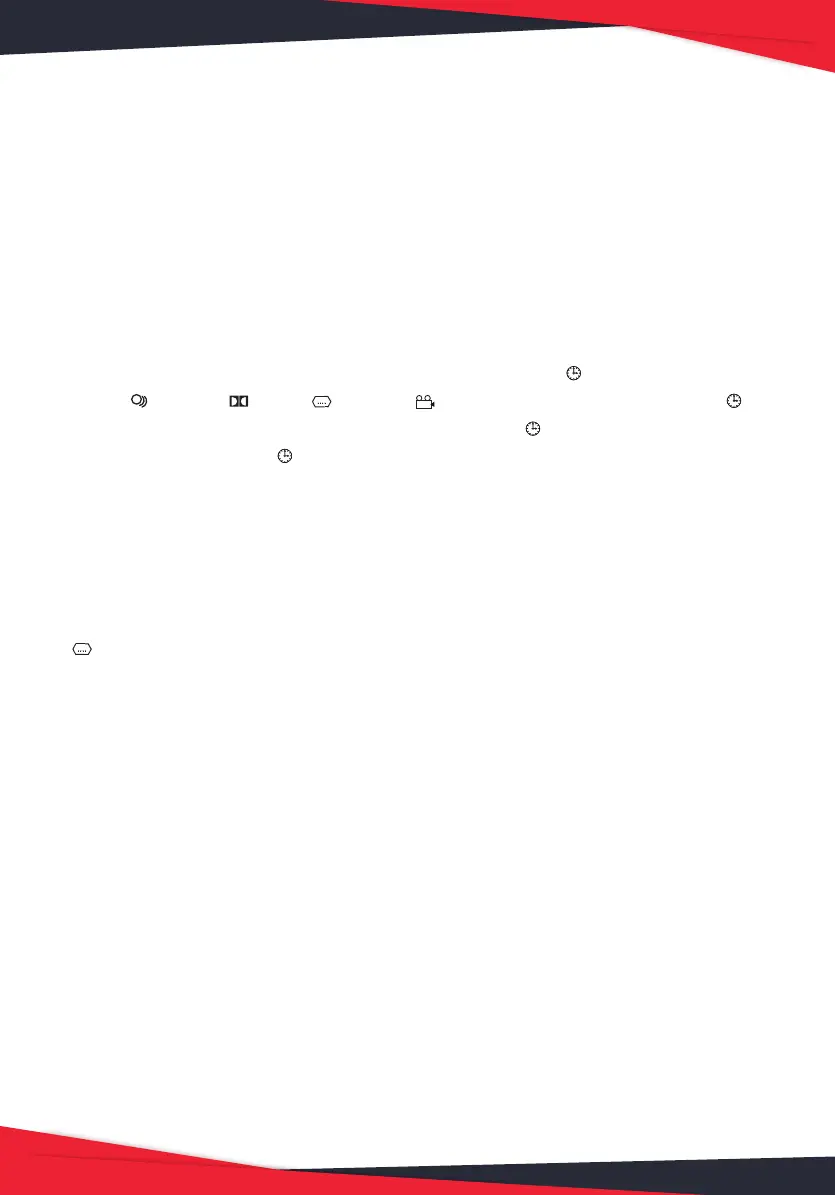www.PyleUSA.com
20
ADVANCED PLAYBACK
IMPORTANT NOTE:
THE FOLLOWING FUNCTION DESCRIPTIONS ARE FOR DVDS OPERATION AND
DISPLAY ON SCREEN MAY BE DIFFERENT FOR OTHER DISC FORMATS.
TIME
Once the TIME button is pressed, the screen will display massages. Use the LEFT/
RIGHT cursor button to select your preference. Press ENTER/PLAY to conrm.
OSD
Pressing this button will display "DVD TT XX/XX CH XX/XX 00:00:05 (chapter
elapsed)," 1/3 ENG 5.1CH 1/4 ENG OFF", "DVD TT XX/XX CH XX/XX
-00:00:00 (chapter remain)", "DVD TT XX/XX CH XX/XX -00:00:00 (title elapsed)",
"DVD TT XX/XX CH XX/XX -00:00:00 (title remain)", the sixth will cancel function.
ZOOM
Press this button to zoom into the picture.
Each time the button is pressed, the magnication level will change.
SUBTITLE
1. Press this button and the screen will display:
" [1XX]", "XX" indicates the language of country. (the number of language
depends on disc).
PROGRAM
Press this key can store your favorite picture as starting frame. If you have chosen
several pictures, the latest picture willbe the starting frame. You can cancel it by
pressing [SETUP], then press [ENTER] key after selecting [RESTORE] key of [LOGO
SELECT] under system settings and the system will restore to the original frame.
TITLE/PBC
For DVD discs - Press this button to display the title menu. Press the digits to select
your preferred chapter.
For SVCD and VCD - Follow the menu instructions on screen. Press the digits
during PBC playback.
A/B SPEAKERS OUTPUT SELECT
