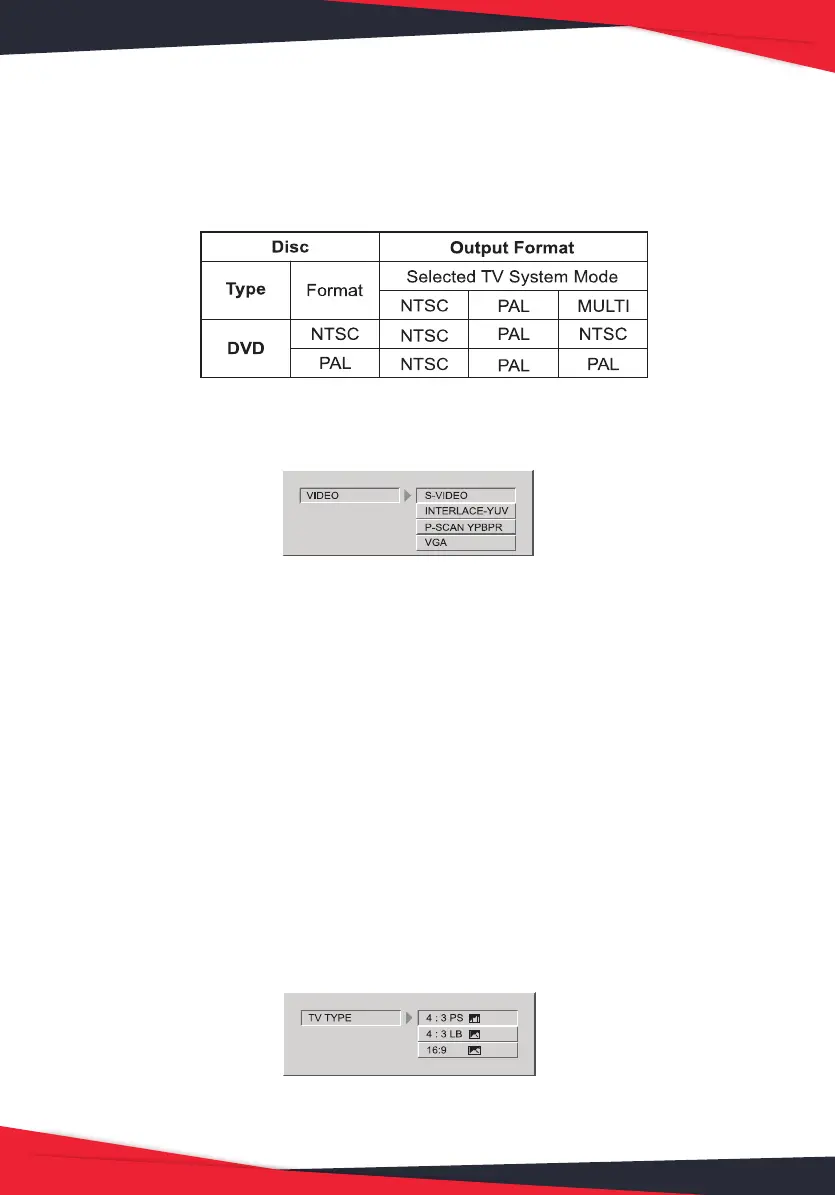www.PyleUSA.com
26
Note: How to Sat the TV Type?
• You may switch the NTSC/PAL setting of the DVD player to match the video signal
of your TV.
• The table below shows what kinds of disc are compatible with each setting
(AUTO, PAL and NTSC)
1.3 VIDEO
VIDEO: Sets the video output.
1.4 TV DIDPLAYTYPE
The TV TYPE will select the dierent ratio of display TV screen format. There are
various types of display on screen for dierent matches between Disc and TV
(Please see Multi-image ratio mode page).
Note:
• No matter which display format is selected, a picture recorded in standard 4:3
format always displays in the 4:3 aspect ratio.
• The display format of DVD titles may vary; please refer to the information that
accompanies your specic DVD title.
• If the DVD title is recorded in 16:9 wide display format while the TV is a standard
4:3 screen, horizontal compression of the image will result.
• Some DVD titles may be recorded in special formats. In such cases, the DVD titles
will always appear on the screen in their original format, regardless of which TV
display format you select.
