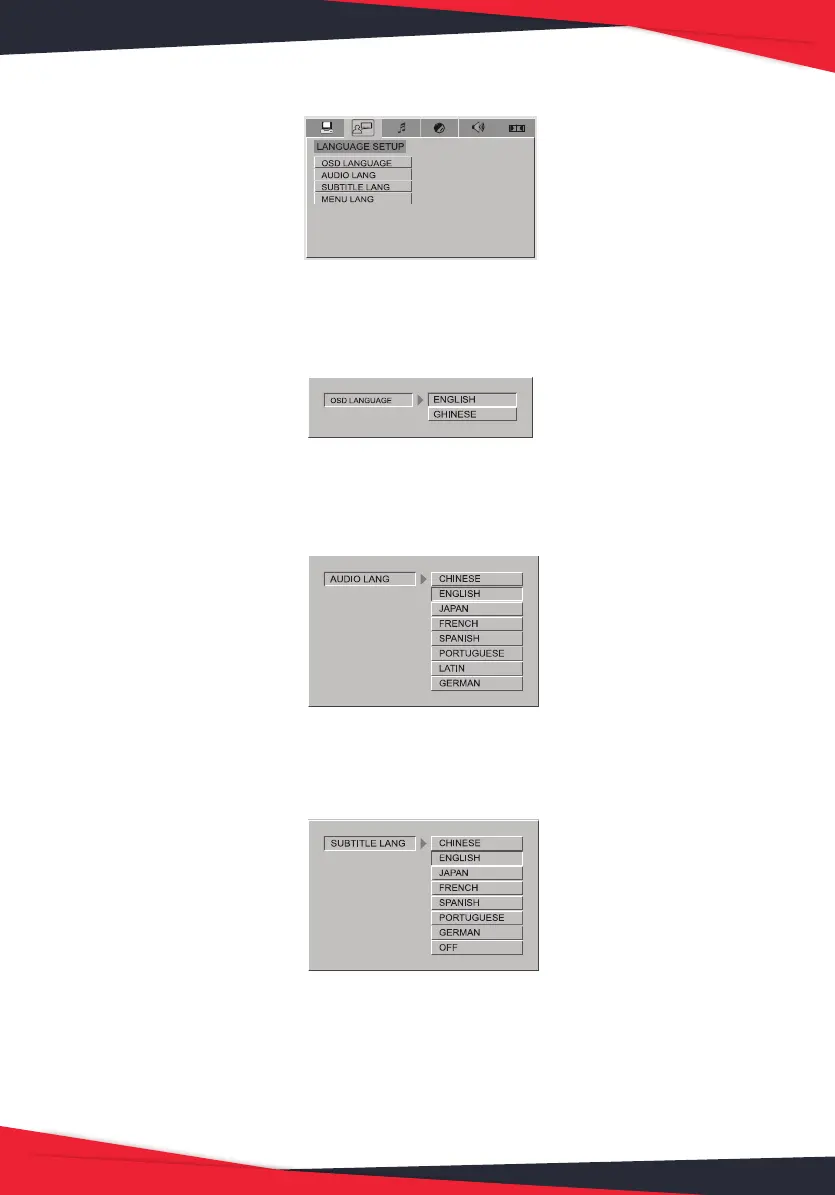www.PyleUSA.com
28
2. LANGUAGE SETUP PAGE
2.1 OSD LANGUAGE
On Screan Display (OSD) Language: Users can select the whole setup menu and
on-screen display language.
2.2 AUDIO LANG
AUDIO: Sets the prafenrad audio language as the default when playing DVD. (If
DVD support these languages)
2.3 SUBTITLE LANG
SUBTITLE: Sets the preferred subtitle language as the default when playing DVD.
(If DVD supports these languages)
