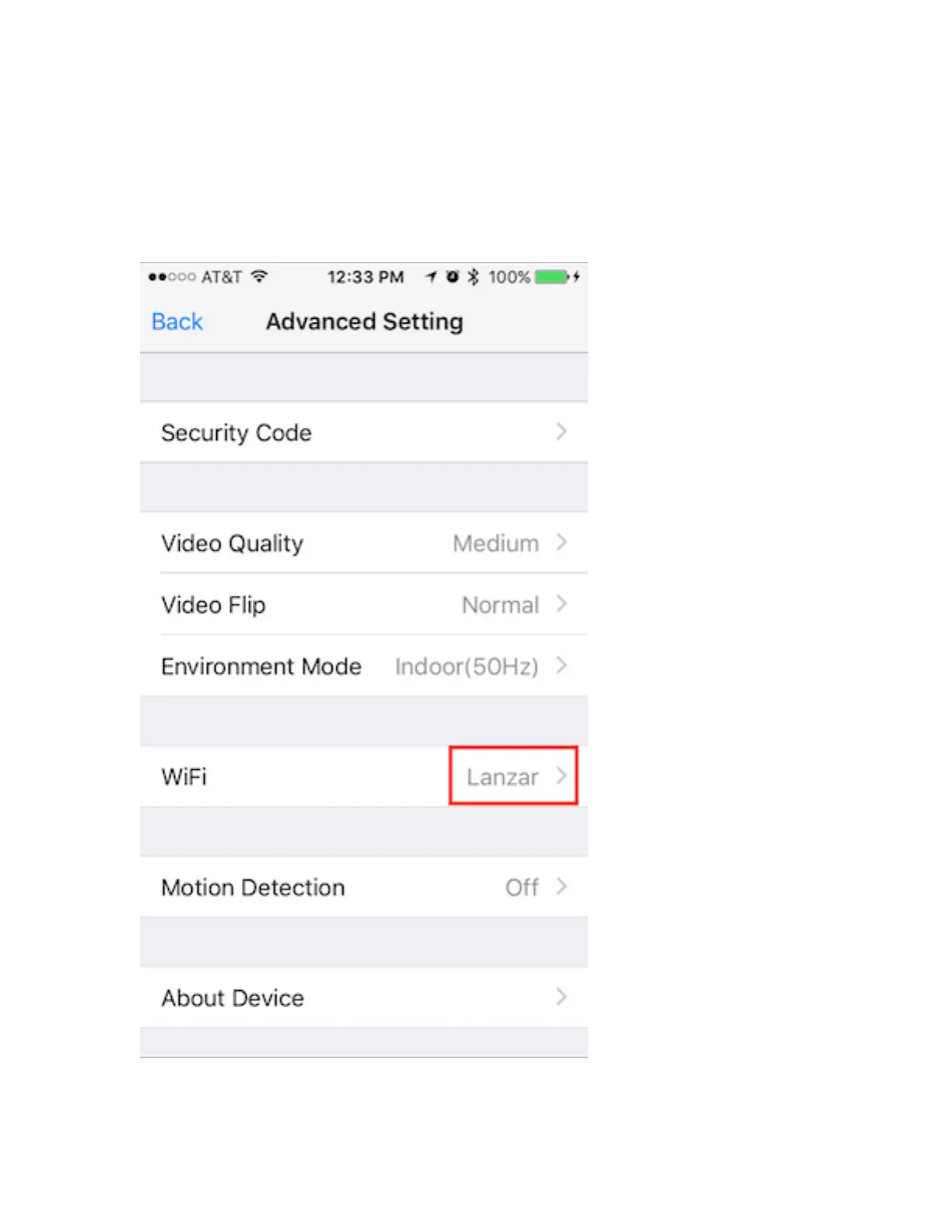DON’T UNPLUG YOUR CAMERA DATA CABLE YET
4) Lets double check that your setting is entered and saved in the app
-Wait a full minute to allow the camera to load
-Back out to the first window of the camera settings
-Tap “Advanced Setting”
-Look for your router’s name to appear next to the WiFi setting
5) Now let’s test the wireless connection in the same room as your wireless
