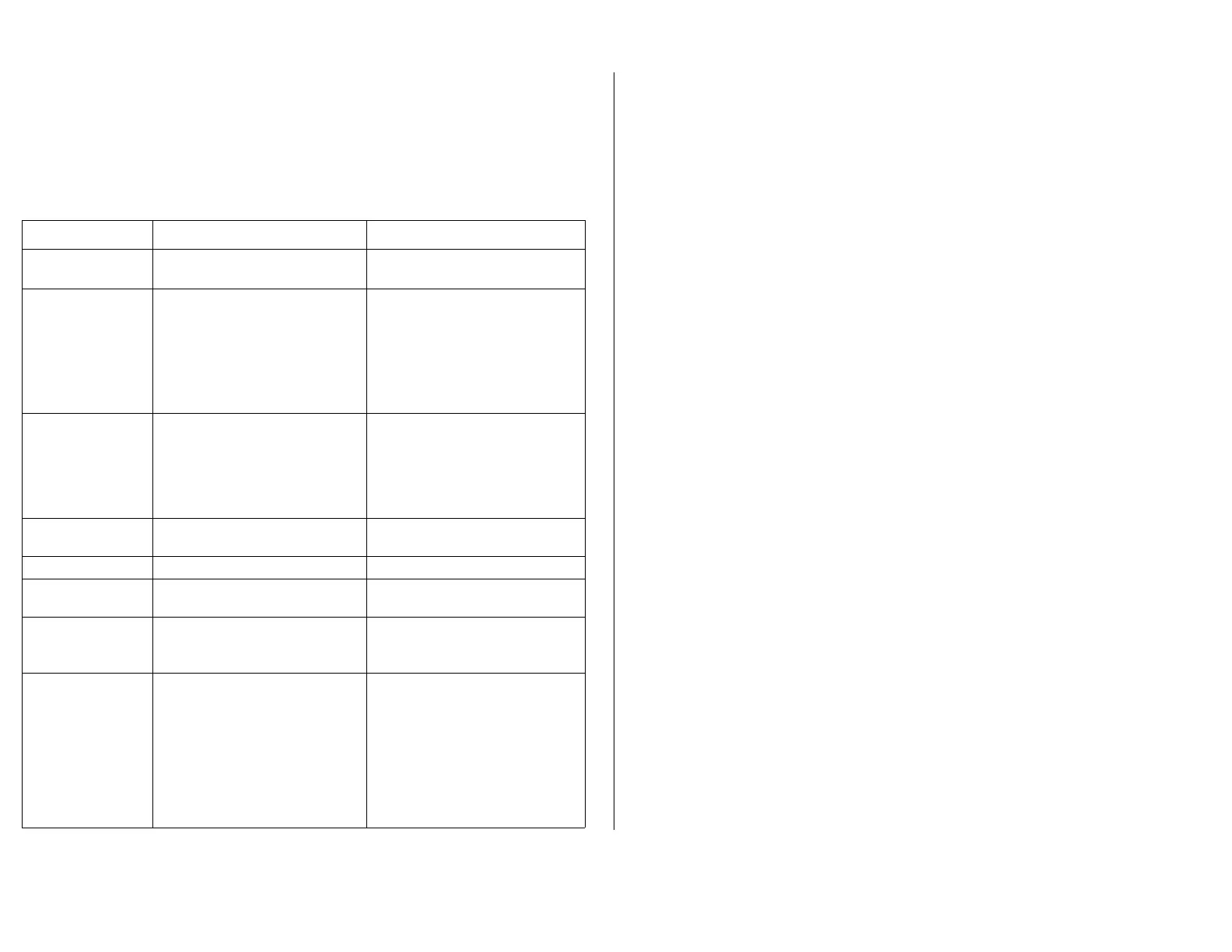3 www.PyleUSA.com www.PyleUSA.com 12
MUTE
Press 'MUTE' button on the remote control to turn ON or OFF MUTE function.
STANDBY
Press 'STANDBY' button on the remote control to turn ON standby state. Press again to
cancel standby mode.
Troubleshooting
The power socket is in poor contact or
without electricity
Check the power supply and plug of
the socket.
There's display but no
sound output
1.The speaker wiring is wrong.
2. The playback source doesn't
corresponds to the selected signal
state
3. The volume level is in lowest output
state.
4. MUTE is activated
1. Connect the speaker line according
to the wiring diagram
2. Select the input state which is
playing
3. Turn the main volume & adjust the
knob clockwise.
4. Disactivate MUTE
Remote control doesn't
work
1.The remote transmitter window is
not aimed at the local receiving
window.
2. There are obstacles between the
unit and the remote control
3. Drained remote control batteries
1. Aim at the host receiving window.
2. Remove obstacles
3. Replace new battery
Being disturbed or improperly
operated
Turn it OFF and than turn it ON
Main volume adjustment is too much
Turn down the main volume
The channel sound is
wrong
Channel sound mode is not correct
Press 'CH. MODE' on the panel or
remote control
Music files in USB
can't be played for long
period of time
The USB files is not supported
The phone cannot
transmit audio to the
amplifier via
bluetooth.
1.Tha bluetooth function of mobile
phone is not opened.
2. No music is played on the phone.
3. Amplifier Bluetooth is not paired
with mobile phone bluetooth.
4. Incorrect amplifier input channel
5. Bluetooth can't connect.
1.Turn ON bluetooth
2. Open the phone and play music
3. Rematch Bluetooth connection
4. Switch the amplifier input into 'BT*
channel.
5. Turn off other bluetooth devices
PT696BT
Wireless BT Streaming Home Theater Receiver
5.2-Ch Surround Sound Stereo Amplifier System with 4K Ultra HD Support,
MP3/USB/AM/FM Radio (1000 Watt MAX)
Features:
• 5.2 Channel Receiver System
• AV (Audio/Video) Stereo Amplifier
• Hi-Fi Home Theater Surround Sound
• Built-in Bluetooth Wireless Audio Streaming
• Next-Gen Audio DSP Sound Processing Technology
• 4K Ultra HDTV Pass-Through Support
• 3D Video & Blu-Ray Video Pass-Through Support
• Digital Dynamic, VFD Display with AM/FM Radio
• Connect & Stream Audio from External Devices
• MP3 Digital Audio Support
• USB Flash Drive Reader
• Connection Interface:⑵ IN, (1) OUTx HD, Speaker Binding Posts, Optical/COAX
Digital Audio
• HDMI Output 4- Dedicated RCA Subwoofer Output
• (2) 1/4"-inch Microphone Inputs
• Independent Input Source Selection
• Digital Graphic Audio Output Level Display
• Mic Echo, Bass,Treble, Volume Control Adjustment
• Over Current, Short Circuit, and Over Voltage Protection
WhaVs in the Box:
• AV Receiver
• Remote Control
• Power Cable
If you are still experiencing issues, please contact your authorised local dealer or contact us on www.PyleUSA.com.
