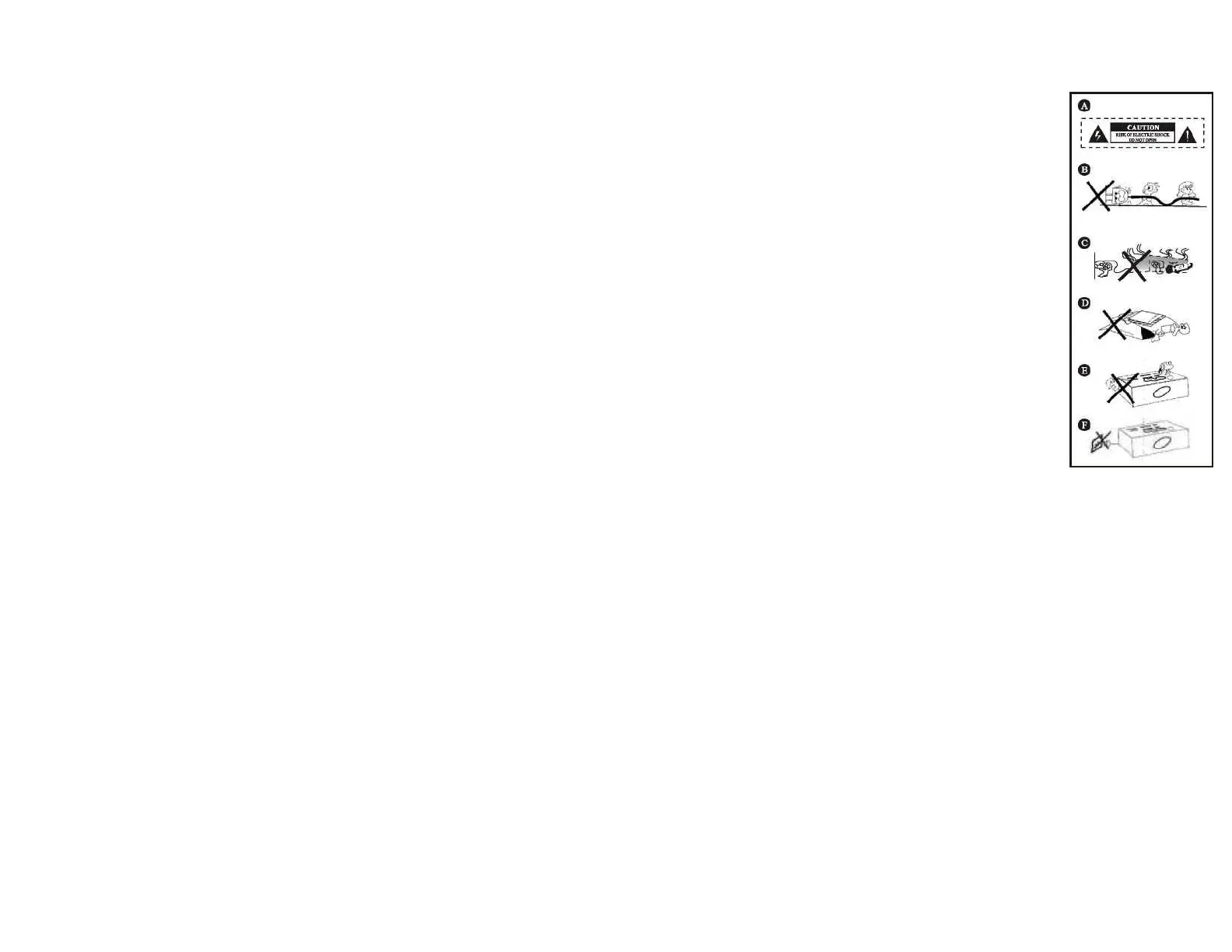Safety Precautions
A. Avoid opening the cover or back panel. Do not open the cover,
fix or touch the inner parts. No user-serviceable parts inside,
refer servicing to qualified service personnel.
B. Protect voltage line. Avoid high pressure and to be stomped on,
do not pull, push excessively.
C. Please put on this unit in the windy place, avoid direct
sunshine and nearing heater. Place the unit in a location with
adequate air circulation.
D. Do not interfere with its proper ventilation; this will cause the
internal temperature to rise and may result in a failure.
E.Avoid metals dropping in, like needle, hairpin, coin, otherwise
the unit will get short and out of work.
F.Be sure to set the line voltage AC230V/50Hz if you are not sure
of the type of power supply, consult your appliance dealer or
local power company.
For MAINS powered apparatus and for apparatus producing
internal voltages greater than 35V (peak) a.c. or d ・ C ・, having no
protection against splashing water according to annex A,
the instructions for use shall state that the apparatus shall not be
exposed to dripping or splashing and that no objects filled with liquids, such as vases, shall be
placed on the apparatus
How to replace the preset radio stations?
• Use the remote control to set the radio stations.
NOTE: The preset stations can't be deleted, BUT CAN BE
REPLACED.
Operations Steps
1. Press TUNER on the remotel, Then press AM or FM button, select
AM or FM tuner.
2. Press i«/» the button to adjust to your favorite station number, then,
press tuner+/tuner- button to adjust your favorite tuner, wait a few
seconds, the tuner automatically store and replace to the station, or after
adjust to your favorite tuner, press MEMORY on remote, MEMxx
flashes on the screen, press 心 /» select your favorite station number,
then press MEMORY, MEM OK flashes on the screen, the tuner
successfully store to this station number.
In this way, you can replace the preset radio stations.
