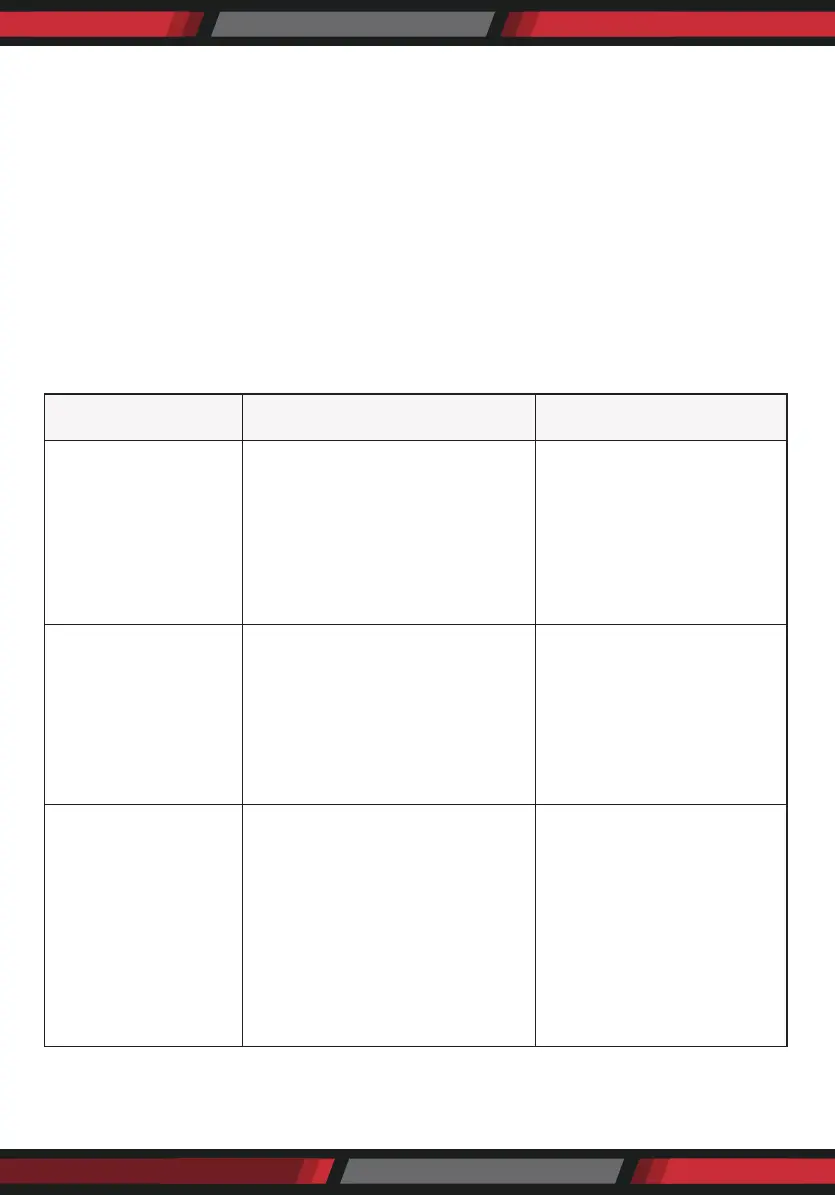ww w.PyleUSA.com
14
INSTALLATION
CAUTION: All connections and switching must be done with the amplier’s
master power switch positioned to “o”.
Select the Power Mode Selection
Refer to the Power Mode Selection area under installation considerations to
determine which setting to use to turn the amplier on. Once you have
determined which mode you will be using set the switches as outlined in the
following chart:
SELECTION MODE SWITCH SETTINGS ACTIVE LIGHT
Constant
Power Mode Selection = Set
to “Constant”.
Master Power Button = Push
to “In” position to turn
amplier “On”, out position is
“O”
Will light up when the
amplier is “On/Active”
and will go o when it
is “o”
Trigger
Power Mode Selection = Set
to “Trigger”.
Master Power Button = Leave
in the “On” position (Button in).
Will light up only when
the amplier receives a
voltage indicating the
amplier is “On/Active”.
Will turn o once the
voltage has stopped.
Audio Sense
Power Mode Selection = Set
to “Audio Sense”.
Master Power Button = Leave
in the “On” position (Button in)
Will light up only when
the amplier receives an
audio signal to the main
inputs indicating the
amplier is “ON”/active.
Will turn o three
minutes after the signal
has stopped
