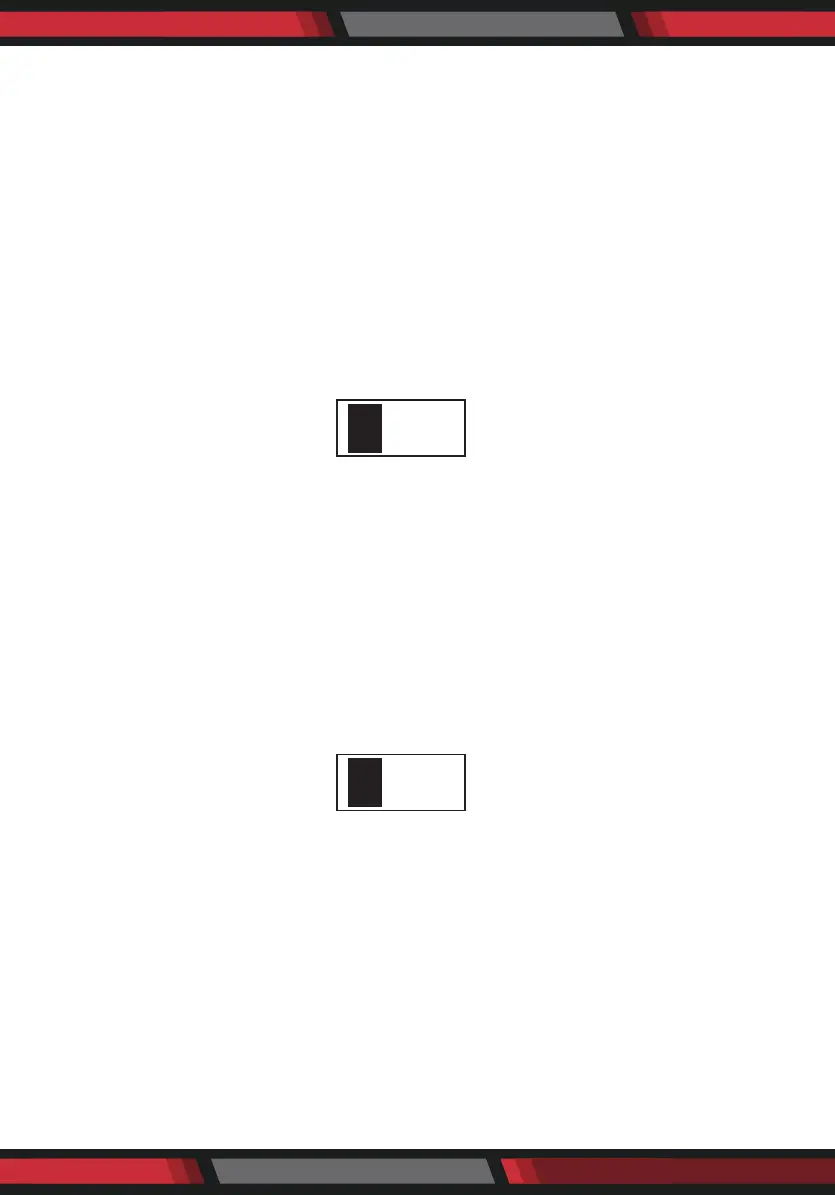ww w.PyleUSA.com
15
Selecting Inputs (See Diagrams 8 & 9)
Each channel is capable of delivering the source from many inputs. The three
main inputs are BUS, AUX and LINE IN. The selection for these inputs is done
via the Input Selection switch, marked “BUS-AUX-LINE”. To select a source for
each channel, follow the steps below:
1. Select the desired source input. Set the Input Selection switch to BUS (will play
source connected to the BUS INPUT), AUX (will play source connected to the
AUX INPUT) or LINE (will play source connected to the LINE IN).
2. The BUS and AUX inputs each have a left and right input. The left, right or
combined left and right signal from these may be selected via the switch
marked “R R+L L”. Select the side you want the channel to deliver. Selecting “R” ±
will play the right channel of the selected input. Selecting “L” will play the left
channel of the selected input. Selecting “R+L” will play the combined signals of
right and left.
Selecting Bridge Mode (See Diagram 10)
Under normal operation, this should be left in the 8 ohm position. It is sometimes
desirable to combine two channels into one through bridging. The output of the
combined channels can then be used to power one speaker.
To bridge two adjacent channels rst make sure that the Impedance Switch is
in the 8ohm position. Next move the switch marked “BRIDGE” to the “ON” position.
BUS.AUX.LINE
Diagram 8
R R+L R
Diagram 9
