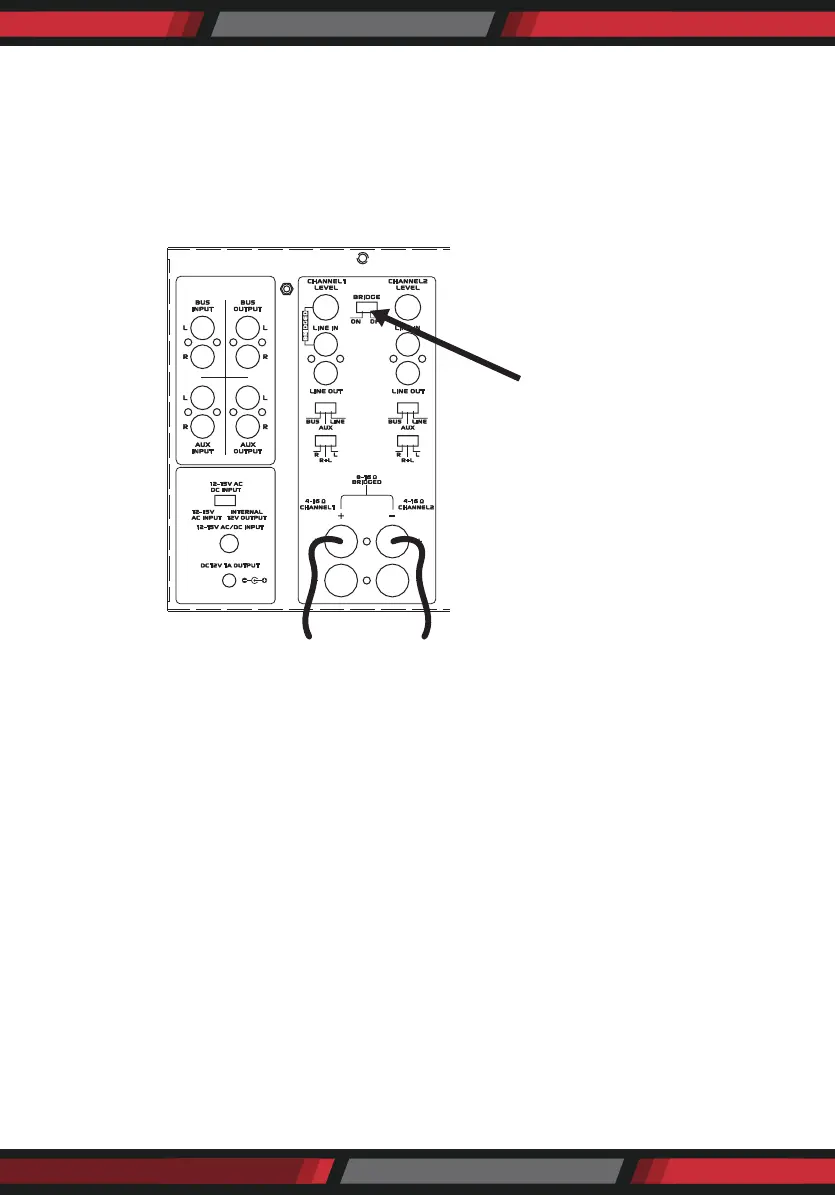ww w.PyleUSA.com
16
The speaker must be connected to the terminals immediately under the “BRIDGED”
text as indicated in Diagram 10. All input selection and settings for the bridged
channels will be done on the channel to the left.
Do not connect more than one speaker to the outputs of the bridged channel.
Control Output
The 12V output jack on the back of the amplier can be used to turn on a variety
of components equipped to be activated when they receive a 12V DC output.
Voltage is only delivered to the jack when the amplier is “on” or active. When the
amplier turns o, the voltage ceases.
Before connecting another device to the 12 output please make sure that the
device can accept 12V DC at 150ma. To connect the output to another device you
must access the output jack with a two-conductor plug that ts into the 3.5mm
jack. Be aware that the tip of the plug will be (+). If you are unsure about using this
feature please contact an authorized PYLEUSA dealer for assistance.
Connecting the Speaker Wires
CAUTION: Only make connections when the amplier is turned o.
Diagram 10
To “ON” position
(+) (-)
Wires to speaker
