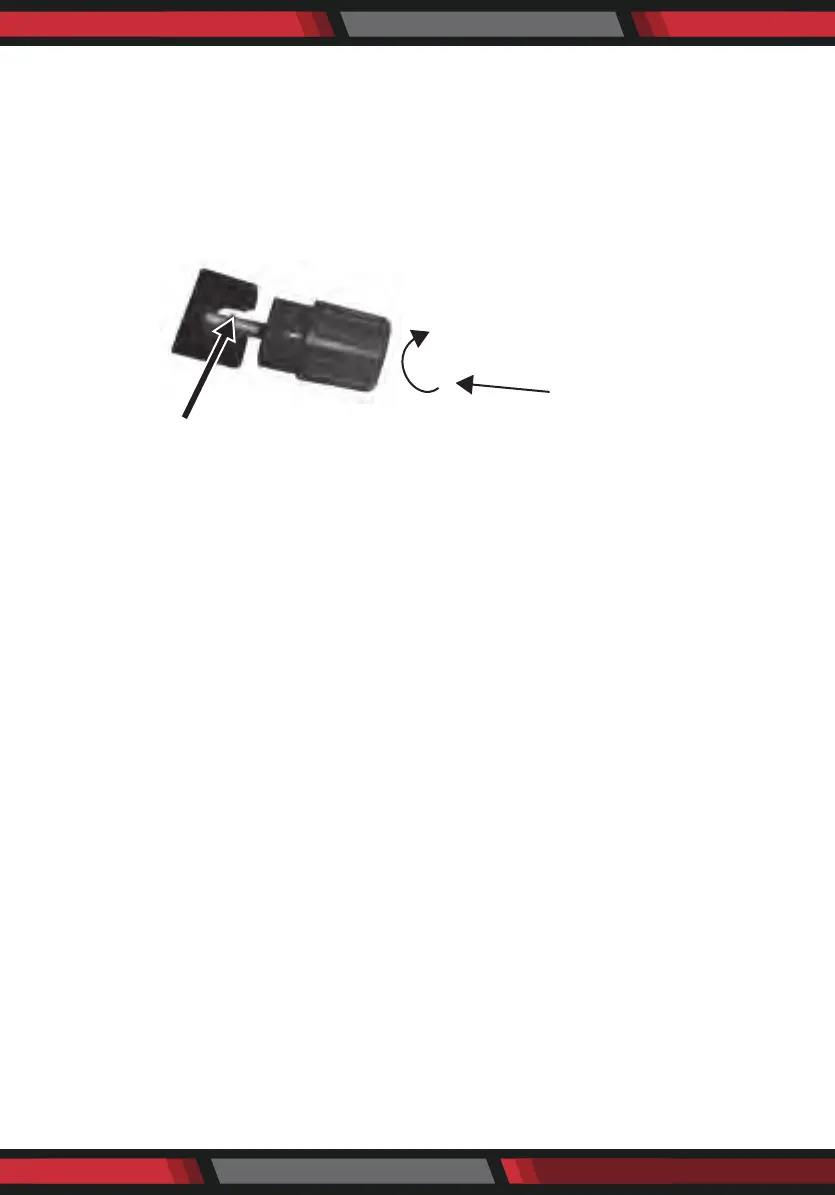ww w.PyleUSA.com
17
Using Standard Connections (See Diagram 11)
For best performance use high quality speaker cables. The banana plug outputs
on the back of the amplier allow for a variety of ways to connect your speakers
to the amplier.
Diagram 11: Binding Post Detail
Connecting the Line Level Audio Inputs
CAUTION: Only make connections when the amplier is turned o.
There are three areas that an input signal can be connected, BUS, AUX and LINE IN.
Refer to the System Design Examples to determine which is best suited for your
application.
Audio Outputs
Sources connected to the “BUS” or “AUX” inputs can be forwarded to other
components or ampliers by connecting to the corresponding output sections
to the right of each input section. By using standard audio patch cables, you can
connect these outputs to the inputs of another amplier. Up to 5 ampliers can
be daisy-chained together.
AC Power
Plug the socket of the AC cord supplied with the amplier into the receptacle on
the rear of the amplier. Plug the 2 prong plug directly into a 120V 60Hz wall outlet.
CAUTION: Do not plug the amplier into the preamplier or receivers switched
outlet. If you wish to have the amplier turn on once the preamplier or receiver
is activated, use one of the turn on modes, voltage or audio.
Insert speaker wire or spade connector
Turn to tighten
Insert Banana Plug
