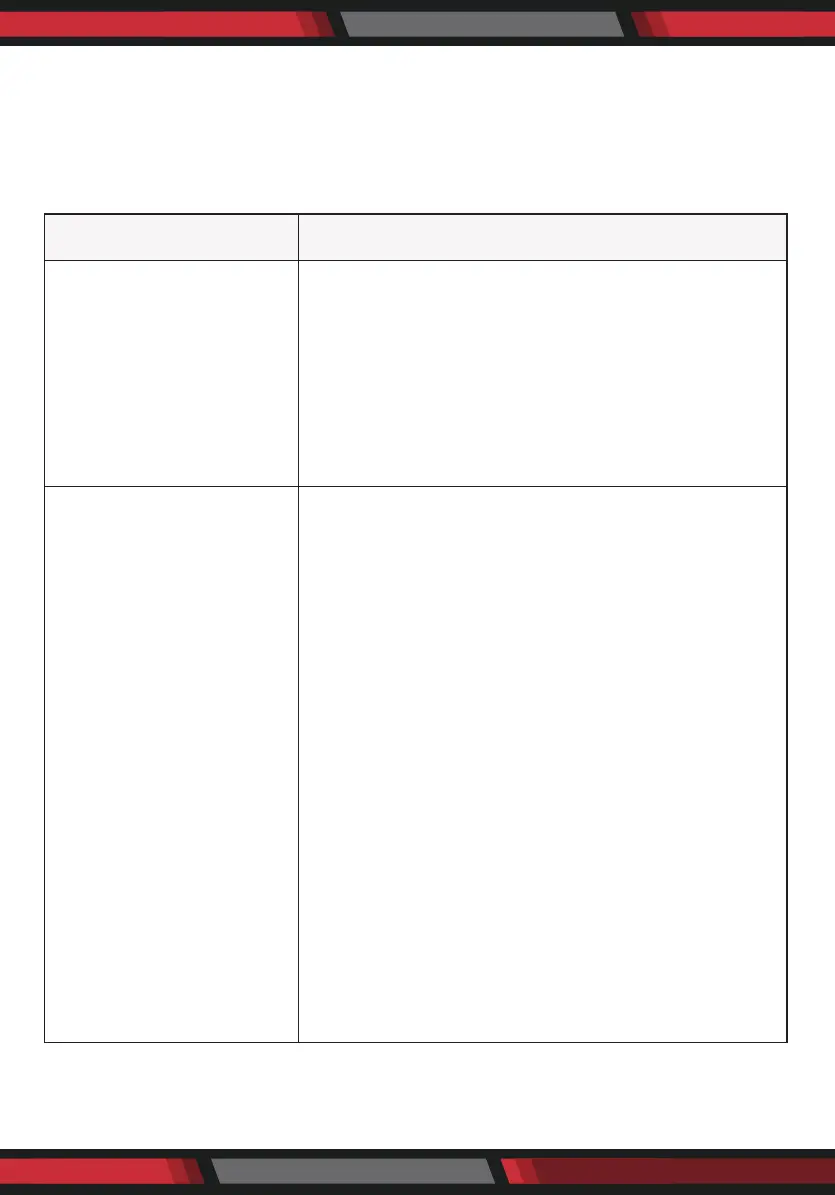ww w.PyleUSA.com
19
TROUBLESHOOTING
The amplier is designed to function trouble-free. Most problems occur because
of operating errors. If you have a problem please check the troubleshooting list
rst. If the problem persists, contact your authorized dealer.
PROBLEM POSSIBLE CAUSES AND SOLUTIONS
No sound is heard on all
channels
Audio cable to the source component is not
connected properly or the cable is bad. Use another
cable that you know is good.
The Input Selection switch is positioned incorrectly.
Refer to installation instructions for proper settings.
Some or all of the internal fuses are blown. Return
the amplier to your dealer for servicing.
No sound is heard on
one or some channels
Audio cable to the source component is not
connected properly or the cable is bad. Use another
cable that you know is good.
The Input Selection switch is positioned incorrectly.
Refer to installation instructions for proper settings.
The Bridging switch is positioned incorrectly. Refer
to installation instructions for proper settings.
Check the termination points of the speaker cable
at both the amplier and speaker. If Connector,
check the connections at the levers. A speaker is
not working. Make sure by connecting the channel
to a speaker that you know to be working.
The level adjustment on the channel is turned all
the way down. Turn it clockwise to raise the volume.
Some or all of the internal fuses are blown. Return
the amplier to your dealer for servicing.
